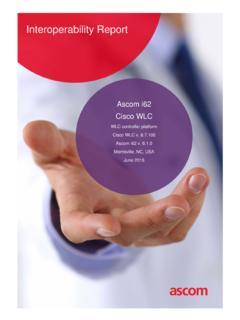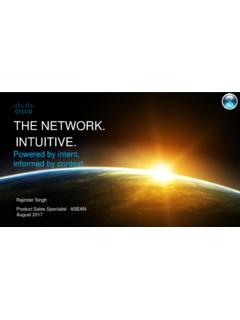Transcription of Cisco 3504 Wireless Controller Installation Guide
1 Cisco 3504 Wireless Controller Installation GuideFirst Published: 2017-08-16 Americas HeadquartersCisco Systems, West Tasman DriveSan Jose, CA 95134-1706 : 408 526-4000 800 553-NETS (6387)Fax: 408 527-0883 THE SPECIFICATIONSANDINFORMATIONREGARDINGTHE PRODUCTSIN THISMANUALARE SUBJECTTO STATEMENTS,INFORMATION,ANDRECOMMENDATION SIN THISMANUALARE BELIEVEDTO BE ACCURATE BUT ARE PRESENTEDWITHOUTWARRANTYOF ANYKIND,EXPRESSOR THEIRAPPLICATIONOF SOFTWARE LICENSEANDLIMITEDWARRANTYFOR THE ACCOMPANYINGPRODUCTARE SET FORTH IN THE INFORMATIONPACKETTHAT SHIPPEDWITHTHE PRODUCTANDARE INCORPORATED HEREINBY YOUARE UNABLETO LOCATE THE SOFTWARE LICENSEOR LIMITEDWARRANTY,CONTACT YOURCISCOREPRESENTATIVEFOR A Ciscoimplementationof TCP headercompressionis an adaptationof a programdevelopedby the Universityof California,Berkeley(UCB)
2 As part of UCB'spublicdomainversionof the 1981,Regentsof the Universityof ,ALL DOCUMENTFILESANDSOFTWARE OF THESESUPPLIERSARE PROVIDED AS IS" WITHALL ABOVE-NAMEDSUPPLIERSDISCLAIMALL WARRANTIES,EXPRESSEDOR IMPLIED,INCLUDING,WITHOUTLIMITATION,THOS EOFMERCHANTABILITY, FITNESSFOR A PARTICULARPURPOSEANDNONINFRINGEMENTOR ARISINGFROMA COURSEOF DEALING,USAGE,OR NO EVENTSHALLCISCOOR ITS SUPPLIERSBE LIABLEFOR ANYINDIRECT, SPECIAL,CONSEQUENTIAL,OR INCIDENTAL DAMAGES,INCLUDING,WITHOUTLIMITATION,LOST PROFITSOR LOSSOR DAMAGETO DATA ARISINGOUTOF THE USE OR INABILITYTO USE THISMANUAL,EVENIF CISCOOR ITS SUPPLIERSHAVE BEENADVISEDOF THE POSSIBILITYOF InternetProtocol(IP) addressesand phonenumbersused in this documentare not intendedto be actualaddressesand examples,commanddisplayoutput,networktop ologydiagrams,and other figuresincludedin the documentare shownfor illustrativepurposesonly.
3 Any use of actualIP addressesor phonenumbersin illustrativecontentis unintentionaland the Ciscologo are trademarksor registeredtrademarksof Ciscoand/orits affiliatesin the and view a list of Ciscotrademarks,go to this URL: Third-partytrademarksmentionedare the propertyof their use of the wordpartnerdoes not implya partnershiprelationshipbetweenCiscoand any othercompany. (1110R) 2017 CiscoSystems,Inc. All PrefacevAboutthis GuidevConventionsvRelatedDocumentationvi ObtainingDocumentationand Submittinga ServiceRequestviCHAPTER 1 Overviewof Cisco3504 WirelessController1 Summaryof Cisco3504 WirelessControllerFeatures1 PlatformComponents3 Cisco3504 WirelessControllerFrontPanel3 Cisco3504 WirelessControllerRear Panel6 CHAPTER 2 InstallingtheCisco3504 WirelessController7 InstallationGuidelinesand SafetyWarnings7 Unpackingand Inspectingthe Controller8 PackageContents9 RequirementsTools and Information9 InitialSystemConfigurationInformation10 ConfiguringManagementInterface11 Choosinga PhysicalLocation12 Installingthe Controller13 Mountingthe Controller13 Mountingthe Controlleron Desktopor Shelf13
4 Mountingthe Controlleron a Wall (MountingScrews)14 RackMountingthe Controller16 Connectingthe ControllerConsolePort19 Installinga SecurityLock19 Cisco 3504 Wireless Controller Installation Guide iiiRunningthe BootupScriptand Power-OnSelf Test20 Usingthe StartupWizard29 LoggingOn to the Controller32 Connectingto the Network32 ConnectingAccessPoints33 Troubleshootingthe Controller34 APPENDIX A ControllerSpecifications35 PhysicalSpecifications35 EnvironmentalSpecifications35 PowerSpecifications36 Cisco 3504 Wireless Controller Installation GuideivContentsPrefaceThis prefacedescribesthis guideand providesinformationaboutthe conventionsused in this Guide , includesthe followingsections: Aboutthis Guide ,pagev Conventions,pagev RelatedDocumentation,pagevi ObtainingDocumentationand Submittinga ServiceRequest,pageviAbout this GuideThis guideis designedto help experiencednetworkadministratorsinstalla nd documentuses the followingconventionsfor notes,cautions,and cautionscontainimportantinformationthat you Notescontainhelpfulsuggestionsor referencesto materialnot coveredin Cautionscontaininformationaboutsomething you mightdo that couldresultin equipmentdamageor loss of guidein proceduresthat, if performedincorrectly, can warningsymbolprecedeseach 3504 Wireless Controller Installation Guide vRelated Documentation For informationaboutCiscoWirelessControllers oftware,see.
5 For informationaboutthe Cisco3500 SeriesWirelessControllers, see: Cisco3504 WLCD eploymentGuide RegulatoryComplianceand SafetyInformationObtaining Documentation and Submitting a Service RequestFor informationon obtainingdocumentation,usingthe CiscoBug SearchTool (BST),submittinga servicerequest,and gatheringadditionalinformation,see What'sNew in receivenew and revisedCiscotechnicalcontentdirectlyto your desktop,you can subscribeto the What'sNew in CiscoProductDocumentationRSS feed. RSS feedsare a free service. Cisco 3504 Wireless Controller Installation GuideviPrefaceRelated DocumentationCHAPTER 1 Overview of Cisco 3504 Wireless ControllerThe Cisco3504 WirelessControllerprovidescentralizedcon trol,management,and troubleshootingfor smallto medium-sizedenterprisesand offers flexibilityto supportmultipledeploymentmodesin the samecontroller a centralizedmodefor campusenvironments,CiscoFlexConnect modefor leanbranchesmanagedover the WAN, and a mesh(bridge)
6 Modefor deploymentsin whichfull Ethernetcablingis a componentof the CiscoUnifiedWirelessNetwork,the Cisco3504 WirelessControllerprovidesreal-timecommu nicationsbetweenCiscoAironet AccessPoints,CiscoPrime Infrastructure,and the CiscoMobilityServicesEngine,and is interoperablewith the Cisco5520 and 8540 moreinformationaboutfeaturesand benefits,see the Cisco3504 1: Cisco 3504 Wireless Controller Summaryof Cisco3504 WirelessControllerFeatures,page1 PlatformComponents,page3 Summary of Cisco 3504 Wireless Controller FeaturesTable 1: Cisco 3504 Wireless Controller FeaturesDescriptionFeatureOne rack-unit(1RU)ChassisHeightCisco 3504 Wireless Controller Installation Guide 1 DescriptionFeature4 GbpsWhilethe mGigport supports5-GbpsPHYrate, data planeperformanceis limitedto 4 GbpsNoteThroughput150 Numberof APs supported3000 Numberof clientssupportedCaviumNetworkProcessor CN7240-AAP8-core, GHzProcessor Control/DataPlaneMemory 8GB DDR4 Boot Flash 8 MBSPI NORS erialBoot Bulk Flash 32 GBeMMCM emoryOptions2x 1G CuRedundancy, ServicePorts1x 5G/mGigCu, 4x 1G Cu (2 ports )Data Ports 4 F to 158 F ( 20 C to 70 C)StorageTemperature32 F to 104 F (0 C to 40 C)
7 OperatingTemperature0% to 95% RH non-condensingStorageHumidity5% to 95% RH non-condensingOperatingHumidity54 ,12 Cisco 3504 Wireless Controller Installation Guide2 Overview of Cisco 3504 Wireless ControllerSummary of Cisco 3504 Wireless Controller FeaturesPlatform ComponentsCisco 3504 Wireless Controller Front PanelFigure 2: Cisco 3504 Wireless Controller Front Panel ViewTable 2: Cisco 3504 Wireless Controller Front Panel ComponentsServicePort LED1 RedundancyPort LED2 ServicePort (SP) (RJ-45)for Out-of-BandManagement3 RedundancyPort (RP) (RJ-45).The redundancyports can be connectedback to back or via an consoleport, whichis an RS-232port that supportsa RJ-45connector. At boot-up,thecontrollerconfiguresthe RS-232port as a consoleport with defaultsettingsof 9600,N, 8, 1.
8 Theboot-loadersupportsbaud rates of 1200,2400,4800,9600,19200,38400,57600,an d not available;howeverthe bootloaderensuresthat thestoredbaud rate settingmatchesone of the allowedvaluesbeforesettingthe baud rate. If anonstandardvalueis detectedthe baud rate will defaultto consoleport that can be used to performsoftwareupdatesin additionto the alreadyavailabletransfermodes,namelyHTTP , TFTP, FTP, and the Mini-BUSB consoleport is used, the CPU consoleport that supportsRJ-45connectoris is, only one of the two ports are ever you connectto both Mini-BUSB port and the CPU consoleport, then the CPU consoleport 3504 Wireless Controller Installation Guide 3 Overview of Cisco 3504 Wireless ControllerPlatform ComponentsType A USB portThis port is used for USB flash drivesto load imagesand 5 G/mGigport.
9 This mGigport supportsspeedsof 5G, ,and a High Availabilityenvironment,it is not possibleto changethe 1 and 2 are are designedso that1500 VAC rms isolation(per the )is met betweenchassisgroundand any48 and10 GigEPoE PSE portsGigabitEthernetports 3 and 4 are ports, ports can be used for infra-switchconnectionusingmultiplean AP-Manageror and12 Resetbutton Pushingthe Resetbuttonfor less than 10 secondsresetsthe Controller . Pushingthe Resetbuttonfor morethan 10 secondsrestoresthe controllerto that determinesif the systemis that determinesa statusor error statusor error is postedon the AvailabilityLED16 Note Wait at least 20 secondsbeforereconnectingan accesspoint to the Controller . Otherwise,the controllermay fail to detectthe device.
10 We recommendthat you configurean AP-Managerinterfaceper port. Precautionsfor the directAP connection:Do not configureinterfaceson the physicalports,if APis connectedto the port. If an interfaceis configuredon the port whereAP is connected,the behavioris the physicalports are configured,removeit and reloadthe connectionis not supportedin a High Availabilityscenario. Cisco 3504 Wireless Controller Installation Guide4 Overview of Cisco 3504 Wireless ControllerCisco 3504 Wireless Controller Front PanelFront Panel LEDs: Definitions of StatesTable 3: Cisco 3504 Wireless Controller Front Panel LEDs: Definitions of StatesState DescriptionLED NameGreenor BlinkingGreen Link activityOff No linkGigEportsGreenor BlinkingGreen Link activityOff No linkGigEPoE PSE portsBlinkingAmber Boot-loaderis activeand waitingfor user inputfrom the systemconsoleBlinkingGreen Boot-loaderor bootingBlinkingGreen Boot-loaderor bootingOff Systemnot ControllerimageupgradingAmber Controllerstatusactivity, such as firmwareupgradeBlinkingAmber Controllererror.