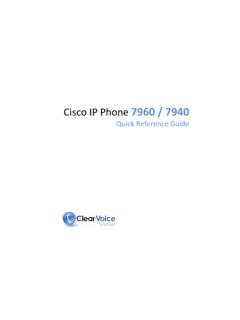Transcription of Cisco 7940 - Dzinga
1 Cisco 7940 There are some things you need to do before your Cisco 7940/ 7960 IP phone is ready to work with SIP protocol. First, download the latest firmware from and create a config file using the template provided. Afterwards the phone will turn on and download the information from the TFTP server, at which point it will be ready to go. Let s take a lot at the steps needed for setup. When the phone initializes, it queries the TFTP server for the following information: The latest firmware file The dual-boot file ( ) A config file created especially for this phone (the name includes the MAC address) The default config file The ring-list file The dial-plan file The DHCP server should offer the following options (otherwise they need to be set up manually).
2 Dhcp option #1 (subnetwork mask) dhcp option #3 (default gateway) dhcp option #6 (DNS server address) dhcp option #15 (domain name) dhcp option #50 (IP address) dhcp option #66 (TFTP server address) The initialization process for Cisco IP phones 1. The phone downloads the firmware file. 2. The phone gets its VLAN number so it can get parameters from the DHCP server. If it connects to Cisco Catalyst, it should also get a Voice-VLAN number configured for the commutator. 3. The phone gets an IP address from the DHCP server or from its settings.
3 4. The phone downloads the following files from memory or the TFTP server: created on the TFTP server, it includes the following (firmware version): <device> <loadInformation>P0S3-08-2-00</loadInformation> </device>. The phone checks its own firmware version and updates it as needed. <Firmware version>.loads if the versions match, the phone uses the file in its memory listed in the file. used to ensure compatibility between SIP, MGCP, or SCCP and the TFTP server. default parameters for all phones (the settings for which are reviewed below).
4 SIP<MAC-адрес>.cnf parameters for one particular phone (the structure of which is reviewed below). lists ringtone files and their locations. contains a sample number plan. It can be sent to the phone using an NTFY message via the Event heading. 5. The phone checks its firmware version. The filename should be , where XXXXYYYYZZZZ is the phone s uppercase MAC address. Sample file name: Each line in the file should be formatted as follows: name_variable : value : optional comment The following sample parameters would need to be changed: line1_name number or email address used during registration.
5 The number is entered without dashes and the email without the host name. proxy1_address the IP address of the SIP proxy server used by the phone . proxy1_port the port number of the SIP proxy server used by the phone . The rest of the parameters can be changed as needed. Here is a sample config file: # SIP Default Configuration File # Image Version image_version: P0S3-08-3-00 # Proxy Server proxy1_address: proxy2_address: ""; Can be dotted IP or FQDN proxy3_address: ""; Can be dotted IP or FQDN proxy4_address: ""; Can be dotted IP or FQDN proxy5_address: ""; Can be dotted IP or FQDN proxy6_address: "".
6 Can be dotted IP or FQDN # Proxy Server Port (default - 5060) proxy1_port: 5060 proxy2_port: 5060 proxy3_port: 5060 proxy4_port: 5060 proxy5_port: 5060 proxy6_port: 5060 # Proxy Registration (0-disable (default), 1-enable) proxy_register: 1 # phone Registration Expiration [1-3932100 sec] (Default - 3600) timer_register_expires: 3600 # Codec for media stream (g711ulaw (default), g711alaw, g729a) preferred_codec: g711ulaw # TOS bits in media stream [0-5] (Default - 5) tos_media: 5 # Inband DTMF Settings (0-disable, 1-enable (default)) dtmf_inband: 1 # Out of band DTMF Settings #(none-disable, avt-avt enable (default), avt_always-always avt) dtmf_outofband: avt # DTMF dB Level Settings #(1-6dB down, 2-3db down, 3-nominal (default), 4-3db up, 5-6dB up) dtmf_db_level: 3 # SIP Timers timer_t1: 500; Default 500 msec timer_t2: 4000; Default 4 sec sip_retx: 10; Default 10 sip_invite_retx: 6; Default 6 timer_invite_expires: 180.
7 Default 180 sec ####### New Parameters added in Release ####### # Dialplan template (.xml format file relative to the TFTP root directory) dial_template: dialplan # TFTP phone Specific Configuration File Directory tftp_cfg_dir: ""; Example: ./sip_phone/ # Time Server #(There are multiple values and configurations refer to Admin Guide for Specifics) sntp_server: ""; SNTP Server IP Address sntp_mode: anycast (default); unicast, multicast, or directedbroadcast time_zone: EST; Time Zone phone is in dst_offset: 1; Offset from phone 's time when DST is in effect dst_start_month: April; Month in which DST starts dst_start_day: ""; Day of month in which DST starts dst_start_day_of_week: Sun; Day of week in which DST starts dst_start_week_of_month: 1.
8 Week of month in which DST starts dst_start_time: 02; Time of day in which DST starts dst_stop_month: Oct; Month in which DST stops dst_stop_day: ""; Day of month in which DST stops dst_stop_day_of_week: Sunday; Day of week in which DST stops dst_stop_week_of_month: 8; Week of month in which DST stops 8=last week of month dst_stop_time: 2; Time of day in which DST stops dst_auto_adjust: 1; Enable(1-Default)/Disable(0) DST automatic adjustment time_format_24hr: 1; Enable(1 - 24Hr Default)/Disable(0 - 12Hr) # Do Not Disturb Control #(0-off (default), 1-on, 2-off with no user control, 3-on with no user control) dnd_control: 0; # Caller ID Blocking #(0-disabled, 1-enabled, 2-disabled no user control, 3-enabled no user control) callerid_blocking: 0; (Default is 0 - disabled and sending all calls as anonymous) # Anonymous Call Blocking #(0-disabled, 1-enabled, 2-disabled no user control, 3-enabled no user control) anonymous_call_block: 0.
9 (Default is 0 - disabled and blocking of anonymous calls) # DTMF AVT Payload (Dynamic payload range for AVT tones - 96-127) dtmf_avt_payload: 101; Default 101 # Sync value of the phone used for remote reset sync: 1; Default 1 ####### New Parameters added in Release ####### # Backup Proxy Support proxy_backup: ""; Dotted IP of Backup Proxy proxy_backup_port: 5060; Backup Proxy port (default is 5060) # Emergency Proxy Support proxy_emergency: ""; Dotted IP of Emergency Proxy proxy_emergency_port: 5060; Emergency Proxy port (default is 5060) # Configurable VAD option enable_vad: 0; VAD setting 0-disable (Default), 1-enable ####### New Parameters added in Release ##### # NAT/Firewall Traversal nat_enable: 0; 0-Disabled (default), 1-Enabled nat_address: ""; WAN IP address of NAT box (dotted IP or DNS A record only) voip_control_port: 5060; UDP port used for SIP messages (default - 5060) start_media_port: 16384; Start RTP range for media (default - 16384) end_media_port: 32766.
10 End RTP range for media (default - 32766) nat_received_processing: 0; 0-Disabled (default), 1-Enabled # Outbound Proxy Support outbound_proxy: ""; restricted to dotted IP or DNS A record only outbound_proxy_port: 5060; default is 5060 ####### New Parameter added in Release ####### # Allow for the bridge on a 3way call to join remaining parties upon hangup cnf_join_enable: 1; 0-Disabled, 1-Enabled (default) ####### New Parameters added in Release ####### # Allow Transfer to be completed while target phone is still ringing semi_attended_transfer: 1; 0-Disabled, 1-Enabled (default) # Telnet Level (enable or disable the ability to Telnet into the phone ) telnet_level: 1; 0-Disabled (default), 1-Enabled, 2-Privileged ####### New Parameters added in Release ####### # XML URLs services_url: ""; URL for external phone Services directory_url: ""; URL for external Directory location logo_url: "".