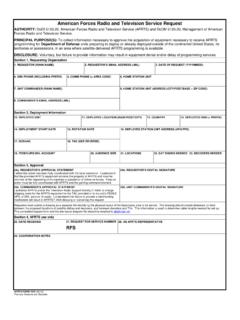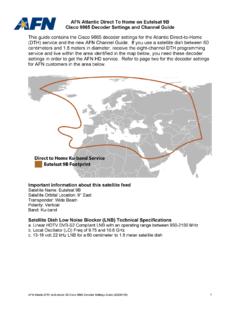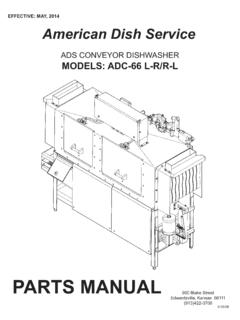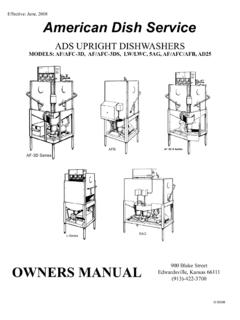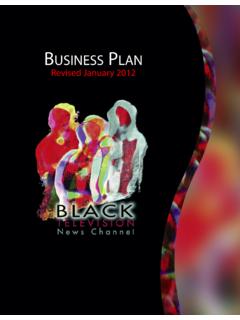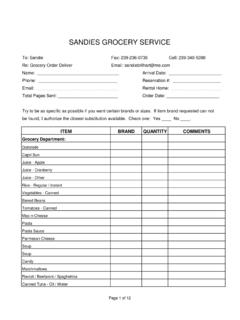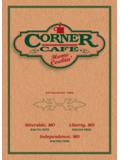Transcription of Cisco 9865H DVB-S2 Signal Decoder …
1 20170928 AFN troubleshooting guide for 9865H Decoders HD ( DVB-S2 ) 1 Cisco 9865H Signal DecoderTroubleshooting GuideThe model 9865H Signal Decoder manufactured by Cisco and used by american Forces Network authorized audience members to decrypt the AFN Signal must be set up properly to acquire a quality Signal . We strongly suggest you download and read the 9865 Installation and Operation guide ,available on our website, to become familiar with the operation of the device. Not all 9865 Decoder features are available via the AFN programming streams. You can also download the AFN Signal Acquisition guide , which helps you to determine satellite dish size, alignment, and programming availability on the various AFN programming streams. This guide is available under the troubleshooting tab on ContentsSubjectPageSubjectPageDecoder Registration2 Settings for Intelsat 10-02 DTH11No Signal3 Settings for Eutelsat 9B DTH12 Intermittent Signal4 Settings for Koreasat 5 DTH13 Full Factory Reset5 Settings for Intelsat 18 DTH14 AAP Troubleshooting6 Settings for Galaxy 16 DTH15 Coaxial Cable7 Settings for Intelsat 35e DTS16 Audio/Video Issues8 Settings for Intelsat 906 DTS17 Black Screen Issues9 Settings for Intelsat 18 DTS18 Decoder Registration 20170928 AFN troubleshooting guide for 9865H Decoders HD ( DVB-S2 ) 2 Decoder registrationAll AFN-capable decoders must be registered at to use.
2 Only authorized audience members identified in the AFN Decoder terms of use found at allowed to own or operate an AFN-capable Signal Decoder . Violations of the terms of use may result in a permanent AFN Decoder registration will need the TID and UA numbers off of the back of your 9865H Decoder before you access the Decoder registration portal. These numbers can be found on the back of your Decoder as identified in red on the image your internet browser returns a certificate error when accessing the website, please choose to continue to the website to complete the Decoder registration. All DoD-affiliated individuals must supply their APO/FPO zip code during registration. All State Department-affiliated individuals must supply the mission s DPO+4. You are required to supply a valid email address during the registration process and we recommend you use your official.
3 Mil or .gov email address. If you use a commercial email service you will need to supply additional credentials to verify eligibility. AFN will send you a link in a confirmation email and you must click on that link to complete the registration process. Decoder registrations are good for one year and you must access the registration portal annually to update your information and request reauthorization of the unit. All registrations are verified against the Defense Enrollment Eligibility Reporting System (DEERS) database and your registration may be delayed if your DEERS information is incorrect. Visit verify your DEERS information is correct. In some instances you will need to supply copies of your Government-issued ID card or other official documentation in order to confirm eligibility requirements and complete your the AFN Broadcast Center Helpdesk if you need assistance with the registration process.
4 Email: Phone: 312-348-1339, Commercial Phone: 951-413-2339 Note:Occasionally a registered Decoder will refuse to recognize its authorization key, which is part of the satellite Signal for all registered decoders. If you know your Decoder is authorized but the key is not recognized, complete the full-factory reset procedures in this manual. No Signal troubleshooting 20170928 AFN troubleshooting guide for 9865H Decoders HD ( DVB-S2 ) 3 Main Menu Setup Menu Advanced Setup Administration Adv Admin Reboot No SignalComplete the following steps if your Signal level is Verify the Decoder is powering the satellite dish Low Noise Blocker1(LNB) by going to the Decoder Tuning/Preset menu to check the power the LNB is powered then you are most likely dealing with a coaxial cable connection issue between the satellite dish and the Decoder .
5 Follow the coaxial cable troubleshooting tips inthis If your Signal level remains 48 or higher and your Signal quality is zero, check the Decoder settings for location. The settings are listed in this If your settings are correct you will most likely need to troubleshoot your satellite dish. Download the Signal Acquisition guide for help in this In some instances your Decoder , like other modern electronic devices, needs to be reset or rebooted in order to correct a problem. Remove power from the Decoder and wait 5minutes2before reconnecting. If this doesn t correct the problem you should reboot the Decoder through the After you start a reboot through the menu you must wait a few minutes while the Decoder completes the process. When the reboot is finished the Decoder should return to the last channel you were If the above actions do not work then you should complete a full factory reset.
6 Instructions for this procedure are in this manual. 1 The Low Noise Blocker is essentially an amplifier found on the feedhorn of a satellite dish. There are two types of LNBs; circular and linear polarization. Linear polarized LNB s will use specific terms to describe their polarization. They are either FSS or FTA. Universal LNB s are always linear. 2 Manufacturer technical support recommends you wait five minutes in order to fully clear the cache after removing Scroll down to LNB Power Main Menu Setup Menu Intermittent Signal troubleshooting 20170928 AFN troubleshooting guide for 9865H Decoders HD ( DVB-S2 ) 4 Intermittent SignalIf your Signal level is going up or down by more than three points you are most likely dealing with a wire connection issue between your satellite dish and the Decoder . If this is the case follow the coaxial cable troubleshooting steps found in this your Signal level is 48 or higher and your Signal quality is going up or down by more than three points you most likely need to replace your LNB.
7 If your Signal level is 48 or higher and your Signal quality is zero you most likely need to troubleshoot your dish. In either case, download the Signal Acquisition guide for help in this through the menu settings below to identify the Signal level and Signal quality this solution doesn t work you may have a poorly aligned satellite dish that is locked onto the fringe of the coverage area. Download the Signal Acquisition guide for information on how to determine satellite dish size and aiming information. Main Menu Setup Menu Dish Setup Full Factory Reset Troubleshooting20170928 AFN troubleshooting guide for 9865H Decoders HD ( DVB-S2 ) 5 Main Menu Setup Menu Advanced Setup Administration Adv Admin FR (factory reset) Full Factory ResetA full factory reset of your Decoder should only be accomplished after all of the other troubleshooting tips in the no Signal section have been tried.
8 The full factory reset will completely wipe all settings from the Decoder memory. The settings for each region are found later in this manual. You can also go to the tuning/presets menu and write down the current settings. You will need to scroll down on the tuning/presents menu and write down all 11 can start a full factory reset by navigating through the menu settings as indicated prompted to download a software version select the highest or most current version available. A factory reset takes approximately two minutes to complete. Most decoders will go into standby and the display will only show a flashing light during the process. When the process is complete some decoders will prompt you to reboot the unit. If the Decoder goes into standby mode you can use the display button on the remote control to bring it out of this mode.
9 You will need to return to the tuning/presets menu and enter the information you wrote down prior to starting the full factory reset. Main Menu Setup Menu Tuning/Presets APP troubleshooting 20170928 AFN troubleshooting guide for 9865H Decoders HD ( DVB-S2 ) 6 Application TroubleshootingIt is normal for a 9865 Decoder to display APP when first powered up. This is not an error code but rather the application number of the downloadable firmware the Decoder is using when in operation. A Decoder continually displaying APP indicates the unit is not booting up. If this occurs you should turn off the unit and remove the power cord from the wall outlet. Let the Decoder rest for at least 5 minutes3before reconnecting the power and turning it on. If the APP continues to display complete the above steps again. Some Decoder owners have reported they have had to perform the above steps five or six times before the unit would successfully boot up.
10 If the problem persists your Decoder has most likely failed and must be replaced. If the unit is under warranty you should follow the manufacturer s return procedures. Note:If you replace your Decoder please email the UA and TID number off of the back of the malfunctioning/defective unit to we can remove it from the Decoder database. 3 Manufacturer technical support recommends you wait five minutes in order to fully clear the cache after removing Cable troubleshooting 20170928 AFN troubleshooting guide for 9865H Decoders HD ( DVB-S2 ) 7 Coxial Cable TroubleshootingCoaxial cable has four main The outer insulation, which is typically black or white plastic2. The shielding, which is typically foil or braided wires3. The inner insulatoin, which is typically white plastic4. The center wire, which is typically copperAFN recommends using RG6 coaxial cable for all applications.