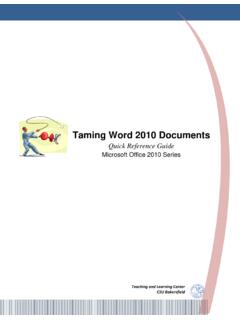Transcription of CMS Section 508 Quick Reference Guide – MS …
1 Page 1 MS outlook 2010 Section 508 Quick Reference Guide 05/31/2013 CMS Section 508 Quick Reference Guide - MS outlook 2013 Usability Element Description Be Concise Keep e-mails short. If you re not brief, readers may overlook important information. Focus on Key information Divide information into relatively short segments or chunks of closely-related text. This will avoid information overload, enabling readers to navigate and process information more easily. Titles and Headings Use titles or headings to emphasize important segments or chunks of information.
2 Also, make headings look different from body text ( , by using bold or italic). Effective headings help readers navigate through the material more easily, finding the information that s important to them. Bullets and Numbering Use the automatic bullet or numbering lists available in outlook . Do not manually type lists preceded by special characters, such as hyphens or asterisks. Original Message Always Reference the original message when you reply to a message. Context Element Description Abbreviations (Shorthand) Don t use shortcut abbreviations.
3 For example, avoid BTW for by the way or TIA for thanks in advance. Some readers may not understand these shorthand notations. Abbreviations and Acronyms Explain all abbreviations and acronyms the first time they are used for example by introducing the abbreviation in parentheses. Example: ..the Centers for Medicare & Medicaid Services (CMS).. Subject The Subject line should be brief and make the contents of the e-mail clear. Time Sensitivity For a time-critical message, include the time sensitivity in the subject line. Example: Timesheets Due Today Layout & Formatting Element Description Background Images and Colors Avoid background images in your e-mail, such as stationary, watermarks, or wallpaper.
4 Avoid dark-colored backgrounds; use white or light-colored backgrounds. Color Do not use color for emphasis without providing an alternative method of emphasizing text ( , bold or italics); do not use color alone. Fonts Use recommended sans serif fonts (Calibri, Verdana, Arial, or Tahoma). Use very dark-colored lettering against white or light-coloredbackgrounds; avoid light colors. Select point size 12 or greater. Avoid ALL CAPS and fancy fonts. Do not rely on bold or italic as the only means of emphasizingcontent. For example, use bold and italic together, or use color incombination with bold or Section 508 Quick Reference Guide - MS outlook 2013 Page 2 MS outlook 2010 Section 508 Quick Reference Guide 05/31/2013 Element Description Graphics (Images) Graphic elements included in the body of the e-mail must be accessible (508-compliant).
5 Images should be tagged via HTML or captioned in text beneath theimage. Images generally must have alternative text descriptions ( alt text ). Images that are strictly decorative ( , holly leaves on a holidayparty announcement) should be tagged with alt= so a screen readerwill ignore add alt text to a graphic or image, right click on the image. Select Format Picture (or Format Graphic Area ), then select Alt Text. Type an alt text description, then close. HTML HyperText Markup Language (HTML) is the best message format to use for e-mails that contain headings, images, lists, or Web Files or forms on the Web that are linked from within an e-mail must also be accessible if they are under the control of the office originating the e-mail.
6 An e-mail may link to a Web site without regard to accessibility if the site is outside the direct control of the office originating the e-mail. Special Characters Avoid special characters such as the copyright symbol and emoticons ( , smiley face). Tables To create a table in outlook , click Insert, Table, Insert Table. You may also copy and paste an accessible table from Word or Excel into outlook . For either option, follow the guidelines for Tables in the HHS Checklist for 508-compliant MS Word documents: Element Description Attachments All attachments must be accessible (508-compliant).
7 Graphic Signatures Don t use graphic signatures; they re not accessible. A screen reader may read the signature simply as "graphic." Readers may wonder about the importance of a graphic that really isnot important to the content of the e-mail. To indicate a signed document, put /s/ above the person s : In addition to being non-accessible, graphic signatures are vulnerable to misuse. Non-Compliant Attachments E-mails with non-compliant attachments (such as flyers or newsletters) canbe made 508-compliant in one of two ways. You can either: Make the attached document 508-compliant, or Add the text of the attached document within the body of the e-mailso that all pertinent details of the document are included.