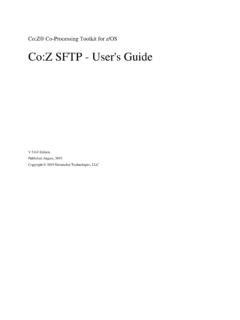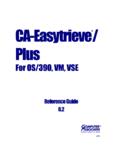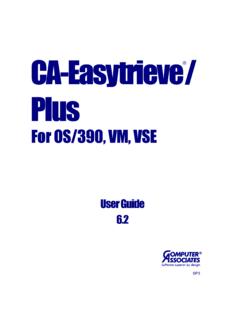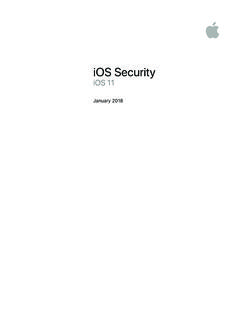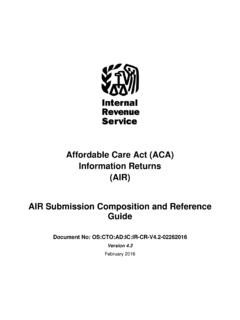Transcription of Co:Z® Co-Processing Toolkit for z/OS
1 Co:Z Co-Processing Toolkit for z/OSz/OS OpenSSH - Quick Install EditionPublished January 2018 Copyright 2018 Dovetailed Technologies, LLCT able of ContentsRevision History .. iii1. Basic Installation and Configuration .. Introduction .. Prerequisites .. Install / Service Planning .. Check file attributes and ownership .. Language Environment Tuning .. Using ICSF and /dev/random .. Creating configuration files .. Creating SSHD server keys .. Set up SSHD server userids .. Create SSHD server started task .. TCP configuration .. Verify z/OS DNS / Resolver operation .. Configuring the syslogd daemon .. Verify basic functionality .. 152. Exploiting crypto hardware acceleration.
2 Enabling CPACF support .. Configure OpenSSH Ciphers and MACs .. 16 Configuring SSH client Ciphers and MACs .. 17 Configuring SSHD server Ciphers and MACs .. 18A. Managing the /tmp filesystem .. Best practices .. 19Co:Z Co-Processing Toolkit for z/OS z/OS OpenSSH - Quick Install GuideiiRevision HistoryVersion - January 8, 2018 Revised for APAR OA54299 on IBM z/OS V2R2 OpenSSH and z/OS V2R3 :Z Co-Processing Toolkit for z/OS z/OS OpenSSH - Quick Install Guideiii1. Basic Installation and IntroductionThis guide is designed to help systems programmers quickly configure z/OS - OpenSSH. This guide assumesOpenSSH APAR OA54299 is installed on z/OS V2R2 or V2R3 or a later z/OS release.
3 With this APAR installed,IBM z/OS OpenSSH will directly use theCPACF instruction, when present, to implement symmetric ciphers andMAC algorithms. This configuration is preferred over our prior recommendation to the procedures in this document will work in most environments, users should reference the appropriate IBMdocumentation as appropriate. The primary reference is thez/OSOpenSSHUser'sGuide. This guide will call outspecific sections of the User's Guide or other documents for additional for OpenSSH running on z/OS V2R2 or V2R3 with APAROA54299 This version of the quick install guide has been updated specifically for the the new functionalityadded to OpenSSH with this APAR: CPACF support.
4 If you do not have this APAR installed, refer , which is compatible with z/OS OpenSSHV2R2 / covered in this guide: Prerequisites, service planning Language Environment tuning considerations ICSF support for secure random numbers via/dev/random Configuration files, started task, etc. z/OS Communications Server TCP/IP, Resolver and syslogd considerations CPACF support for hardware accelerated ciphers and MACs Managing the/tmpfilesystemNote:The included examples assume that you are running RACF as your system security product. z/OS OpenSSHwill also work withCA-ACF2andCA-TSS, but you will be required to translate RACF commands as shown to thoseproducts. If you have one of those products and would like to contribute tested examples, please contact PrerequisitesThis guide assumes that you are running OpenSSH on z/OS V2V2 or later.
5 Using this product and exploiting thesefeatures requires: APAR OA54299: provides CPACF support on V2R2 or V2R3 CPACF - processor feature 3863 (free and enabled by default in most countries) ICSF installed and running (even if you don't have a co-processor card)Co:Z Co-Processing Toolkit for z/OS z/OS OpenSSH - Quick Install Install / Service Planning Review and install as appropriate any service for OpenSSH (HOS2220 or HOS2230). See upgrade ZOSV2R2/3 Subset ZOSOSSH Be sure to install the PTF for APAR OA54299. Review and install as appropriate ICSF and its required Installation and ConfigurationCo:Z Co-Processing Toolkit for z/OS z/OS OpenSSH - Quick Install Check file attributes and ownershipFrom a z/OS Unix shell, check the permissions and owner of the following directories:$ls -ld /etc/ssh /var/empty /var/rundrwxrwxrwx 2 STC1 SYS1 8192 Feb 25 14:30 /etc/sshdrwxr-xr-x 3 STC1 SYS1 8192 Feb 21 2013 /var/emptydrwxr-xr-x 2 STC1 SYS1 8192 Jan 29 15:09 /var/runCheck the permissions, extended attributes, and owner of the following files:$ls -El /usr/sbin/sshd-rwxr--r-- ap-- 2 STC1 SYS1 8331264 Feb 25 14.
6 30 /usr/sbin/sshd$ls -El /bin/ssh* /bin/scp /bin/sftp-rwxr-xr-x -p-- 2 STC1 SYS1 6041600 Feb 25 14:30 /bin/scp-rwxr-xr-x -p-- 2 STC1 SYS1 6180864 Feb 25 14:30 /bin/sftp-rwxr-xr-x -p-- 2 STC1 SYS1 7536640 Feb 25 14:30 /bin/ssh-rwxr-xr-x --s- 2 STC1 SYS1 5693440 Feb 25 14:30 /bin/ssh-add-rwxr-xr-x --s- 2 STC1 SYS1 5476352 Feb 25 14:30 /bin/ssh-agent-rwxr-xr-x --s- 2 STC1 SYS1 5918720 Feb 25 14:30 /bin/ssh-keygen-rwxr-xr-x --s- 2 STC1 SYS1 6070272 Feb 25 14:30 /bin/ssh-keyscan$ls -El /usr/lib/sshdrwxr-xr-x 2 STC1 SYS1 8192 Oct 22 2011 IBM-rwxr-xr-x -p-- 2 STC1 SYS1 1122304 Feb 25 14:30 sftp-server-rwxr-xr-x --s- 2 STC1 SYS1 3866624 Feb 25 14:30 ssh-askpass-rwsr-xr-x ---- 2 STC1 SYS1 6418432 Feb 25 14:30 ssh-keysign-rwxr-xr-x aps- 2 STC1 SYS1 57344 Feb 25 14:30 The permissions bits should match this column.
7 The owner must be UID=0; one of your UID=0 userids should be displayed. The extended attributes should match this "APF authorized"p="Program Controlled"s="allowshared address space"Reference:OpenSSHUser'sGuide:"Step s for verifying the prerequisites for using OpenSSH"Basic Installation and ConfigurationCo:Z Co-Processing Toolkit for z/OS z/OS OpenSSH - Quick Install Language Environment TuningOpenSSH uses the LE XPLINK libraries, and IBM recommends the following: Add SCEELPA to LPALST Add SCEERUN and SCEERUN2 to LNKLST Add SCEERUN and SCEERUN2 to LLA SCEERUN and SCEERUN2 must be program controlled Implement samples SCEESAMP(CEEWLPA) and SCEESAMP(EDCWLPA).
8 We recommend implementingboth of these as :OpenSSH will still run if recommended XPLINK modules are not placed in LPA. This is something that youcan defer for your next system maintenance : z/OSUNIXS ystemServicesPlanning"Tuning performance" LanguageEnvironmentCustomization"Placing Language Environment modules in link pack and LIBPACK" Using ICSF and /dev/randomGeneration of secure random numbers is key to using OpenSSH (or any cryptographic tool). OpenSSH requires aworking/dev/randomdevice in order to run (the obsolete alternativessh-rand-helperhas been removedfrom OpenSSH). On z/OS Unix,/dev/randomis provided by ICSF'sCSFRNG service. In the past this requiredthat you have a co-processor card, but with the "A0" or later level of ICSF (HCR77A0/A1) you don't need aco-processor card - ICSF will generate a cache of secure random numbers using CPACF instructions as , OpenSSH will fail to start with the following message:FOTS1949 PRNG is not seeded.
9 Please activate theIntegrated Cryptographic Service Facility (ICSF)Assuming that ICSF is running and supports theCSFRNG service, all you need to do is to authorize your users tothis service. For most environments, it will be acceptable to permit all users to the CSFRNG service:RDEFINE CSFSERV CSFRNG UACC(NONE)PERMIT CSFRNG CLASS(CSFSERV) ID(*) ACCESS(READ)SETROPTS RACLIST(CSFSERV) REFRESHTo verify that/dev/randomis working, issue this command from a z/OS UNIX shell and userid with normalpriviledges (and CSFRNG access). This should display some random data in hex:$head /dev/random | od -xBasic Installation and ConfigurationCo:Z Co-Processing Toolkit for z/OS z/OS OpenSSH - Quick Install Guide7 Reference:OpenSSHUser'sGuide:"Using hardware support to generate random numbers"Basic Installation and ConfigurationCo:Z Co-Processing Toolkit for z/OS z/OS OpenSSH - Quick Install Creating configuration filesCopy the sample configuration files to the/.
10 If you are running a previous version of OpenSSH you will want to review the differences betweenyour current configuration files and these samples to see if any site-specific configuration optionsshould be migrated to the new release. In particular, if you have updatedzos_ssh_configorzos_sshd_configto addCiphersSourceandMACsSourcekeywords, you will probablywant to remove these. See sectionChapter2,Exploitingcryptohardware accelerationfor :You must use a UID=0 userid for this:$cd /samples$cp -p moduli /etc/ssh$cp -p ssh_config /etc/ssh$cp -p sshd_config /etc/ssh$cp -p zos_ssh_config /etc/ssh$cp -p zos_sshd_config /etc/sshNote:All of the above files in/etc/sshshould be owned by a UID=0 userid and have permissions644:-rw-r--r-- 1 STC1 SYS1 242153 Jan 15 17:08 moduli-rw-r--r-- 1 STC1 SYS1 3483 Jan 15 17:08 ssh_config-rw-r--r-- 1 STC1 SYS1 4685 Jan 15 17:08 sshd_config-rw-r--r-- 1 STC1 SYS1 1158 Jan 15 17:08 zos_ssh_config-rw-r--r-- 1 STC1 SYS1 1209 Jan 15 17.