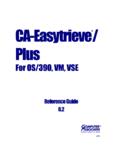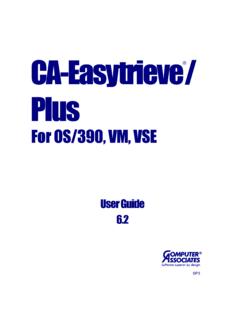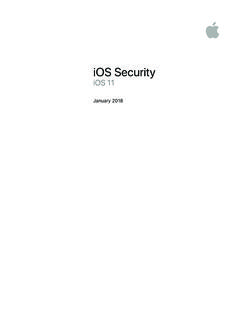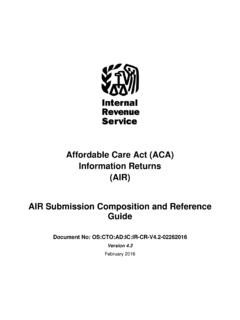Transcription of DB2 for i5/OS: Tuning for Performance - The OMNI …
1 1DB2 for i5/OS: Tuning for PerformanceJackie JansenSenior Consulting IT for i5/OS: Tuning for PerformanceDB2 for i5/OS: Tuning for PerformanceAugust 2007 Copyright 2007 - IBM CorporationAgenda Query Optimization Index Design Materialized Query Tables Parallel Processing Optimization Feedback Visual Explain2DB2 for i5/OS: Tuning for PerformanceCopyright 2007 - IBM Corporation The goal for the DB2 for i5/OS optimizer is to produce a plan that will allow the query to execute in the shortest time period possible Optimization is based on time, not on resource utilization The DB2 for System i Optimizer performs "cost based" optimization "Cost" is defined as the estimated time it takes to run the request "Costing" various plans refers to the comparison of a given set of algorithms and methods in an attempt to identify the "fastest" plan The goal of the optimizer is to eliminate I/O as early as possible by identifying the best path to and through the data The optimizer has the ability and freedom to "rewrite" the queryWhy Optimization?
2 Copyright 2007 - IBM Corporation Set via optional SQL statement clause OPTIMIZE FOR n ROWS OPTIMIZE FOR ALL ROWS Set via QAQQINI options file *FIRSTIO *ALLIO Default for dynamic interfaces is First I/O ODBC, JDBC, STRSQL, dynamic SQL in programs CQE - 3% of expected rows SQE - 30 rows Otherwise default is ALL I/O Extended dynamic, RUNSQLSTM, INSERT + subSELECT, CLI, static SQL in programs All expected rows Optimization goal will affect the optimizer's decisions Use of indexes, SMP, temporary intermediate results like hash tables Tell the optimizer as much information as possible If the application fetches the entire result set, use *ALLIOThe Optimization Goal3DB2 for i5/OS: Tuning for PerformanceCopyright 2007 - IBM CorporationServer configurationServer attributesVersion/Release/ModificationLe velSMPD atabase designTable sizes, number of rowsViews and Indexes (Radix, EVI)Work managementStaticDynamicExtended DynamicInterfacesSQL RequestJob, Query attributesServer performanceThe PlanThe the intersection of various factorsCopyright 2007 - IBM CorporationV5R2, V5R3 and V5R4 Database ArchitectureSLICO ptimizerQuery DispatcherCQE OptimizerSQE OptimizerDB2 (Data Storage & Management)SQE OptimizerSQE PrimitivesSQE Statistics ManagerCQE Database EngineThe optimizer and database engine merged to form the SQL Query Engine and much of the work was moved to SLICNon-SQL InterfacesOPNQRYFQ uery/400 QQQQry APISQL Based InterfacesODBC / JDBCE mbedded & Interactive SQLRun SQL for i5/OS.
3 Tuning for PerformanceCopyright 2007 - IBM CorporationCQE and SQE by ReleaseYYYALWCPYDTA(*NO)V5R4V5R4V5R3V5R3 V5R2V5R2 YYYD erived key and Select/Omit Logical Files on the table queriedYYYStar Schema Join queriesYYYINSERT, UPDATE, DELETEYYYVIEWS, UNIONS, SubQueriesYYYS ensitive CursorYYYNon-SQL queries (QQQQry API, Query/400, OPNQRYF)YYYD erived Logical Files over Physical (S/O)YYYA lternate sort sequencesYYYCHARACTER_LENGTH, POSITION, or SUBSTRING scalar function using UTF-8/16 YYYLOWER, TRANSLATE or UPPER scalar functionYYYLOB columnsYYYUDTFsYYYL ogical File referencesYYYLIKE PredicatesSQECQESQECQESQECQEC opyright 2007 - IBM CorporationThe Query Dispatcher SQE OnlySQE optimizes INTERSECT EXCEPT QAQQINI parameter to ignore unsupported logical files Ignore_Derived_Index = *YESQ1Q2Q3Q4Q5Q6Q7Q8Q9Q10Q11Q12 Seconds (thousands)BeforeAfterComplex Queries5DB2 for i5/OS: Tuning for PerformanceCopyright 2007 - IBM Corporation Data Skew relates to the how VALUES are distributed in the DATA Ex.
4 US State Column - = "North Dakota", 50% = "California"Choosing the "best" access plan is based on understanding the data Maintaining statistics real time in Tables and Indexes helps the optimizer select the "best" access methodSELECT CUSTNAME, CUSTIDFROM CUST_DIMWHERE STATE = "North Dakota" SELECT CUSTNAME, CUSTIDFROM CUST_DIMWHERE STATE = "California" Probe the index and table Probe the index and table Scan the table Scan the table Selectivity Statistics and Data Skew4,000,000100,000,000 California 4,000,0001,000,000 North Dakota 200,000,0004,000100,000 California 4,0001,000 North Dakota 200,000 Estimated number of rows based on equaldistributionActual Number of RowsColumn ValueTable SizeCopyright 2007 - IBM Corporation SQL to find the rows that contain the color purple, within a 1 million row DB table, 300,000 rows contain the color purpleSELECT ORDER, COLOUR, QUANTITYFROM ITEM_TABLEWHERE COLOR = 'PURPLE' Without index over color, assume 100,000 rows (10% default from =) With radix index over color, estimate 291,357 rows (read n keys) With EVI over color, actual 300,000 rows (read symbol table) With column stat over color, might be actual, might Statistics6DB2 for i5/OS: Tuning for PerformanceCopyright 2007 - IBM CorporationDB2 for i5/OS Two types of indexing technologies are supported Radix Index Encoded Vector Index Each type of index has specific uses and advantages Respective indexing technologies compliment each other Indexes can provide RRNs and/or data The goals of creating indexes are: Provide the optimizer the statistics needed to understand the data, based on the query Provide the optimizer implementation choices, based on the selectivity of the queryCopyright 2007 - IBM CorporationRadix IndexADVANTAGES.
5 Very fast access to a single key value Also fast for small, selected range of key values (low cardinality) Provides orderDISADVANTAGES: Table rows retrieved in order of key values (not physical order) which equates to random I/O s No way to predict which physical index pages are next when traversing the index for large number of key valuesROOTROOTTest NodeTest Table7DB2 for i5/OS: Tuning for PerformanceCopyright 2007 - IBM CorporationIndexing technology that can significantly improve Performance , especially for star schema 10% to 30% faster index builds 1/3 to 1/16 the size 1/2 the time for index scans 1/3 the time for bit map generationVector11312282173822633 Row 1 Row TableKey ValueCodeFirst Row Last RowCount Vector Indexing (EVIs)Copyright 2007 - IBM CorporationEncoded Vector Indexes Create an EVI when Local selection with selectivity of 20-70% Mixed multiple local selection Very good for ANDing and ORing ie colour =x and size = y colour= n and weight=10 Key columns with a relatively static set of values Create an EVI over Single columns with low cardinality Foreign key columns (star schema) Columns should have low volatility8DB2 for i5/OS.
6 Tuning for PerformanceCopyright 2007 - IBM CorporationIn A radix indexis best when accessing a small set of rows and the key cardinality is high An encoded vector indexis best when accessing a set of rows and the key cardinality is lowRadix Indexes Local selection columns Join columns Local selection columns + join columns Local selection columns + grouping columns Local selection columns + ordering columns Ordering columns + local selection columnsEncoded Vector Indexes Local selection column (single key) Join column (data warehouse - star or snowflake schema)Indexing Strategy - Basic ApproachMinimumCopyright 2007 - IBM CorporationIndex Advised System wide New V5R4 feature System wide index advice Data is placed into a DB2 table (QSYS2/SYSIXADV) Autonomic No overhead CQE Basic advice Radix index only Based on table scan and local selection columns only Temporary index creation information also provides insight CQE Visual Explain will try and tie pieces together to advice a better index SQE Not complete, but much better Radix and EVI indexes Based on all parts of the query Multiple indexes can be advised for the same query GUI interface via iSeries Navigator Advice for System, or Schema, or Table Can create indexes directly from GUIWow!
7 9DB2 for i5/OS: Tuning for PerformanceCopyright 2007 - IBM CorporationIndex Advised System wideCopyright 2007 - IBM CorporationVisual Explain - Index & Stats Advisor10DB2 for i5/OS: Tuning for PerformanceCopyright 2007 - IBM CorporationMaterialized Query Tables (MQTs) Automatic Summary Tables Precomputing and Storing the Results of a Query Queries directed to base table(s) and optimizer will evaluate use of existing MQTs MQTs can be single table queries or inner-joins Not automatically updated with base table updates Require Tuning and indexing just like base tables Require V5R3 ANDlatest DB Group PTFs Turn on via options in QAQQINI fileCopyright 2007 - IBM CorporationParallel ProcessingAllows a user to specify that queries should be able to use either I/O or CPU parallel processing as determined by the optimizer. Parallel processing is set on a per-job basis: The parameter DEGREE on the CHGQRYA CLcommand.
8 The parmeter PARALLEL_DEGREE in the QAQQINI file. The system value QQRYDEGREE. Each job will default to the system value (*NONE is the default). I/O parallelismutilizes shared memory and disk resources by pre-fetching or pre-loading the data, in parallel, into memory. CPU parallelismutilizes one (or all) of the system processors in conjunction with the shared memory and disk resources in order to reduce the overall elapsed time of a query. CPU parallelism is only available when DB2 Symmetric Multiprocessing is installed CPU parallelism does not necessarily require multiple processors11DB2 for i5/OS: Tuning for PerformanceCopyright 2007 - IBM CorporationDegree Parameter Values *NONE No parallel processing is allowed for database query processing. *IO Any number of tasks may be used when the database query optimizer chooses to use I/O parallel processing for queries. CPU parallel processing is not allowed.
9 SQE always considers IO parallelism. *OPTIMIZE The query optimizer can choose to use any number of tasks or threads for either I/O or CPU parallel processing to process the query. Use of parallel processing and the number of tasks or threads used will be determined with respect to the number of processors available in the system, this job's share of the amount of active memory available in the pool which the job is run, and whether the expected elapsed time for the query is limited by CPU processing or I/O resources. *MAX The query optimizer can choose to use either I/O or CPU parallel processing to process the query. The optimizer will assume that all active memory in the pool can be used to process the query. *SYSVAL Use current value of the system value QQRYDEGREE. *NBRTASKS nn Specifies the number of tasks or threads to be used when the query optimizer chooses to use CPU parallel processing to process a query.
10 I/O parallelism will also be allowed. Used to manually control the degree valueCopyright 2007 - IBM CorporationSMP ConsiderationsWhen and where to consider using database parallelism and SMP Application environments that can use and benefit from parallelism SQL requests that use methods that are parallel enabled Longer running or complex SQL queries Longer running requests like index creation Few or no concurrent users running in the same memory pool Willing to dedicate most or all the resources to the specific SQL request(s) Computing resources > 1 (physical) CPUs 4-8GB memory per CPU 10-20 disk units per CPU 60% or less average CPU utilization during the time interval of the request Start with *OPTIMIZE and adjust the MAX ACTIVE number of the job's memory pool For single running jobs try *OPTIMIZE first, then try *MAX Run jobs in memory pools with paging option set to *CALC The optimization goal "ALL I/O" tends to allow SMP, while "FIRST I/O" does notBeware of conflicts between the need for a high MAX ACTIVE setting for application processing, and the need for a low MAX ACTIVE setting for larger fair share of memory12DB2 for i5/OS.