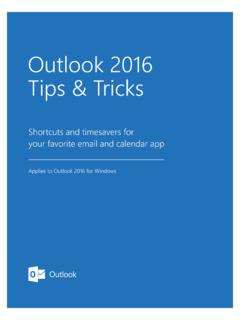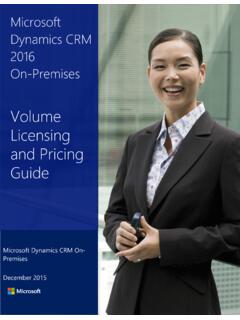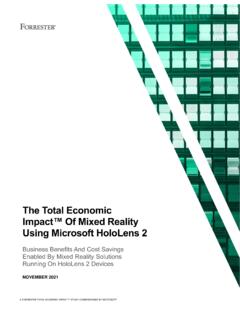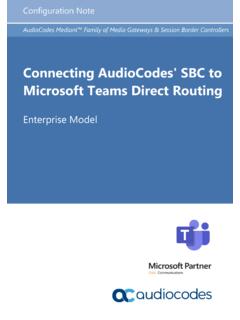Transcription of Commercial Licensing reference guide Windows Server 2016 ...
1 microsoft Commercial Licensing reference guide for Windows Server 2016 October 2017 1 Commercial Licensing reference guide Windows Server 2016 microsoft Commercial Licensing reference guide for Windows Server 2016 October 2017 2 Introduction This guide can help microsoft Commercial Licensing customers understand how Windows Server 2016 is licensed through microsoft Commercial Licensing programs. This guide is for informational purposes and does not supersede or replace any documentation covering Windows Server 2016 Licensing . Specific license terms for Windows Server 2016 are defined in the microsoft Commercial Licensing Product Terms, the microsoft Commercial Licensing agreement under which it was acquired, and/or its original equipment manufacturer (OEM) or Retail Software License Terms. This Licensing guide is not a legal use rights document. Program specifications and business rules are subject to change.
2 For complete details and information on Licensing , refer to the Product Terms for Commercial Licensing use rights, or the End User License Agreement for OEM and retail. Additional information about Windows Server 2016, including the latest version of this guide , is available on the microsoft Commercial Licensing website. microsoft Commercial Licensing reference guide for Windows Server 2016 October 2017 3 Table of contents Introduction .. 2 Table of 3 Product 4 Edition overview and comparison .. 4 Feature overview and comparison .. 5 Server Licensing overview .. 6 Virtualization rights .. 6 Nano Server Licensing .. 7 Determining the required number of core licenses .. 7 Minimum requirements for Standard and Datacenter editions .. 7 Licensing requirements of additional OSEs for Standard edition .. 8 Server access Licensing overview .. 8 Structure and application of access licenses .. 8 Requirements for internal users Client Access License (CAL).
3 9 Requirements for external users Client Access License (CAL) and/or External Connector (EC) .. 10 Use of Client Access Licenses (CALs) or External Connectors (ECs) .. 10 Software Assurance benefits .. 10 Disaster recovery rights .. 11 Software Assurance migrations and license grants .. 12 Version upgrade rights Windows Server Essentials edition .. 12 Core license grant Windows Server Standard and Datacenter editions .. 12 Original equipment manufacturer (OEM) licenses enrollment into Software Assurance .. 12 Software Assurance core license grants .. 12 Core license grants examples for Datacenter edition .. 13 Core License grants examples for Standard edition .. 14 Additional Core License grants microsoft Inventory Solutions .. 15 Additional Core License grants microsoft Software Inventory Logging Aggregator (SILA) .. 16 Software Assurance migration rights by purchase program .. 17 How Windows Server 2016 licenses are sold.
4 18 Commercial Licensing .. 19 Server and Cloud Enrollment (SCE) .. 19 Channel availability .. 19 Availability through Commercial Licensing programs .. 20 Volume Activation .. 20 Downgrade rights .. 21 Planning for Windows Server 2016 .. 21 Frequently asked Licensing questions (FAQ) .. 22 Licensing definitions .. 31 For more information .. 32 microsoft Commercial Licensing reference guide for Windows Server 2016 October 2017 4 Product overview Windows Server 2016 is the cloud-ready operating system that supports current workloads while introducing innovative technologies that make it easy to transition to cloud computing when a customer is ready. It delivers powerful new layers of security along with microsoft Azure-inspired innovation for the applications and infrastructure that power business. Strengthen security starting at the operating system Customers can help prevent malicious attacks and detect suspicious activity where it matters: their operating system and workloads.
5 Rely on security features built into Windows Server 2016 to control privileged access, protect virtual machines, and harden the platform against emerging threats. Learn more about security features. Be more efficient with a software-defined datacenter Customers can bring flexibility and control to their datacenter while lowering costs with software-defined compute, storage, and networking. The datacenter can run with an automated and resilient operating system, and customers can access many of the same cloud-efficient features found in microsoft Azure datacenters. Learn more about software-defined datacenter features. Innovate faster with cloud-ready application workloads Customers can securely deploy and run their existing applications on Windows Server 2016 to transform them into new cloud-native models. Help developers to innovate and create on-premises and cloud applications using the latest technology containers, microservices, and Nano Server .
6 Learn more about enterprise application features. Edition overview and comparison The Windows Server 2016 product is streamlined and simple, making it easy for customers to choose the edition that is right for their needs. Choose from three primary editions of Windows Server , based on organization size as well as virtualization and datacenter requirements: Datacenter edition is ideal for highly virtualized and software-defined datacenter environments. Standard edition is ideal for customers with low density or non-virtualized environments. Essentials edition is a cloud-connected first Server , ideal for small businesses with up to 25 users and 50 devices. Essentials is a good option for customers currently using the Foundation edition, which is not available with Windows Server 2016. Service/role Datacenter Standard Essentials Active Directory Certificate Services 1 Active Directory Domain Services 2 Active Directory Federation Services Active Directory Lightweight Directory Services Active Directory Rights Management Service6 Device Health Attestation DHCP Server Domain Name System (DNS) Server Fax Server microsoft Commercial Licensing reference guide for Windows Server 2016 October 2017 5 File Services 3 Host Guardian Service Hyper-V Network Controller Network Policy and Access Services Print & Doc Services Remote Access 4 Remote Desktop Services7 5 UDDI Services Volume Activation Services Web Server (IIS) Windows Deployment Services Windows Server Essentials Experience Windows Server Update Services (WSUS)
7 Full Automatically Installed/Configured 1 Limited to creating Certificate Authorities there are no other Active Directory Certificate Services features (Network Device Enrollment Services, Online Responder Service). See Active Directory Certificate Services role documentation on TechNet for more information. 2 If Active Directory DS role is installed, must be root of forest and domain and have all FSMO roles. 3 The data de-duplication feature is not available. 4 Limited to 50 RRAS connections, 10 IAS connections; Direct Access and VPN are supported. 5 Only the RD Gateway role service is installed and configured, other RDS role services including RD Session Host are not supported. 6 Requires additive access license for Windows Server Active Directory Rights Management Services. 7 Requires additive access license for Windows Server Remote Desktop Services, with the exception of using the Remote Web Access feature of the Essentials edition.
8 Feature overview and comparison As with prior versions, Windows Server 2016 Standard and Datacenter editions include the core functionality of Windows Server and offer different virtualization rights. New features were added to both editions of Windows Server 2016, including Host Guardian Service and Nano Server . Windows Server 2016 Datacenter edition includes additional features such as Shielded Virtual Machines, software-defined networking, Storage Spaces Direct, and Storage Replica. For more information on features, visit the Windows Server 2016 product page. Feature Datacenter Standard Essentials Core functionality of Windows Server X X X Operating system environment (OSEs/Hyper-V containers) Unlimited Two1 One2 microsoft Commercial Licensing reference guide for Windows Server 2016 October 2017 6 Windows Server containers Unlimited Unlimited Host Guardian Service X X Nano Server3 X X Shielded Virtual Machines X Networking stack X Storage features including Storage Spaces Direct and Storage Replica X 1 Windows Server Standard edition permits use of one running instance of the Server software in the physical OSE on the licensed Server (in addition to two virtual OSEs), if the physical OSE is used solely to host and manage the virtual OSEs.
9 2 Windows Server Essentials edition allows one OSE to run the Windows Server Essentials software only. 3 Software Assurance is required to deploy and operate Nano Server . Server Licensing overview With the launch of Windows Server 2016 Datacenter edition and Windows Server 2016 Standard edition, Windows Server Licensing transitioned from being processor-based to being core-based. For both Standard and Datacenter editions, the number of core licenses required equals the number of physical cores on the licensed Server , subject to a minimum of 8 core licenses per physical processor and a minimum of 16 core licenses per Server . Core licenses are sold in 2-packs and 16-packs. For complete details and information on Licensing , refer to the Product Terms. Attribute Datacenter Standard Essentials Licensing model Per Core/CAL1 Per Core/CAL1 Specialty servers2 License type Core license Core license Server license OSEs/Hyper-V containers Unlimited Two3 One4 Windows Server containers Unlimited Unlimited 1 All physical cores on the Server must be licensed, subject to a minimum of 8 core licenses per physical processor and a minimum of 16 core licenses per Server .
10 2 Windows Server Essentials edition Server is for either one or two processor servers. 3 Windows Server Standard edition permits use of one running instance of the Server software in the physical OSE on the licensed Server (in addition to two virtual OSEs), if the physical OSE is used solely to host and manage the virtual OSEs. 4 Windows Server Essentials edition permits use of one running instance of the Server software in the physical OSE on the licensed Server (in addition to one virtual OSE), if the physical OSE is used solely to host and manage the virtual OSE. Virtualization rights Datacenter edition When all physical cores on the Server are licensed, Windows Server Datacenter edition provides rights to use unlimited operating system environments (OSEs) or Hyper-V containers and unlimited Windows Server containers on the licensed Server . Standard edition When all physical cores on the Server are licensed, Windows Server Standard edition provides rights to use two Operating System Environments (OSEs) or Hyper-V containers and unlimited Windows Server containers on the licensed Server .