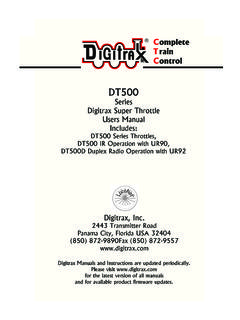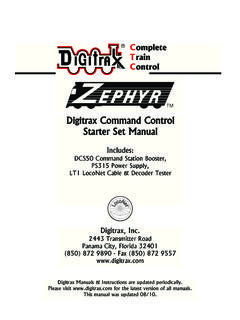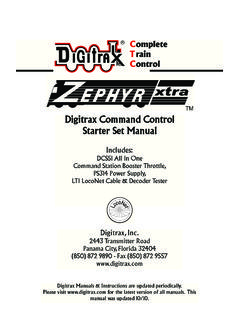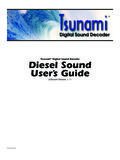Transcription of Complete Train Control - Digitrax, Inc.
1 1 Mobile decoder ManualIncludes: decoder Selection & Installation BasicsProgramming & Configuration VariablesReal FX & FX3 Set Up & UseScaleable Speed Stabilization (Back EMF) Set UpSuperSonic Operation (Silent Operation)Loadable Speed TablesTransponding TroubleshootingDigitrax, Transmitter RoadPanama City, Florida 32404(850) 872 9890 - Fax (850) 872 Manuals & Instructions are updated periodically. Please visit for the latest version of all manual was updated 8 Introduction Digitrax decoder Features & Specifications decoder Installation 9 Steps For Successful decoder Installation Avoiding Heat Problems With decoder Installations Recommended Tools for decoder Installation Choosing a Locomotive Choosing The "Right" decoder Is There a Plug N Play decoder ?
2 What Is Your Loco's Stall Current? Which decoder Will Fit? Other decoder Functions and Features? LT1 LocoNet Cable & decoder Tester Locomotive Disassembly Isolate the Motor decoder Interfaces Plug N Play Interfaces Digitrax 9 Pin HO decoder Interface Installing Decoders with Wires Installing Lighting Effects Final decoder Test Troubleshooting The decoder won't respond The decoder runs for a while & then just stops Loco operation is jerky & erratic "Strange" locomotive light operation The locomotive won't move at all Locomotive "buzzes" The Quarter Trick The LT1 tester Getting Help 26 Digitrax Mobile decoder ManualTable of decoder Programming What are CVs?
3 Programming Modes: Paged, Physical Register, Direct & Ops DCC Outputs For Programming & Train Operation Reading & Writing CVs Configuration Variables decoder Addresses decoder 2 Digit Address: CV01 decoder 4 Digit Address: CV17 & CV18 Configuration Register: CV29 Characteristics Controlled by CV29 Determining CV Value To Program Into CV29 V-start: CV02 Acceleration Rate: CV03 Deceleration Rate: CV04 V-max: CV05 V-mid: CV06 Factory Reset CV: 08 Analog Functions Enable/Disable: CV13 Digitrax Special Light Effects: CV49-CV63 & CV113-CV116 Setting Up FX & FX3 Effects On Function Outputs Customizing FX & FX3 Effects CV62 Ditch Light Hold Over Time CV63 FX Examples Troubleshooting FX effects Setting Up A Master Light Switch with FX3 Decoders Setting Up Configurable Strobes CV49, CV50, & CV61 Lamp Selection For Prototypical Lighting Results Setting Up Non-FX Functions with CV53 & CV54 Torque Compensation & Switching Speed Function Remapping Throttle Response Curves & Loadable Speed Tables Simple 3 Step Speed Tables with V-max, V-mid & V-start High Resolution 28 Step Speed Tables CV65-95 CV61 Non-directional Headlights.
4 Transponding & Split PhaseMotor Drive Non-Directional Headlight Operation Split Field/AC Motor Drive Transponding Enabled/Disabled Scaleable Speed Stabilization (Back EMF): CV55, 56 & 57 Digitrax Transponding Advanced Consisting Controls CV19, CV21 & CV22 Operation With Digitrax Compatible Command Stations Analog Operation of Digitrax Decoders 63 Appendix A: Decimal & Hex Numbers 64 Warranty & Repair Information 674 Digitrax, LocoNet, Genesis, Genesis II, Empire Builder, Super Empire Builder,Super Empire Builder Xtra, Empire Builder II, Chief, Chief II, Super Chief,Super Chief Xtra, Radio Equipped, Challenger, Big Boy, AutoReversing, FX,UniVersal Consisting, Zephyr, Transponding, Jump, SoundFX and others aretrademarks of Digitrax, , Inc.
5 Is not responsible for unintentional errors or omissions in this in USA All Rights Reserved IntroductionCongratulations on your purchase of a Digitrax Digital Command ControlDecoder. It is engineered to give you exciting DCC Control features at a rea-sonable price. Digitrax mobile decoders work with DCC compatible Digitrax decoders also go beyond DCC compatibility to offer additionalnon-DCC features like real FX effects, analog mode conversion, speed stabi-lization, Transponding and offers many decoders that are plug n play, making installation a some cases decoder installations are more challenging and may require sol-dering. Most model railroaders have the common sense, judgment and skillsneeded to successfully install decoders.
6 It is important to follow the directionsincluded in this manual and on the decoder specific instructions you receivewith each decoder to make sure your installation is successful. If you choose tohave someone else install decoders in your locomotives, your local Digitraxauthorized dealer can handle the installation or can refer you to someone whocan do the job for you. A word of caution:DCC offers many options that are not available with DCoperation. We recommend that you begin by running trains at different speedsin forward and reverse as you did with DC Control . Once you are comfortablewith basic locomotive operation, then move on the more advanced optionsavailable with DCC. Before you know it, you will be running your model trainslike the prototype!Thank you for choosing Digitrax!
7 Please feel free to contact Digitrax or yourDigitrax Authorized Dealer with any questions or concerns you might haveabout our products. We are always looking for ways to make our products bet-ter so, let us know what you think! Digitrax decoder Features & SpecificationsDigitrax mobile DCC decoders are just one part of your DCC system. Whenproperly installed in your locomotives, they will receive the commands sentfrom your command station through the rails, decode the commands and con-trol the motor and function operation of your makes a wide variety of decoders with many different features. Thislets you choose which decoder is best for each individual locomotive. AllDigitrax decoders are robust, reliable and quiet running. Digitrax builds economy decoders with fewer features, mid range decoderswith more features and premium decoders with even more advanced decoder Instruction Card included with your decoder lists the featuresof the decoder and includes specific information about how to install thedecoder.
8 This manual explains most of the features available in Digitraxdecoders. The latest versions of this manual and the decoder InstructionCards is available at sheets and instruction sheets for all Digitrax decoders past and presentare available at decoder Part Numbering SystemCurrent production Digitrax decoders use the following numbering system:The first character tells you it is a digital decoder . This is always a D . The second character tells you what size it is. This is based on the smallest"scale" the decoder is designed to fit. This will be a Z, N, H, or G. The third character tells you the current rating of the decoder . This will bea 1, 2, 3, 4 or 5. We designate & amp decoders as 1s and ampdecoders as 3s for fourth character tells you how many functions, including directionallights, are available on the decoder .
9 The fifth character is a Digitrax series designator. This is a number from 0-9. Series 1 Digitrax decoders have standard or configurable strobe function out-puts. Series 2 decoders have FX function outputs, Scaleable Speed Stabilization(Back EMF) and Transponding . Series 3 decoders with 6 functions have FX3function outputs, torque compensation, SuperSonic (silent operation),Scaleable Speed Stabilization (Back EMF) and Transponding . Series 3decoders with less than 6 functions have a modified set of features. Seedecoder descriptions for actual features embodied in each letters may be added to the decoder number to indicate whichinstallation interface is used on the decoder . If the decoder number ends afterthe series number, then it is a wired Examples:DH163is a mobile decoder that fits in HO scale, is rated for at least 1 Amp &has 6 functions available.
10 This decoder is actually rated at Amps. This is aseries 2 decoder . DN121is a mobile decoder that fits in N scale, is rated at 1 Amp & has 2 func-tions available with standard or configurable strobe functions. This is a Series 1basic a mobile decoder that fits HO scale, is rated for at least 1 Amp,has 6 functions available and uses the integrated DCC medium plug interfaceto plug into locos. This is a FX3decoder with FX3, torque compensation,SuperSonic silent operation. decoder InstallationDecoder installation is not as difficult as you might think. Follow these simplesteps carefully and you will be comfortable with the procedure in no Digitrax decoder comes with an instruction sheet that shows you thespecifics of how to install it in a 9 Steps For Successful decoder Avoiding Heat Problems With decoder InstallationsMost HO, N & Z Scale model locomotive motors and lamps aredesigned by the locomotive manufacturers to operate at full speed at12 volts DC on the track.