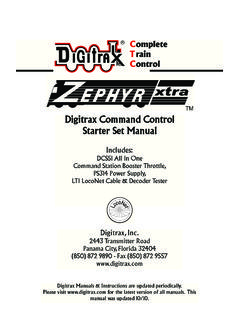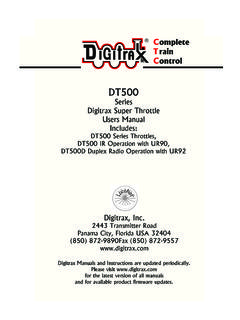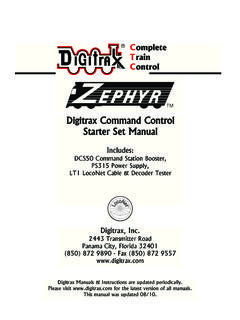Windows 7 64-bit Installation Instructions for the PR3
NOTE - The following steps and screen captures may vary depending on your computer, software version and settings. 8. Click on the Windows Start button. 9. Click the Windows Search Bar type in Run and press Enter. 10. The Run dialog box will open, type in devmgmt.msc and press OK.
Tags:
Installation, Instructions, Windows, Windows 7 64 bit installation instructions for the
Information
Domain:
Source:
Link to this page:
Please notify us if you found a problem with this document:
Documents from same domain
Windows 7 Installation Instructions for the PR3 - digitrax.com
www.digitrax.com25. Note the COM Port that windows assigned the PR3. You will need this COM Port information for various Digitrax Utilities or 3rd party software programs.
Installation, Instructions, Windows, Digitrax, Windows 7 installation instructions for the pr3
Complete Train Control - Digitrax, Inc.
www.digitrax.comDigitrax Mobile & Sound Decoder Manual Second Edition Table of Contents R 1.0 Introduction ..... 6 2.0 Digitrax Mobile and Sound Decoder Overview ... 6
Complete Train Control - Digitrax, Inc.
www.digitrax.comIntroduction Congratulations on your purchase of a Digitrax DB210/DB220 Booster. The design of the Digitrax Complete Train Control® system lets you operate your layout the way you choose.
Control, Complete, Train, Complete train control digitrax, Digitrax
TM D(&(0. 4 C,** +# C,+0.,) ˚0 .0$. ˚$0 ˇ +1 )
www.digitrax.comr 4 1 2 45 78 swit ch +-ex it pow er prog mo de tc 3 6 9 func + 20 func+ 10 mu te ogr am mo de swit ch pow er reca ll ex it ste ps loco ju mp mu 0 cv cv-rd cv-wr a b j uju
LocoNet, the Digitrax Difference
www.digitrax.comLocoNet, The Digitrax Difference Page 1 of 7 . LocoNet is Digitrax's method of communication between LocoNet compatible devices on a
LocoNet - Digitrax, Inc.
www.digitrax.comDIGITRAX Inc, Copyrighted information (see introduction): LocoNet Personal Use version 1.0 Page2 of 15 An example of this is the way the Digitrax "Big Boy" can be expanded with DT100's and get a network
DT500 - Digitrax, Inc.
www.digitrax.com2016 Digitrax, Inc. 11 www.digitrax.com Introduction Congratulations on your purchase of a Digitrax DT500 Series Advanced Super Throttle! This family of throttles brings some exciting features to
Complete Train Control - Digitrax, Inc.
www.digitrax.com1 Mobile Decoder Manual Includes: Decoder Selection & Installation Basics Programming & Configuration Variables Real FX & FX3Set Up & Use Scaleable Speed Stabilization (Back EMF) Set Up
LocoNet, the Digitrax Difference
www.digitrax.comLocoNet, The Digitrax Difference Page 1 of 7 . LocoNet is Digitrax's method of communication between LocoNet compatible devices on a
Between, Differences, Digitrax, Netcool, The digitrax difference
Digitrax Command Control Starter Set Manual
www.digitrax.com7.0 Hooking Up Your Zephyr 7.1 Zephyr rear panel Connections 1.rail a & Bfor connecting the DCS50 to the rails on the layout. 2.prOg a & Bfor hooking up the programming track.Section 16.1. 3.JuMp 1& 2for connecting one or two smooth DC power packs to the sys- tem for use as additional throttles. Section 25.2 4.pOwer in-plug in the PS315 here. 5.lOCOnet pOrtS a & Bfor connecting the DCS50 to ...
Manual, Control, Command, Starter, Digitrax, Zephyr, Digitrax command control starter set manual
Related documents
Upgrading from Windows XP to Windows 7
download.microsoft.comOverview of the process for upgrading from Windows XP to Windows 7 32-bit or 64-bit: Which version of Windows 7 to install? Both 32-bit and 64-bit installation discs are included in the Windows 7 package. 64-bit operating systems can handle large amounts of memory—typically 4 gigabytes (GB) of random access memory ...
Form, Windows, Upgrading, Windows 7, Upgrading from windows xp to windows 7
Features of Microsoft Windows 7 - Softchoice
m.softchoice.comFeatures of Microsoft Windows 7 There are a multitude of features and new enhancements in Microsoft’s latest operating system, Windows 7, but we have detailed the top-10 features below to help explain why Windows 7 is truly game-changing.
Feature, Microsoft, Windows, Windows 7, Features of microsoft windows 7
How to share a folder in Windows 7 - OKI Support
my.okidata.comHow to share a folder in Windows 7 How to create a shared folder In Windows 7, sharing a folder can be accomplished two ways. Microsoft has implemented a new sharing interface which uses a simplified menu. To share a folder using the Windows 7 sharing interface, perform the following steps.
Windows, Shares, Folder, Windows 7, Share a folder in windows 7
Bose (QuietComfort 35) Workaround for Windows 7 - Plugable
plugable.comBose (QuietComfort 35) Workaround for Windows 7 Due to native limitations of the Windows 7 Bluetooth stack, and the reliance of Broadcom software on the built-in Bluetooth stack, there are problems connecting to newer Bose Bluetooth audio devices in Windows 7.
Windows, Windows 7, Bose, Workaround, Quietcomfort 35, Quietcomfort, Workaround for windows 7
Configuring Windows 7 for MASON - George Mason University
tsd.gmu.eduConfiguring Windows 7 for MASON-SECURE In order to connect to the MASON-SECURE network on a Windows machine, the network must first be setup from within the control panel.
Windows, Configuring, Masons, Configuring windows 7 for mason
Enabling BitLocker Drive Encryption on Windows 7
louisville.eduEnabling BitLocker Drive Encryption on Windows 7 Dental Informatics Page 2 information. This recovery key is so important that it is recommended that you make additional copies of …
Drive, Windows, Encryption, Enabling, Bitlocker, Enabling bitlocker drive encryption on windows 7
How To Manually Clean Out The Temp Folder In Windows 7
www.auxiliary.comHow To Manually Clean Out The Temp Folder In Windows 7 1. Click on Start, type the following command in the search box, and then hit the Enter
Windows, Clean, Folder, Temp, Manually, Manually clean out the temp folder, Windows 7
Windows 7 - Yale University
codex.cs.yale.edu70 Chapter 19 Windows 7 drivers. (6) SMSS creates two processes: WINLOGON,whichbringsup the rest of the system, and CSRSS (the Win32 subsystem process). 19.4 Describe the three main architectural layers of the Windows 7 kernel. Answer: a. The HAL (Hardware Abstraction Layer) creates operating system portability by hiding hardware differences from the upper layers
Windows 7 Embedded Standard Setup Guide
faq.10zigsupport.comWindows 7 Embedded Standard Setup Guide. 2 Upon first boot, the Windows 7 embedded thin client will boot to the screen as seen below: Enter a computer name for the thin client. The “computer name” is the same as if you were to name your PC in My Computer -> …
Guide, Standards, Windows, Setup, Embedded, Windows 7, Windows 7 embedded standard setup guide
Windows 7 and File Management - Cengage
www.cengage.comWindows 7 and File Management OVERVIEW Windows 7 is the newest operating system software released by Microsoft. The operating system software controls the operations of the computer and works with the application software.
Management, Life, Windows, Windows 7, Windows 7 and file management
Related search queries
Upgrading from Windows XP to Windows 7, Windows 7, Features of Microsoft Windows 7, Share a folder in Windows 7, Bose (QuietComfort 35) Workaround for Windows 7, Configuring Windows 7 for MASON, Windows, Enabling BitLocker Drive Encryption on Windows 7, Manually Clean Out The Temp Folder, Windows 7 Embedded Standard Setup Guide, Windows 7 and File Management