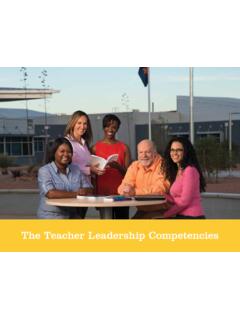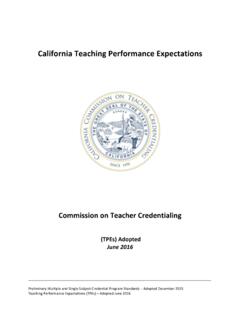Transcription of Component 1: Content Knowledge Assessment Center Policy ...
1 Component 1: Content Knowledge Assessment Center Policy and Guidelines Version Table of Contents Key Features of the Assessment Center 1 About the Computer-based Assessment 2 Before Scheduling Your Assessment Center Appointment 3 Receiving Approval to Test 3 Requesting Testing Accommodations 3 Scheduling Your Assessment Center Appointment 4 Planning Ahead to Secure the Date 4 Changing Your Appointment 5 Rescheduling Your Appointment One Business Day In Advance 5 Canceling Your Appointment 5 Not Testing Within Your Authorized Testing Window 6 Withdrawing Your Candidacy 6 Preparing for the Testing Experience 7 Reviewing the Exercises 7 Accessing Online Preparation Tools 7 What to Expect on the Test Day 8 Reporting to the Assessment Center 8 Assessment Center Attendance Policies 8 Identification Requirements 8 Candidate Rules and Non-Disclosure Agreements 9 Materials Permitted in the
2 Testing Center 10 Online Scientific Calculator for Mathematics and Science Specialty Areas 10 Certificate-Specific Requirements 10 Duration of Assessment Center Appointments 11 During the Testing Session 11 Taking the Assessment 12 Selected Response Items (SRIs) 12 Constructed Response Exercises 12 Completing Your Assessment Center Appointment 13 Reporting Assessment Center Problems 13 National Board Candidate Rules Agreement 14 Non-Disclosure Agreement and General Terms of Use 15 1 Key Features of the Assessment Center You will be able to complete your Component 1: Content Knowledge Assessment Center exercises during the authorized testing window for your Assessment cycle. Please note, the following Assessment Center features are designed to make it easier for you to schedule, prepare for, and complete your computer-based Assessment : Computer-based assessments for all certificate areas are administered by Pearson VUE in computer-based Pearson Professional Centers.
3 You can schedule, cancel, and reschedule Assessment Center appointments online through your National Board account or by telephone through Pearson VUE Customer Service. You may take an online tour of a Pearson Professional Center on the Pearson VUE website. You may access the tutorial on the Pearson VUE website to prepare for the Assessment Center experience. You are encouraged to read this publication carefully and refer to the following websites for up- to-date information about National Board Assessment Center policies: National Board website Pearson VUE website for National Board Certification candidates 2 About the Computer-based Assessment The Component 1: Content Knowledge Assessment Component is a computer-based Assessment administered at a testing Center . In the computer-based Assessment , you must demonstrate Knowledge of and pedagogical practices for teaching your Content area.
4 You must demonstrate Knowledge of developmentally appropriate Content , which is necessary for teaching across the full age range and ability level of your chosen certificate area. This is assessed through the completion of constructed response item (CRIs) exercises and selected response items (SRIs). The Assessment Center exercises may cover the entire developmental age range included in the certificate. You are expected to demonstrate Knowledge of developmentally appropriate Content necessary to teach across the full age range and ability level of the certificate area. For additional information about the exercises for your certificate area, refer to the Assessment Center exercise descriptions and the sample exercises in the Component 1: Content Knowledge Sample Items and Scoring Rubrics, available on the National Board website ( ). This publication includes information about the constructed response exercises and the selected response items that make up your Assessment Center exam.
5 The following table provides an overview of the Assessment Center process and the location of information to complete each step. Step-by-Step Overview of the Assessment Center Process Page 1. Receiving Approval to Test 3 2. Planning Ahead to Secure the Date 5 3. Changing Your Appointment 6 4. Accessing Online Preparation Tools 8 5. Reporting to the Assessment Center 9 3 Before Scheduling Your Assessment Center Appointment Receiving Approval to Test Once Assessment centers are ready to accept appointments for your Assessment cycle, you will receive an email confirming that you are eligible to schedule your Assessment Center appointment. IMPORTANT: The first and last names in your National Board account must exactly* match the first and last names on the photo ID you bring to the Assessment Center (see "Identification Requirements"). If the names do not match, you will not be admitted to the Assessment Center and you will be considered absent.
6 (*Minor discrepancies may be allowed; see page 10 for additional information.) Type of Change How to Change Candidate Name To change the name on your account, send a detailed request using the National Board web form on the National Board's Contact Us page. (Please DO NOT include a copy of your ID.) Allow up to 10 business days for processing. Mailing Address Update your account information online in the National Board Candidate Management System (NBCMS). Click the My Profile link in the left-hand navigation menu, then click Update Profile. Requesting Testing Accommodations The National Board is committed to serving candidates with disabilities by providing services and reasonable accommodations that are appropriate given the purpose of the assessments. All requests for accommodations must be approved in accordance with the National Board policies and procedures. It is the Policy of the National Board to comply with the Americans with Disabilities Act (ADA) of 1990 regulations governing both facilities and administration.
7 If you are requesting an accommodation under the ADA for the Assessment Center Component of the National Board Certification process, you must submit your request and any supporting documentation at the time of your Component purchase in your National Board account. For a full list of instructions, access the Request for Testing Accommodations Form and Instructions which is available to download from the National Board website ( ). Your request must be reviewed and approved before you schedule your Assessment Center appointment. Early requests will allow time for the National Board to arrange for approved accommodations. 4 Scheduling Your Assessment Center Appointment Planning Ahead to Secure the Date You can schedule your Assessment Center appointment either online through your National Board account or by telephone. See "Scheduling Considerations for Certificate-Specific Special Cases" for additional information. Schedule early!
8 Because some Assessment centers fill up early, you are encouraged to schedule your appointment as far in advance as possible. You must schedule your appointment at least one business day (24 hours) in advance of your testing date; however, you are strongly encouraged to schedule your appointment at least 30 days in advance of your desired testing date. Appointment dates in May and June are particularly popular; therefore, you should plan ahead to ensure that you are able to secure an appointment within your testing window. Before scheduling your appointment, you may select your first and second choice Assessment Center locations. You can access a list of Pearson Professional Centers by selecting "Find a Test Center " at the Pearson VUE website ( ). To schedule your Assessment Center appointment online: Log into your National Board account and click the Schedule Your Exam button located on your Certification Dashboard. Available 24 hours a day, 7 days a week.
9 To schedule your Assessment Center appointment by telephone: Call Pearson VUE Customer Service at (888) 288-3028 Monday Friday, 7:00 7:00 central time (excluding holidays). After you have made your appointment, you will receive a confirmation that includes the date and time of your appointment as well as directions to the Assessment Center . If you provided an email address when you scheduled your appointment, the confirmation will be sent by email; otherwise, it will be sent via mail. Check your confirmation to make sure that all information provided is correct. If you identify any discrepancies with your appointment information or have not received the confirmation 48 hours in advance of your appointment, contact Pearson VUE at (888) 288-3028. 5 Scheduling Considerations Candidates with approved testing accommodations. You may schedule your Assessment Center appointment after you have received a confirmation of your approved testing accommodations in your National Board account.
10 Refer to the Request for Testing Accommodations Form and Instructions on the National Board website for testing accommodations scheduling considerations. Changing Your Appointment Rescheduling Your Appointment One Business Day In Advance If you wish to change the date, time, or location of your Assessment Center appointment, you may reschedule your appointment via your National Board account or by calling Pearson VUE Customer Service at (888) 288-3028. The deadline for rescheduling your Assessment Center appointment is one business day (24 hours) before your scheduled appointment time. For example, if your appointment is scheduled for 3:00 on Monday, you must reschedule your appointment before 3:00 on the previous Friday. There is no fee for rescheduling an appointment if you meet this 24-hour requirement; however, dates, times, and locations may be limited. If you have been approved for testing accommodations and you have questions about rescheduling your testing appointment, contact the Accommodations Program Coordinator by telephone.