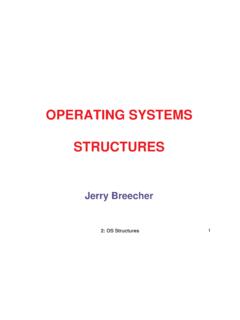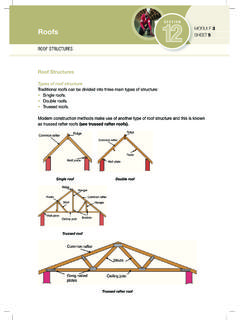Transcription of Control Structures C++ - Texas Southern University
1 Control structure Normally, a program is executed in a sequential , in many cases, a program has to choose among alternative statements C++ provides constructs that enable the programmer to select which statement in the program to be executed next. This is called transfer of Control . Flowcharts: A flowchart is a graphical representation of an algorithm. Flowcharts are drawn using special-purpose symbols, such as ovals, rectangles, diamonds and small circles. These symbols are connected by arrows called flowlines. Example: -Write a program that reads a number and prints out even if the number is even or odd if the number is odd.
2 Pseudocode: Input number If number is even Then Print even Else print odd Flowchart: T F Begin Enter number number even?Print Even Print Odd End Problem: Write the flowchart for the following problem: Write a program that prompts the user to enter a number and writes: A negative number has been entered if the number is negative. 0 has been entered if the number is 0 A positive number has been entered if the number is positive. Selection statements: Conditions: A selection in a program allows us to choose between two or more actions depending on whether a condition is true or false.
3 This condition is based on a comparison of two items, and is usually expressed with one of the following relational operators: < less than > greater than == equal <=less than or equal to>=greater than or equal to != not equal to In the if statement, a choice is made between two alternative paths, based on a decision about whether the condition is true or false. For example, we want to write a program that determines the service charge for a bank account based on the account balance. When the account balance is less than $1000, then there is a fee of $5 on the balance.
4 Pseudocode: if (account_balance <1000) Fee= 5; Such an expression is called a condition because it establishes a criterion for either executing or skipping a group of statements. Most conditions used to perform comparisons have this form: variable relational-operator variable/constant. Where relational operators are: <, <=, >, >=, = =, != The if statement: In C++, the if statement is the primary selection Control structure , It is used when we want to check the value of an expression before selecting a course of action. There are basically two forms of if statements: If statement with One alternative: if (condition) statementT; statementN; The if selection structure performs an indicated action (statementT) only when the condition (condition) is true.
5 Otherwise the action (statementT) is skipped. In either case, statementN is executed. For example: if (account_balance <1000) service_charge = ; the condition account_balance < 1000 compares the value of the variable account_balance to 1000. /*Add sum to nonzero x */ if (x != ) sum = sum+ x; The statement: if ( x != ) compares the value of x to and has one alternative, which is executed when x is not equal to If x is equal to , the addition is not performed. The statement: sum= sum + x; causes the value of x to be added to the value of sum and the new value obtained to be saved in the variable sum.
6 Full program: #include <iostream> int main(void) { float x, sum; sum = ; cout <<"Please enter a real number \n"; cin>> x; if (x!= ) sum = sum + x; cout<< This is the sum << sum; return 0; } Program Output: Run 1: Please enter a real number This is the sum Run 2: Please enter a real number This is the sum If Statement with two alternative OR if-else selection structure : Form: if (condition) statementT ; else statementF ; The if/else selection structure allows the programmer to specify the actions to be performed when the condition is true and the actions to be performed when the condition is false.
7 When the if condition evaluates to true, the statement statementT is executed. When the if condition evaluated to false, the statement statementF that is the target of else will be executed. Only the code associated with if condition OR the code associated with else executes, never both. Example: Suppose the passing grade on an exam is 60. Write a program that prints Passed if a grade entered is greater than 60 and Failed otherwise. Algorithm: Begin Read student_grade IF student_ grade 60 THEN print Passed ELSE print Failed Indentation is very important in making a program more readable and understanding the logic.
8 Full Program: #include <iostream> using namespace std; int main(void) { int grade; cout << "Please enter the grade \n"; cin>> grade; if (grade >= 60) cout<< "Passed ; else cout<< Failed ; return 0; } if statements with compound or block statements: In many cases, the target statement after the condition if or the keyword else is not a single statement, but a group of statements. In this case, we use braces {} to delimit the block of statements for each case. When the C++ compiler sees the symbol {after the condition or the keyword else, it executes (or skips) all statements through the matching }.
9 For example: We want to write a program that determines the service charge for a bank account based on the account balance. When the account balance is less than $1000, then there is a fee of $5 on the balance and a message is printed informing us about it. If the balance is above the amount, another message is sent. Algorithm: Begin Read account balance Set fee to 0 IF account balance <= 1000 THEN print Fee is due fee =5 ELSE print No fee is due End account balance= account balance fee Full Program: #include <iostream> using namspace std; int main(void) { double account_balance; int fee=0; cout << "Please enter the account_balance: \n"; cin>> account_balance; if (account_balance <= ) {cout << "Fee is due ; fee=5;} else cout << No fee is due ; account_balance= account_balance - fee.}
10 Cout << The account balance is << account_balance; return 0;} Nested ifs: Nested if/else Structures test for multiple cases by placing if/else Structures inside if/else Structures . In C++, an else statement always refers to the nearest if statement that is within the same block as the else and not already associated with an if. if (expri) { if (exprj) statement1; if (exprk) statement2;/*this if is */ else statement3;/*associated with this else*/ }/*end if else statement4; The if-else-if Ladder This is a common programming construct, also called the if-else-if staircase because of its appearance: if (expri) statement1; else if (exprj) statement2.