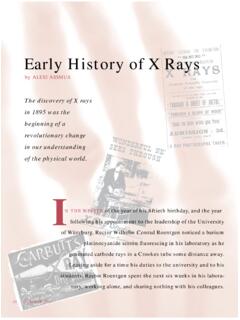Transcription of ControlLogix Analog I/O Modules - slac.stanford.edu
1 ControlLogixAnalog I/O Modules1756-IF16,- IF6 CIS, -IF6I, -IF8, -IR6I, -IT6I, -IT6I2, -OF4, -OF6CI, -OF6VI, -OF8 User ManualImportant User InformationBecause of the variety of uses for the products described in this publication, those responsible for the application and use of these products must satisfy themselves that all necessary steps have been taken to assure that each application and use meets all performance and safety requirements, including any applicable laws, regulations, codes and standards. In no event will Rockwell Automation be responsible or liable for indirect or consequential damage resulting from the use or application of these illustrations, charts, sample programs, and layout examples shown in this publication are intended solely for purposes of example.
2 Since there are many variables and requirements associated with any particular installation, Rockwell Automation does not assume responsibility or liability (to include intellectual property liability) for actual use based upon the examples shown in this publication , Safety Guidelines for the Application, Installation and Maintenance of Solid-State Control (available from your local Rockwell Automation office), describes some important differences between solid-state equipment and electromechanical devices that should be taken into consideration when applying products such as those described in this of the contents of this copyrighted publication, in whole or part, without written permission of Rockwell Automation, is this publication, notes may be used to make you aware of safety considerations.
3 The following annotations and their accompanying statements help you to identify a potential hazard, avoid a potential hazard, and recognize the consequences of a potential hazard:Allen-Bradley, ControlLogix and Rockwell Automation are registered trademarks of Rockwell Automation, and RSNetWorx are trademarks of Rockwell Automation, is a trademark of controlnet International, is a trademark under license of the Open DeviceNet Vendor !Identifies information about practices or circumstances that can cause an explosion in a hazardous environment, which may lead to personal injury or death, property damage, or economic !
4 Identifies information about practices or circumstances that can lead to personal injury or death, property damage, or economic information that is critical for successful application and understanding of the 1756-UM009B-EN-P - June 2003 Summary of ChangesIntroductionThis release of this document contains updated information. Changes are designated by change bars in margin, as and Revised InformationTable Summary of lists the new and revised information included in this release of the ControlLogix digital I/O Modules user manual. Other changes have been made throughout this manual and, although not significant enough to warrant mention in the table above, they are marked by change Summary of New and Revised InformationIn this section:This information changed or was added.
5 Chapter 2 Triggering Event TasksChapter 3 Electronic Keying 1756-IF6I module count information in integer modeModule-specific chapters ( Chapter 4 through Chapter 8) module block diagrams and input/output circuit diagramsChapter 5 Full description of ControlLogix Sourcing Current Loop Input module (1756-IF6 CIS)Chapter 6 Full description of ControlLogix Thermocouple Input module (1756-IT6I2) Wire Off Detection with the 1756-IR6I moduleAppendix A Specifications for 1756-IF6 CIS module Specifications for 1756-IT6I2 module Updated Open Circuit Detection specification for the 1756-IR6I moduleAppendix CDifferences when using message instructions in RSLogix 5000, v 9 or earlier versus using RSLogix 5000, v10 or EAdditional specification informationGlossaryAfter Appendix CPublication 1756-UM009B-EN-P - June 2003 Summary of Changes 2 Notes:1 Publication 1756-UM009B-EN-P - June 2003 PrefaceAbout This User ManualWhat This Preface ContainsThis preface describes how to use this manual.
6 The following table describes what this preface contains and its Should Use This ManualYou must be able to program and operate a Rockwell Automation ControlLogix controller to efficiently use your Analog I/O Modules . We assume that you know how to do this in this manual. If you do not, refer to the Logix5000 Controller documentation before you attempt to use this module . Table lists related of This ManualThis manual describes how to install, configure, and troubleshoot your ControlLogix Analog I/O information about:See page:Who Should Use This ManualPreface-1 Purpose of This ManualPreface-1 Related Products and DocumentationPreface-3 Publication 1756-UM009B-EN-P - June 2003 Preface 2 What This Manual ContainsTable lists describes the sections contained in this Section:Title:Description:Chapter 1 What Are ControlLogix Analog I/O Modules ?
7 A general overview of the ControlLogix Analog I/O Modules and how they are usedChapter 2 Analog I/O Operation Within the ControlLogix SystemDescription of how ControlLogix Analog I/O Modules work with in a ControlLogix systemChapter 3 Using ControlLogix Analog I/O module FeaturesListing of the features that are common to all ControlLogix Analog I/O modulesChapter 4 Non-Isolated Analog Voltage/Current Input Modules (1756-IF16, -IF8)Listing of the features that are specific to the 1756-IF16 and 1756-IF8 modulesChapter 5 Sourcing Current Loop Input module (1756-IF6 CIS) and Isolated Analog Voltage/Current Input module (1756-IF6I)Listing of the features that are specific to the 1756-IF6 CIS and 1756-IF6I modulesChapter 6 Temperature Measuring Analog Modules (1756-IR6I, 1756-IT6I & 1756-IT6I2)Listing of the features that are specific to the 1756-IR6I and 1756-IT6I modulesChapter 7 Non-Isolated Analog Output Modules (1756-OF4 & 1756-OF8)Listing of the features that are specific to the 1756-OF8 and 1756-OF8 8 Isolated Analog Output Modules (1756-OF6CI & 1756-OF6VI)
8 Listing of the features that are specific to the 1756-OF6CI and 1756-OF6VI modulesChapter 9 Installing ControlLogix I/O ModulesStep-by-step description of how to install and wire ControlLogix Analog I/O modulesChapter 10 Configuring ControlLogix Analog I/O ModulesDescription of how to configure ControlLogix Analog I/O Modules with RSLogix 5000 Chapter 11 Calibrating the ControlLogix Analog I/O ModulesDescription of how to calibrate ControlLogix Analog I/O Modules with RSLogix 5000 Chapter 12 Troubleshooting Your ControlLogix Analog I/O ModuleDescription of how to use LED status indicators and RSLogix 5000 to troubleshoot any problems with your ControlLogix Analog I/O modulesAppendix ASpecificationsListing of all Modules specificationsAppendix BTag DefinitionsDescription of how to use the RSLogix 5000 tag editor to change a module s configurationAppendix CUsing Ladder Logic To Perform Run Time Services and ReconfigurationDescription of uses for ladder logic in your ControlLogix Analog I/O module applicationsAppendix DPower Supply Sizing ChartInformation necessary to check the power your ControlLogix chassis is 1756-UM009B-EN-P - June 2003 Preface 3 Related Products and DocumentationThe following table lists
9 Related ControlLogix products and documentation:Table Related DocumentationCatalog number:Document title:Publication number:1756-A4, -A7, -A10, -A13 ControlLogix Chassis Installation Instructions1756-IN0801756-PA72/B, -PB72/BControlLogix Power Supply Installation Instructions , -PB75 ControlLogix Power Supply Installation Instructions module Installation Instructions(Each module has separate installation document.)Multiple 1756-IN numbers1756-SeriesControlLogix Digital I/O Modules User Manual1756-UM0581756-CNB, -CNBRC ontrolLogix controlnet interface module User DeviceNet interface module User Data Highway Plus Communication interface module User Manual1756-UM5141756-ENETC ontrolLogix Ethernet Communication interface module User Manual1756-UM0511756-ENBTC ontrolLogix EtherNet/IP Bridge module User Manual1756-UM0501756-IF4 FXOF2 FControlLogix High Speed Analog I/O module User Manual1756-UM0051756-LxControlLogix Selection Guide1756-SG0011756-LxControlLogix System User Manual1756-UM0011756-Lx, 1769-Lx, 1789-Lx, 1794-Lx.
10 PowerFlex 700 SLogix5000 Controllers Quick Reference1756-QR1071756-Lx, 1769-Lx, 1789-Lx, 1794-Lx, PowerFlex 700 SLogix5000 Controllers Common Procedures Programming Manual1756-PM0011756-Lx, 1769-Lx, 1789-Lx, 1794-Lx, PowerFlex 700 SLogix5000 Controllers Motion Instruction Set Reference Manual1756-RM0071756-Lx, 1769-Lx, 1789-Lx, 1794-Lx, PowerFlex 700 SLogix5000 Controllers General Instructions Reference Manual1756-RM003 Allen-Bradly I/O catalog numbersI/O Products System OverviewCIG-SO001 Publication 1756-UM009B-EN-P - June 2003 Preface 4 For more information on these products, contact your local Rockwell Automation distributor or sales documentation listed in Table is available at the following locations: 1756-UM009B-EN-P - June 2003 Table of ContentsChapter 1 What Are ControlLogixAnalog I/O Modules ?