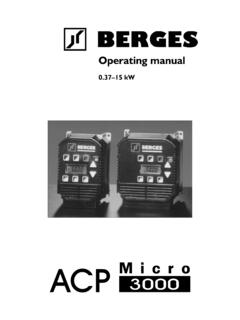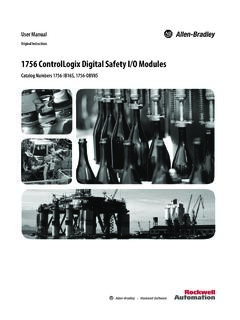Transcription of ControlLogix DeviceNet Interface Module Release Notes
1 Publication 1756-RN567L-EN-P - September 2005 Release NotesControlLogix DeviceNet Interface ModuleCatalog Number 1756-DNBUse These Release NotesThese Release Notes describe changes in firmware revision and earlier of the ControlLogix DeviceNet Interface Module , catalog number 1756-DNB, Series A and these Notes along with your DeviceNet Modules in Logix5000 Control Systems User Manual, publication this document, we refer to the 1756-DNB Interface Module simply as the to Revision for Series B HardwareBecause of hardware differences between the Series A and B, the Series B hardware cannot be downgraded to a version of firmware earlier than If you need to configure your RSLogix 5000 program to recognize either a Series A or Series B firmware, modifications to your RSLogix 5000 program will be these instructions to update your control program to recognize either a Series A or Series B RSLogix 5000 ControlLogix DeviceNet Interface Module Publication 1756-RN567L-EN-P - September offline, open a preconfigured RSLogix 5000 program that contains your 1756-DNB Series A on the Module and choose DeviceNet Interface Module 3 Publication 1756-RN567L-EN-P - September Compatible If the Electronic Keying for the Module is already set at Compatible Keying, no changes are If the Electronic Keying is set for Exact Match.
2 Change it to Compatible Keying and click Version with Earlier Firmware RevisionsTests with version firmware show the network polling time of a typical DeviceNet network is approximately twice as fast when compared to the same test run with earlier versions of the 1756-DNB firmware. You must consider this significantly faster polling time when duplicating applications designed for earlier firmware your control program requires an Exact Match then you must upgrade the RSLogix 5000 software to Version 15 or ControlLogix DeviceNet Interface Module Publication 1756-RN567L-EN-P - September 2005If your system control is programmed or dependant on specific DNB performance, then you can increase the Interscan Delay (ISD) in the 1756-DNB scanner to add a delay to the Polled network scan. This will allow the network scan time of 1756-DNB to more closely approximate that of the Module for system timing SafetyFirmware provides support for DeviceNet Safety.
3 New to Revision AutoScanBy using AutoScan, you can easily create a scan list without having to use RSNetWorx for DeviceNet . Starting with major revision 4 of the 1756-DNB DeviceNet scanner, you could initiate an AutoScan of a DeviceNet network programmatically in your application. With RSLogix 5000 v13 and major revision 5 of the 1756-DNB DeviceNet scanner, you can initiate an AutoScan operation from the scanner properties dialog box in RSLogix 5000. When initiating an AutoScan operation, the DeviceNet scanner scans the network and acquires all devices whose transmit and receive sizes fit into the predefined memory allocated for each device. Each device is assigned a configurable number of bytes for the I/O data in the scanner memory. To initiate an AutoScan operation, access the tab called Scan List that is available on the DeviceNet scanner properties dialog box in RSLogix 5000.
4 This functionality is well suited for networks that include simple devices having similar I/O EDS SupportPrior to the Release of RSNetWorx version 5, you had to manually install Electronic Data Sheet (EDS) files for new modules and for new firmware revisions of existing modules. If you did not install the new EDS file, RSLinx ControlLogix DeviceNet Interface Module 5 Publication 1756-RN567L-EN-P - September 2005and RSNetWorx would not recognize the device whose EDS was not installed. The 1756-DNB Module now includes the current EDS file as part of the firmware. You can use RSNetWorx 5 or later to upload and register the EDS file right from the Module without having to locate a file on a CD or a web browsing the DeviceNet network in RSNetWorx v5, Node #1 shows up as an Unrecognized Device. You know that Node #1 is in fact a 1756-DNB version 5, but you have not yet downloaded and installed the updated EDS file for devices that support embedded EDS files, follow these steps to obtain and install the appropriate EDS on the unrecognized device and choose Register ControlLogix DeviceNet Interface Module Publication 1756-RN567L-EN-P - September 2005 You see the following dialog the Upload EDS file(s) from the device uploads the EDS file from the device and, when the upload is completed, you see a similar dialog box: ControlLogix DeviceNet Interface Module 7 Publication 1756-RN567L-EN-P - September see the status of the EDS see the following informational dialog box.
5 8 ControlLogix DeviceNet Interface Module Publication 1756-RN567L-EN-P - September see the following informational dialog Next and then new EDS file is now ready to to Revision The use of this Release of the Module requires you to add a new electronic data sheet (EDS) file to RSLinx and RSNetWorx for DeviceNet to allow this 1756-DNB version to be recognized by the software. You can download the new EDS file from the following URL: AutoConfig feature - a scanner can automatically map a network of slave devices into its scanlist without the use of RSNetWorx for DeviceNet . For more information on how to use this feature, refer to the Technical Support Knowledgebase at the following URL: or contact Technical Support at DeviceNet Interface Module 9 Publication 1756-RN567L-EN-P - September 2005 Quick Connect feature - a reconnected slave node on a DeviceNet network can quickly go into operation by shortening the time required to make the logical connection between it and the scanner.
6 For more information on how to use this feature, refer to the Technical Support Knowledgebase at or contact Technical Support at The Module now supports the ability to perform electronic keying down to the major and minor revision level of a slave device. New to Revision Offlink Connection support RSLinx and RSNetWorx for DeviceNet can now configure the 1734-ADN POINT I/O bus from other CIP-based networks using this version of the 1756-DNB firmware. With this version of the firmware, you can use Ethernet or ControlNet to connect to the Module and then bridge through the 1756-DNB Module and 1734-ADN bus to communicate on the POINT I/O bus. Without offlink connection support, you would have to physically connect to the local DeviceNet network that the 1734-ADN bus is on to configure modules on the POINT I/O bus. We removed the Build Identification Number from the product name string of the Module .
7 This does not affect the functionality of the product. We modified the behavior of the Module LEDs to be compliant with ODVA specification. See this table for the updated list:MOD/NET LEDI/O LEDF lashing Green No scanlist present No connections established or timed outModule in IDLE modeSolid Green Scanlist downloaded At least one connection established, none timed outModule in RUN mode10 ControlLogix DeviceNet Interface Module Publication 1756-RN567L-EN-P - September 2005 New to Revision Build Identification Number has been added to the display sequence of the Module . This number will be displayed along with the firmware version of the Module on boot up. The number will take the form of the letter Q along with a numeric value. It is used for internal quality auditing purposes and does not in any way affect the functionality of the Red Minor recoverable fault (check Node Status Table) No network powerN/ASolid Red Unrecoverable fault Bus Off error Duplicate MACID Unrecoverable fault Scanner haltedOff No device power Module not online No network power No device power Module not onMOD/NET LEDI/O LEDC ontrolLogix DeviceNet Interface Module 11 Publication 1756-RN567L-EN-P - September 2005 Corrected AnomaliesThis section describes anomalies corrected in recent firmware Corrected in Revision 1756-DNB firmware version corrects anomalies found in previous versions of the product.
8 If a configured slave node was configured as background poll and was the lowest numbered node in the poll list, that slave node would not be polled. This condition would be detected as Error Code 72 on the Module . This anomaly applies to versions and If you enabled AutoScan in the Module and, at the same time, an RSLinx browse was active through the Module , the Module could stop responding to subsequent Explicit Messages originating from modules in the backplane. You would notice this situation while browsing the backplane of a ControlLogix chassis; the Module would have a red X through it, indicating that the Module is not responding to Explicit anomaly does not affect the operation of I/O data and was present only in version of the Module . The Module could potentially hard fault when Module ownership was switched from one controller to a second controller.
9 This ownership switching was performed by inhibiting the connection from controller #1 to the Module , and immediately uninhibiting the connection from controller #2 to the same Module . When this fault occurred, the Module would red-light and scroll a message on its front panel as --- 512:4097,0,0,0 You must cycle power to the Module to correct this ControlLogix DeviceNet Interface Module Publication 1756-RN567L-EN-P - September 2005 Anomalies Corrected in Revision 1756-DNB firmware version corrects an anomaly found only in version timing window existed in version when it was executing its startup code. If this anomaly occurred, an ERC 4:2,0,0,0 error was shown on the front display of the Module while it was in the process of powering Corrected in Revision If a group-2-only slave device dropped an explicit message, the Module would no longer be seen in the backplane during an RSLinx or RSNetWorx browse.
10 If an OPC/DDE client sent a bad explicit message, the Module would no longer be seen in the backplane during an RSLinx or RSNetWorx browse. The Module would send a bad explicit message if the explicit message size was greater than 250 bytes. This size can be configured on CIP-style message instructions in RSLogix Corrected in Revision a slave device dropped an explicit message during the slave initialization process performed by the scanner, the Module would fail with an ERC 4:6 error Corrected in Revision If a Module is powered up simultaneously with another DeviceNet device with the same node address, both nodes would go into Duplicate Node Detected mode. If an explicit message was sent to the Module through the backplane, commanding it to change its MAC address, the Module would fault with an ERC Error: -- 4:2,0,0,0.