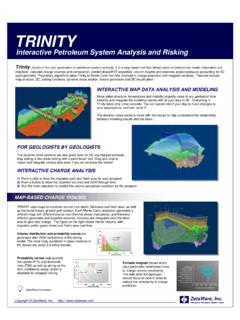Transcription of Converter System Modeling via MATLAB/Simulink
1 Converter System Modeling via MATLAB/Simulink A powerful environment for System Modeling and simulation matlab : programming and scripting environment simulink : block diagram Modeling environment that runs inside matlab Things we can achieve, relative to Spice: Higher level of abstraction, suitable for higher-level System models More sophisticated controller models Arbitrary System elements But: We have to derive our own mathematical models simulink signals are unidirectional as in conventional block diagrams At CoPEC, nearly all simulation is done within MATLAB/Simulink Open-loop buck Converter Time domain simulation including switching ripple Closed-loop buck Converter , digital control Time domain simulation with switching ripple Open-loop buck-boost Converter Frequency domain simulation, averaged model Control-to-output transfer function Closed-loop buck Converter Frequency domain simulation, averaged model Loop gain.
2 Bode plot MATLAB/Simulink discussion A structured way to write the Converter averaged equations, suitable for implementation in simulink : State-space averaging Some basic Converter models, implemented in simulink How to plot small-signal transfer functions in simulink Modeling the discontinuous conduction mode Synchronous buck Converter Formulating state equations for simulink model iC=i iLoadig=diL+trTsiL+QrTsAveraging the input current Averaging the capacitor current: For both intervals, Resulting state equations: vL(t)tdTsTsAveraging the inductor voltage vL=dvg iRon+RL vout+d iRon+RL voutwithvout=v+i iLoadesrsovL=dvg iRon+RL v i iLoadesrig=diL+trTsiL+QrTsLdidt=vL=dvg iRon+RL v i iLoadesrCdvdt=iC=i iLoadvout=v+i iLoadesrBasic buck Converter model Averaged model for simulink Independent inputs Integration of state variables Outputs Embedded matlab code block.
3 Load inputs from u vector Set circuit parameters Calculate state equations and outputs Place results in output y vector (used in current mode control) Time-domain simulation Synchronous buck example, simulink simulink model employing synchronous buck model, with voltage mode control Output voltage transient response Generating a Bode Plot from the simulink file 1. Set transfer function input and output points Right-click on the desired wire Select Linearization Points , then input point or output point Generating a Bode Plot from simulink , p. 2 %% Bode plotter using linearization tool % requires simulink control design toolbox mdl = 'buckCPM4 Vmodetester'; % set to file name of simulink model.
4 Must have i/o points set within this model io = getlinio(mdl) % get i/o signals of mdl op = operspec(mdl) op = findop(mdl,op) % calculate model operating point lin = linearize(mdl,op,io) % compute state space model of linearized System ltiview(lin) % send linearized model to LTI Viewer tool Save this as a script ( .m file ) and run it whenever you want to generate a Bode plot This script finds the steady-state operating point and linearizes the model The last line opens the LTI Viewer tool, which generates various small-signal plots including Bode, step response, pole/zero, Nyquist, etc.
5 Control-to-output transfer function Gvd Generated by simulink Synchronous buck example of previous slides Modeling DCM Buck example, simulink model iL(t)tipkdTsd2 TsTsIn DCM, the average inductor current can be expressed as: Treat the average inductor current as an independent state, and solve for d2: Note that d2 = 1 d in CCM, and d2 < 1 d in DCM Combined CCM-DCM model Buck Converter State equations: simulink model Buck control-to-output transfer function CCM vs. DCM R = 3 : CCM R = 24 : DCM Fundamentals of Power ElectronicsChapter 9: Controller Design example+ +v(t) vg(t)28 V +CompensatorHvPulse-widthmodulatorvcTran sistorgate driver Gc(s)H(s)veErrorsignalSensorgainiloadL50 HC500 FR3 fs = 100 kHzVM = 4 Vvref5 VClosed-loop buck Converter simulink frequency domain simulation, averaged model Loop gain: Bode plot Transfer function blocks.
6 Implementing the PID compensator Injection point for measurement of loop gain T(s) fc m Closed-loop line-to-output transfer function simulink frequency domain simulation Closed loop Gvg Open loop Gvg Open loop Closed loop Script that generates both plots