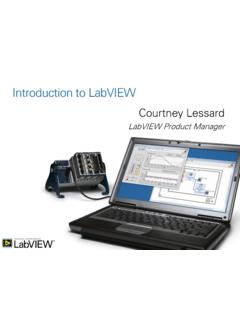Transcription of LabVIEW for Control Analysis and Design
1 LabVIEW for Control Analysis and DesignTodd MurpheyDRAFT2 ContentsPreface51 introduction .. and Purpose .. relationship between LabVIEW and other programminglanguages..82 Basics of Graphical Graphical Programming as Data Flow ..93 Simulation Simulation in LabVIEW .. Sub-Systems in your Simulation .. MathScript a command line utility .. Graphs in LabVIEW Simulation Module .. Notes on Graphing in LabVIEW .. LabVIEW Saving and Reading ..194 Frequency Domain Analysis .. Locus .. State Space Analysis .
2 Digital Control ..2534 CONTENTS5 LabVIEW Image Installation .. Installation .. Installation .. Installation .. Installing the FPGA .. Configuring LabVIEW .. Using the NI-7831 FPGA with the ECP Model 205a Torsional Plant .. Using interface VI.. Notes ..336 Torsional Plant System System Identification .. Inertia .. and Damper Coefficients .. Gain .. VI Implementations .. ID Recorder .. ID Analyzer .. Gain Recorder .. Gain Analyzer ..40A Lab #1: introduction to Digital Simulation in Tasks.
3 Task #1 Step Response .. Task #2 Actuator Saturation .. Task #3 Time Delay .. Task #4 Best Kp.. Task #5 Dependence on .. Things You May Want To Know ..45B Lab #2: Digital Simulation of Torsional Disk Systems in Pre-Lab Tasks .. Tasks .. Task #1 Mechanical Model .. Task #2 Simulation .. Task #3 Sensitivity to Feedback .. Lab #2 Final Tasks ..51 CONTENTS5C Lab #3: System Identification of the Torsional Disk Pre-Lab Tasks .. Tasks .. Task #1 Using the Hardware .. Task #2 Creating a System Identification Procedure.
4 Task #3 System Identification Experiment .. Task #4 System Identification Results .. Task #5 Hardware Gain .. Task #6 System Identification Analysis .. Things You May Want To Know ..57D Lab #4: Open-Loop and Hardware-Based PID Control Pre-Lab Tasks .. Tasks .. Task #1 Open-Loop Control .. Task #2 P, PD, PID Control .. Task #3 Simulation .. Things You May Want To Know ..61E Lab #5: Root Locus Pre-Lab Tasks .. Tasks .. Task #1 Root Loci for Disk 1 and Disk 3 Outputs .. Task #3 Lead/Lag Controller.
5 Task #4 Root Loci for Uncertainties .. Task #5 Design for and Difficulties with Disk 3 ..65F Lab #6: Frequency Domain Compensator Pre-Lab Tasks .. Tasks .. Task #1 Lead Controller for Disk 1 .. Task #2 Controller Design for Disk 3 ..68G Lab #7: State Space Compensator Pre-Lab Tasks .. Tasks .. Task #1 State Space simulation .. Task #2 Controller Design .. Task #3 Estimator Design .. Task #4 Hardware Test ..736 CONTENTSB ibliography77 PrefaceNote: keep in mind you are reading adraftof this tutorial that is beingmodified as the students use it (currently in Autumn, 2006).
6 Although Iapologize for any unforeseen confusion, this is not intended to be a finishedproduct yet. TDMThis document has three primary goals:1. It should introduce students to the minimal amount of graphical programming requiredto competently program embedded controllers. Although this is presented in terms ofLabVIEW syntax (partially because this effort is being supported by a combinationof the National Instruments Foundation and the National Science Foundation), thebasic structure of how graphical programming can be used to allow students to do themajority of programming themselves is not dependent on LabVIEW .
7 Other graphicalprogramming languages (such as MATLAB/Simulink) can be employed in a nearlyidentical It should provide Control systems laboratories that are open-ended enough to takeadvantage of the fact that students can write their own code. Among other things,this means that students are in charge of nearly all the It should lastly provide a series of laboratories that complement a more modern ap-proach to understanding Control theory. In particular, the reader should note that thereare almost no formulae presented here instead the students are generally required toderive the relevant transformations and Control laws themselves.
8 (This is possible be-cause they are not spending all their time programming in a more traditional languagesuch as C/C++.)The direction taken in this tutorial/laboratories is by no means unique and merely reflectsthe belief of the author that traditional laboratories have been too limited in what thestudents can try. We have had substantial success with the open-ended structure of the labspresented here, as documented in [Murphey and Falcon(2006)].The reader should note that just like LabVIEW is not intrinsically a part of this labora-tory structure, neither is the Educational Control Products (ECP) Torsional Disk are currently in the process of extending the basic structure of these labs to other ex-perimental , the author would like to thank National Instruments and the National InstrumentsFoundation for their support of the laboratory.
9 Moreover, the author would like to thankthe National Science Foundation for supporting the ongoing assessment of this MurpheyChapter IntroductionLabVIEW is a graphical programming language in principle capable of the same utility thatprogramming in C or C++ can provide. Some capabilities of C++ are more difficult toobtain, but for the purposes of Control systems the focus of this short tutorial LabVIEW isan exceptionally convenient programming language. This is for two primary reasons:1. LabVIEW enables programming that mirrors that graphical Analysis tools (such asblock diagrams) that we use to analyze Control systems;2.
10 LabVIEW seamlessly (well, at least ideally seamlessly) incorporates hardware-in-the-loop needs into will see both of these become evident over the course of this Background and PurposeThis tutorial is being written as an accompaniament to the new Control laboratory courseECEN 4638 [Murphey and Falcon(2006)] at the University of Colorado, based on studentcomments from previous laboratories. Hence, this tutorial is not intended to be exhaus-tive exhaustive tutorials have not been very beneficial to students because they tend to beoverwhelming.