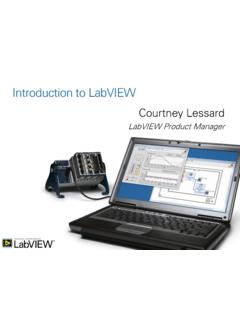Transcription of Introduction to LabVIEW - Mechatronics …
1 Telemark University College Department of Electrical Engineering, Information Technology and Cybernetics Faculty of Technology, Postboks 203, Kj lnes ring 56, N-3901 Porsgrunn, Norway. Tel: +47 35 57 50 00 Fax: +47 35 57 54 01 Introduction to LabVIEW HANS- PETTER HALVORSEN, ii Preface This document explains the basic concepts of LabVIEW . You find additional resources, code, etc. here: ~hansha/?tutorial= LabVIEW You need to install the LabVIEW Professional Development System. For more information about LabVIEW , visit my Blog: ~hansha/ iii Table of Contents Preface.
2 Ii Table of Contents .. iii 1 Introduction .. 1 Dataflow Programming .. 1 Graphical Programming .. 1 Benefits .. 2 2 Start using LabVIEW .. 4 The LabVIEW Environment .. 4 Front Panel .. 5 Block Diagram .. 7 Controls Palette .. 10 Numeric Sub Palette .. 12 Boolean Sub Palette .. 13 String & Path Sub Palette .. 13 Function Palette .. 13 Tools Palette .. 14 Wiring .. 16 Toolbar .. 16 Execution .. 17 The Objects short- cut menu .. 18 Dataflow Programming.
3 19 Help .. 20 Exercises .. 20 iv Table of Contents Tutorial: An Introduction to LabVIEW 3 Sub VIs .. 24 Create New Sub VI from Scratch .. 26 Input and Output SubVI Connectors .. 26 Icon Editor .. 28 Create Sub VI from existing code .. 29 Using Sub VIs .. 30 Exercises .. 31 4 Customize LabVIEW .. 33 Exercises .. 34 5 Loops and Structures .. 35 Loops .. 35 For Loop .. 36 While Loop .. 37 Structures .. 38 Case Structure .. 38 Sequence Structure.
4 39 Event Structure .. 40 Exercises .. 42 6 Troubleshooting and Debugging .. 45 How to find errors .. 45 Highlight Execution .. 45 Probes .. 46 Breakpoints .. 47 Step into/over/out debugging .. 48 Exercises .. 49 v Table of Contents Tutorial: An Introduction to LabVIEW 7 Working with Data .. 51 Arrays .. 51 Auto- Indexing .. 51 Array Functions .. 52 Cluster .. 54 Cluster Order .. 55 Cluster Elements .. 56 Exercises .. 57 8 Working with Strings .. 59 Exercises.
5 61 9 Error Handling .. 63 Finding Error .. 63 Error Wiring .. 63 Error Handling in SubVIs .. 64 Error Handling .. 65 Exercises .. 66 10 Working with Projects .. 67 Project Explorer .. 67 Deployment .. 68 Exercises .. 71 11 Design Techniques .. 72 Force Program Flow .. 72 Shift Register .. 73 State Programming Architecture .. 74 Multiple Loops/Parallel programming .. 77 vi Table of Contents Tutorial: An Introduction to LabVIEW Templates .. 78 Exercises .. 80 12 User Interface.
6 83 VI Properties .. 84 Exercises .. 87 13 Plotting Data .. 88 Customizing .. 90 Exercises .. 92 14 Tips & Tricks .. 94 10 functions you need to know about .. 94 The 10 most useful Short- cuts .. 99 15 Example Application .. 100 16 Additional Exercises .. 105 17 What s Next? .. 110 My Blog .. 110 Training .. 110 Additional Resources .. 110 Examples .. 110 Documentation .. 111 LabVIEW Wiki .. 112 LabVIEW on YouTube .. 112 Quick Reference .. 113 1 1 Introduction LabVIEW (short for Laboratory Virtual Instrumentation Engineering Workbench) is a platform and development environment for a visual programming language from National Instruments.
7 The graphical language is named "G". Originally released for the Apple Macintosh in 1986, LabVIEW is commonly used for data acquisition, instrument control, and industrial automation on a variety of platforms including Microsoft Windows, various flavors of UNIX, Linux, and Mac OS X. The latest version of LabVIEW is version LabVIEW 2011. Visit National Instruments at The code files have the extension .vi , which is an abbreviation for Virtual Instrument . LabVIEW offers lots of additional Add- Ons and Toolkits.
8 Dataflow Programming The programming language used in LabVIEW , also referred to as G, is a dataflow programming language. Execution is determined by the structure of a graphical block diagram (the LV- source code) on which the programmer connects different function- nodes by drawing wires. These wires propagate variables and any node can execute as soon as all its input data become available. Since this might be the case for multiple nodes simultaneously, G is inherently capable of parallel execution. Multi- processing and multi- threading hardware is automatically exploited by the built- in scheduler, which multiplexes multiple OS threads over the nodes ready for execution.
9 Graphical Programming LabVIEW ties the creation of user interfaces (called front panels) into the development cycle. LabVIEW programs/subroutines are called virtual instruments (VIs). Each VI has three components: a block diagram, a front panel, and a connector panel. The last is used to represent the VI in the block diagrams of other, calling VIs. Controls and indicators on the front panel allow an operator to input data into or extract data from a running virtual instrument. However, the front panel can also serve as a programmatic interface.
10 Thus a virtual instrument can either be run as a program, with the front panel serving as a user interface, or, when dropped as a node onto the block diagram, the front panel defines the inputs and outputs for the given node through the connector pane. This implies each VI can be easily tested before being embedded as a subroutine into a larger program. 2 Introduction Tutorial: An Introduction to LabVIEW The graphical approach also allows non- programmers to build programs simply by dragging and dropping virtual representations of lab equipment with which they are already familiar.