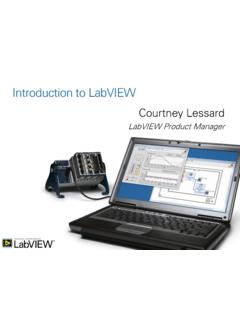Transcription of Introduction to Labview - pdx.edu
1 Introduction to LabVIEWM odified Powerpointfile taken from programming language& Data flow Labview relies on graphical symbols rather than textual language to describe programming actions The principle of dataflow, in which functions execute only after receiving the necessary data, governs execution in a straightforward manner2 How does Labview work? Labview programs are called: Virtual Instruments (VIs) because their appearance and operation imitate actual instruments. However, they are analogous to main programs, functions and subroutines from popular language like C, Fortran, Pascal, ..3 Front Panel Controls = Inputs Indicators = OutputsBlock Diagram Accompanying program for front panel Components wired togetherLabVIEW Programs Are Called Virtual Instruments (VIs)4 Labview Introduction Two sets for development Front Panel Block Diagram Wiring connections Labview Conventions Running Labview programs5 Labview Front Panel All user interface goes here!
2 Used to display Controls or Indicators Highly customizable6 Labview Block Diagram Actual program Invisible to user Read left to right, like a book Where the MAGIC happens!7 TerminalsWhen you place a control(or indicator) on the FRONT PANELLabVIEW automatically creates a correspondingcontrol(or indicator) terminalon the BLOCK8 Control? orIndicator?Controls= Inputs from the user = Source TerminalsIndicators= Outputs to the user = Destinations9 Manipulating Controls and Indicators Right click on an indicator to Change to control Change format or precision Right click on a control to Change to indicator Change mechanical action (whether to latch open or closed, and what to use as )10 Wiring Connections Wires transport data through the block diagram Wire color indicates variable type A red X means something is wrong!
3 11 WiresA Labview VI is held together by wiresconnecting nodes and terminals; theydeliver data from one source terminal to one or more destination wiresIf you connect more than one source or no sourceat all to a wire, Labview DISAGREES with what you re doing, and thewirewill appear broken 13 Messy vs. Clean WiringCLEAN: Easy to troubleshootMESSY: What is going on?14 Basic wires used in block diagramsand corresponding typesEach wire has different style or color, depending on the data type that flows through the wire:Scalar1D array2D arrayColorFloating-point numberorangeInteger numberblueBooleangreenStringpink15 Labview Conventions Front panel items Controls and indicators Block diagram items Program structures (loops, case structures, math, etc.) Controls vs.
4 Indicators Wires attach to controls on the right (give values) Wires attach to indicators on the left (receive values) Wiring colors Wires are color coded to correspond to data types16 Running Labview Programs ALMOST ALWAYSput your program in some sort of loop that can be stopped with a control AVOID using the red x to stop your program17 Add/edit textWire features together tocontrol flow of dataSelect a feature toedit or moveOperate a controlProbe Data(troubleshoot)18 Insert a digital indicator or controlInsert a boolean control (button or switch)19 Add a structure such as for, while, and case statementsAdd a numericoperator (+,-,..)File I/OAdd a booleanoperator (and, )Data AcquisitionSignal analysisComparisonMathematical FunctionsTiming/dialog2021 ReorderobjectsRunContinuousrunPauseStopF ont ringAlignmentringDistributionringDebuggi ng featuresmore on this Run Button The Run button, which looks like an arrow, starts VI execution when you click on it It changes appearance when a VI is actually running.
5 When a VI won t compile, the run button is broken23 ControlTerminals Block Diagram WindowFront Panel WindowIndicator TerminalsCreating a VI24 Example 1: Craps From the functions numeric panel insert a pair of dice From the Controls panel insert a numeric digital indicator (on the front panel) Use the wiring tool to connect the two (in the wiring diagram) and click the run button repeatedly. Numbers from to should be displayed in the front panel25 Example 1: Craps (continued) Delete the wire Add a multiplication node and a numeric constant to allow multiplication by 5 Add an addition node and numeric constant to allow addition of 1 Add a mathematical Round to Nearest node. Make a second copy of this structure to represent a second die and wire them together through an addition node with an output to a numeric constant This wiring diagram simulates the rollingof 2 dice and their addition to form a numberfrom 2 through 2: Analog & Digital Voltmeter(simulated signal) Uniform noise used as simulated signal Functions Signal Processing Signal Generation menu Absolute value function from functions numeric menu Mean value of data series from the functions mathematics Probability and Statistics menu27