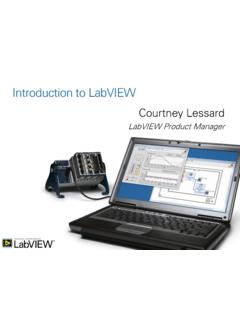Transcription of Introduction to LabVIEW - Physics Department UCC
1 Introduction to LabVIEW 3-Hour Hands-On Copyright 2005 National Instruments Corporation. All rights reserved. Under the copyright laws, this publication may not be reproduced or transmitted in any form, electronic or mechanical, including photocopying, recording, storing in an information retrieval system, or translating, in whole or in part, without the prior written consent of National Instruments Corporation. Trademarks National Instruments, NI, , and LabVIEW are trademarks of National Instruments Corporation. Refer to the Terms of Use section on for more information about National Instruments trademarks. Product and company names mentioned herein are trademarks or trade names of their respective companies.
2 Members of the National Instruments Alliance Partner Program are business entities independent from National Instruments and have no agency partnership, or joint-venture relationship with National Instruments. Patents For patents covering National Instruments products, refer to the appropriate location: Help Patents in your software, the file on your CD, or Worldwide Technical Support and Product National Instruments Corporate Headquarters 11500 North Mopac Expressway, Austin, Texas 78759-3504 USA Tel: 512 683 0100 Worldwide Offices Australia 1800 300 800, Austria 43 0 662 45 79 90 0, Belgium 32 0 2 757 00 20, Brazil 55 11 3262 3599, Canada 800 433 3488, China 86 21 6555 7838, Czech Republic 420 224 235 774, Denmark 45 45 76 26 00, Finland 385 0 9 725 725 11, France 33 0 1 48 14 24 24, Germany 49 0 89 741 31 30, India 91 80 51190000, Israel 972 0 3 6393737, Italy 39 02 413091, Japan 81 3 5472 2970, Korea 82 02 3451 3400, Lebanon 961 0 1 33 28 28, Malaysia 1800 887710, Mexico 01 800 010 0793, Netherlands 31 0 348 433 466, New Zealand 0800 553 322, Norway 47 0 66 90 76 60, Poland 48 22 3390150, Portugal 351 210 311 210.
3 Russia 7 095 783 68 51, Singapore 1800 226 5886, Slovenia 386 3 425 4200, South Africa 27 0 11 805 8197, Spain 34 91 640 0085, Sweden 46 0 8 587 895 00, Switzerland 41 56 200 51 51, Taiwan 02 2377 2222, Thailand 662 992 7519, United Kingdom 44 0 1635 523545 National Instruments Corporation Introduction to LabVIEW Hands-On iiiContents Introduction Virtual Instrumentation .. 3 Section I LabVIEW Environment A. Getting Data into Your Computer Data Acquisition 10 12 Simulated Data Acquisition .. 14 Sound 16 B. LabVIEW Environment Front Panel/Block 18 Toolbar/Tools Palette.
4 21 C. Components of a LabVIEW Application Creating a VI .. 24 Data Flow Execution .. 25 Debugging 26 D. Additional Help Context Help .. 32 Tips for Working in LabVIEW .. 33 Section II Elements of Typical Programs A. Loops While 36 For 36 B. Functions and SubVIs Types of Functions .. 38 Searching the Functions Palette .. 40 Creating Custom 41 C. Decision Making and File I/O Case Structure .. 47 Select (If Statement).
5 47 File I/O .. 48 Section III Presenting Your Results A. Displaying Data on the Front Panel Controls and Indicators .. 52 Graphs and Charts .. 53 Arrays .. 55 Introduction to LabVIEW Hands-On iv Loop 58 B. Signal Processing Textual Math .. 61 62 Section IV Advanced Data Flow Topics (Optional) A. Additional Data Types 70 Waveforms .. 73 B. Data Flow Constructs Shift 74 Local Variables .. 75 C.
6 Large Application development Navigator Window .. 76 LabVIEW Project .. 77 Additional Help 78 LabVIEW Certification .. 79 Electronics Workbench and Multisim .. 80 Multisim Integrated with LabVIEW .. 81 Exercise Solutions .. 83 Exercises Exercise 12 Exercise 27 Exercise 43 Exercise 45 Exercise 49 Exercise 60 Exercise 64 Exercise 68 Find more resources online: 3-Hour Hands-OnIntroduction to LabVIEW National Instruments Corporation1 Introduction to LabVIEW Hands-OnCourse Goals Become comfortable with the LabVIEW environment and data flow execution Ability to use LabVIEW to solve problems LabVIEW Concepts Acquiring, saving and loading data Find and use math and complex analysis functions Work with data types, such as arrays and clusters Displaying and printing resultsThis is a list of the objectives of the course prepares you to do the following: Use LabVIEW to create applications.
7 Understand front panels, block diagrams, and icons and connector panes. Use built-in LabVIEW functions. Create and save programs in LabVIEW so you can use them as subroutines. Create applications that use plug-in DAQ course does not describe any of the following: Programming theory Every built-in LabVIEW function or object Analog-to-digital (A/D) theoryNI does provide free reference materials on the above topics on The LabVIEW Helpis also very helpful: LabVIEW Help Search the LabVIEW to LabVIEW Hands-On Virtual Instrumentation ApproachVirtual InstrumentationFor more than 25 years, National Instruments has revolutionized the way engineers and scientists in industry, government, and academia approach measurement and automation.
8 Leveraging PCs and commercial technologies, virtual instrumentation increases productivity and lowers costs for test, control, and design applications through easy-to-integrate software, such as NI LabVIEW , and modular measurement and control hardware for PXI, PCI, USB, and Ethernet. With virtual instrumentation, engineers use graphical programming software to create user-defined solutions that meet their specific needs, which is a great alternative to proprietary, fixed functionality traditional instruments. Additionally, virtual instrumentation capitalizes on the ever-increasing performance of personal computers. For example, in test, measurement, and control, engineers have used virtual instrumentation to downsize automated test equipment (ATE) while experiencing up to a 10 times increase in productivity gains at a fraction of the cost of traditional instrument solutions.
9 Last year 25,000 companies in 90 countries invested in more than 6 million virtual instrumentation channels from National Instruments. National Instruments Corporation3 Introduction to LabVIEW Hands-OnLabVIEW Graphical Development System Graphical Programming Environment Compile code for multiple OS and devices Useful in a broad range of applicationsNational Instruments LabVIEW is an industry-leading software tool for designing test, measurement, and control systems. Since its Introduction in 1986, engineers and scientists worldwide who have relied on NI LabVIEW graphical development for projects throughout the product design cycle have gained improved quality, shorter time to market, and greater engineering and manufacturing efficiency.
10 By using the integrated LabVIEW environment to interface with real-world signals, analyze data for meaningful information, and share results, you can boost productivity throughout your organization. Because LabVIEW has the flexibility of a programming language combined with built-in tools designed specifically for test, measurement, and control, you can create applications that range from simple temperature monitoring to sophisticated simulation and control systems. No matter what your project is, LabVIEW has the tools necessary to make you successful quickly. Introduction to LabVIEW Hands-On Instrumentation Applications Design Signal and Image Processing Embedded System Programming (PC, DSP, FPGA, Microcontroller) Simulation and Prototyping And more Control Automatic Controls and Dynamic Systems Mechatronics and Robotics And more Measurements Circuits and Electronics Measurements and Instrumentation And more DesignPrototypeDeployA single graphical development platformVirtual Instrumentation ApplicationsVirtual instrumentation is applicable in many different types of applications, starting from design to prototyping and deployment.