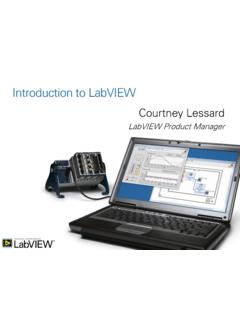Transcription of Basics I Book - TUIASI
1 LabVIEWTM Basics I introduction Course ManualCourse Software Version 2006 EditionPart Number 320628P-01 labview introduction Course ManualCopyright 1993 2006 National Instruments Corporation. All rights reserved. Under the copyright laws, this publication may not be reproduced or transmitted in any form, electronic or mechanical, including photocopying, recording, storing in an information retrieval system, or translating, in whole or in part, without the prior written consent of National Instruments Instruments respects the intellectual property of others, and we ask our users to do the same. NI software is protected by copyright and other intellectual property laws. Where NI software may be used to reproduce software or other materials belonging to others, you may use NI software only to reproduce materials that you may reproduce in accordance with the terms of any applicable license or other legal regards to components used in USI (Xerces C++, ICU, and HDF5), the following copyrights apply.
2 For a listing of the conditions and disclaimers, refer to the product includes software developed by the Apache Software Foundation ( ). Copyright 1999 The Apache Software Foundation. All rights reserved. Copyright 1995 2003 International Business Machines Corporation and others. All rights reserved. NCSA HDF5 (Hierarchical Data Format 5) Software Library and UtilitiesCopyright 1998, 1999, 2000, 2001, 2003 by the Board of Trustees of the University of Illinois. All rights Instruments, NI, , and labview are trademarks of National Instruments Corporation. Refer to the Terms of Use section for more information about National Instruments is the registered trademark of Apple Computer, Inc. Other product and company names mentioned herein are trademarks or trade names of their respective of the National Instruments Alliance Partner Program are business entities independent from National Instruments and have no agency, partnership, or joint-venture relationship with National patents covering National Instruments products, refer to the appropriate location: Help Patents in your software, file on your CD, or Technical Support and Product Instruments Corporate Headquarters11500 North Mopac Expressway Austin, Texas 78759-3504 USA Tel.
3 512 683 0100 Worldwide OfficesAustralia1800300800, Austria4306624579900, Belgium32027570020, Brazil551132623599, Canada8004333488, China 86 21 6555 7838, Czech Republic 420 224 235 774, Denmark 45 45 76 26 00, Finland 385 0 9 725 725 11, France330148142424, Germany490897413130, India918041190000, Israel972036393737, Italy3902413091, Japan 81 3 5472 2970, Korea 82 02 3451 3400, Lebanon 961 0 1 33 28 28, Malaysia 1800 887710, Mexico 01 800 010 0793, Netherlands 31 0 348 433 466, New Zealand 0800 553 322, Norway 47 0 66 90 76 60, Poland 48 22 3390150, Portugal 351 210 311 210, Russia 7 095 783 68 51, Singapore 1800 226 5886, Slovenia 386 3 425 4200, South Africa 27 0 11 805 8197, Spain 34 91 640 0085, Sweden 46 0 8 587 895 00, Switzerland 41 56 200 51 51, Taiwan 886 02 2377 2222, Thailand 662 278 6777, United Kingdom 44 0 1635 523545 For further support information, refer to the Additional Information and Resources appendix.
4 To comment on National Instruments documentation, refer to the National Instruments Web site at and enter the info code feedback. National Instruments CorporationiiiLabVIEW introduction Course ManualContentsStudent GuideA. About This Manual ..viiiB. What You Need to Get Started ..viiiC. Installing the Course Course Goals ..ixE. Course Conventions ..xLesson 1 Problem SolvingA. Software Development Method ..1-2B. Scenario ..1-2C. Design ..1-3D. Implementation ..1-6E. Testing ..1-6F. Maintenance ..1-7 Exercise 1-1 Software Development Course Project ..1-10 Lesson 2 Navigating LabVIEWA. Virtual Instruments (VIs) ..2-2B. Parts of a VI ..2-2C. Starting a VI ..2-4D. Project Explorer ..2-9E. Front Panel Window ..2-13F. Block Diagram Window ..2-19 Exercise 2-1 Concept: Exploring a Searching for Controls, VIs, and 2-2 Concept: Navigating Palettes.
5 2-31H. Selecting a Tool ..2-32 Exercise 2-3 Concept: Selecting a Tool ..2-39I. Data 2-4 Concept: Data Flow ..2-45J. Building a Simple VI ..2-46 Exercise 2-5 Simple AAP 3 Troubleshooting and Debugging VIsA. labview Help Utilities ..3-2 Exercise 3-1 Concept: Using Help ..3-5B. Correcting Broken VIs ..3-9C. Debugging Techniques ..3-11 ContentsLabVIEW introduction Course Undefined or Unexpected Error Checking and Error 3-2 Concept: Debugging ..3-21 Lesson 4 Implementing a VIA. Designing Front Panel Windows ..4-2B. labview Data Types ..4-9C. Documenting Code ..4-17 Exercise 4-1 Determine Warnings VI ..4-20D. While 4-2 Auto Match For Loops ..4-36 Exercise 4-3 Concept: While Loops versus For Loops ..4-39F. Timing a Iterative Data Transfer ..4-43 Exercise 4-4 Average Temperature VI ..4-46H. Plotting Data.
6 4-50 Exercise 4-5 Temperature Multiplot VI ..4-56I. Case Structures ..4-61 Exercise 4-6 Determine Warnings VI ..4-67J. Formula 4-7 Self-Study: Square Root 4-8 Self-Study: Determine Warnings VI (Challenge) ..4-78 Exercise 4-9 Self-Study: Determine More Warnings 5 Relating DataA. 5-1 Concept: Manipulating Arrays ..5-7B. Clusters ..5-14 Exercise 5-2 Concept: Type Definitions ..5-25 Exercise 5-3 Type Definition ..5-29 Lesson 6 Storing Measurement DataA. Understanding File I/O ..6-2B. Understanding High-Level File I/O ..6-4 Exercise 6-1 Spreadsheet Example VI ..6-5C. Low-Level File I/O ..6-8 Exercise 6-2 Temperature Log VI ..6-10 Exercise 6-3 Self-Study: Read VCard National Instruments CorporationvLabVIEW introduction Course ManualLesson 7 Developing Modular ApplicationsA. Understanding Modularity ..7-2B.
7 Building the Icon and Connector Pane ..7-4C. Using SubVIs ..7-9 Exercise 7-1 Determine Warnings VI ..7-11 Lesson 8 Acquiring DataA. Using Hardware ..8-2B. Communicating with Hardware ..8-5C. Simulating a DAQ Device ..8-8 Exercise 8-1 Concept: MAX ..8-9D. Measuring Analog Input ..8-15 Exercise 8-2 Triggered Analog Input VI ..8-17E. Generating Analog Output ..8-22F. Using Counters ..8-24 Exercise 8-3 Count Events VI ..8-25G. Using Digital I/O ..8-28 Exercise 8-4 Optional: Digital Count VI ..8-29 Lesson 9 Instrument ControlA. Using Instrument Control ..9-2B. Using Using Serial Port Communication ..9-3D. Using Other Interfaces ..9-6E. Software Architecture ..9-7 Exercise 9-1 Concept: GPIB Configuration with MAX ..9-9F. Using the Instrument I/O 9-2 Concept: Instrument I/O Assistant ..9-14G. Using 9-3 VISA Write & Read VI.
8 9-26H. Using Instrument 9-4 Concept: NI Devsim 10 Common Design Techniques and PatternsA. Using Sequential Programming ..10-2B. Using State Programming ..10-5C. State Machines ..10-6 Exercise 10-1 State Machine VI ..10-15D. Using Parallelism ..10-21 ContentsLabVIEW introduction Course AAnalyzing and Processing Numeric DataA. Choosing the Correct Method for Analysis ..A-2B. Analysis Categories ..A-4 Exercise A-1 Concept: Analysis Types ..A-6 Appendix BMeasurement FundamentalsA. Using Computer-Based Measurement Understanding Measurement Concepts ..B-3C. Increasing Measurement Quality ..B-12 Exercise B-1 Concepts: Measurement Fundamentals ..B-17 Appendix CCAN: Controller Area NetworkA. History of CAN C-1 Concept: CAN Device Channel C-2 Channel Configuration ..C-12D. CAN APIs ..C-17E. CAN Programming in labview (Channel API).
9 C-18 Exercise C-3 Read and Write CAN C-4 Synchronize CAN & DAQ ..C-26 Appendix DAdditional Information and ResourcesIndexCourse Evaluation National Instruments CorporationviiLabVIEW introduction Course ManualStudent GuideThank you for purchasing the labview Basics I: introduction course kit. You can begin developing an application soon after you complete the exercises in this manual. This course manual and the accompanying software are used in the three-day, hands-on labview Basics I: introduction can apply the full purchase of this course kit toward the corresponding course registration fee if you register within 90 days of purchasing the kit. Visit for online course schedules, syllabi, training centers, and class course manual updates and corrections, refer to and enter the info code labview Basics I: introduction course is part of a series of courses designed to build your proficiency with labview and help you prepare for NI labview certification exams.
10 The following illustration shows the courses that are part of the labview training series. Refer to for more information about NI Certification. labview Intermediate I* labview Intermediate II*New User Experienced User Advanced User labview AdvancedApplication DevelopmentLabVIEW AdvancedApplication DevelopmentCertified LabVIEWA ssociate Developer ExamCertified LabVIEWD eveloper ExamCertified LabVIEWA rchitect ExamSkills tested: labview application development expertiseSkills learned: Modular application development Structured design and development practices Memory management and VI performance improvementSkills learned: Large application design Code reuse maximization Object-oriented programming in LabVIEWS kills tested: labview application development masterySkills tested: labview environment knowledgeSkills learned.