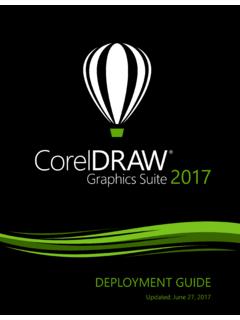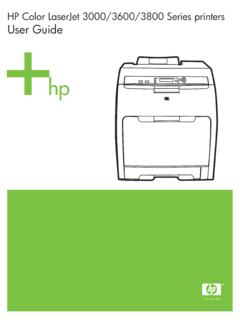Transcription of Copyright 2014 Corel Corporation. All rights reserved.
1 Copyright 2014 Corel corporation . All rights | 1 ContentsCorel Painter Essentials Corel Painter Essentials 5 with a computer, tablet, or 2-in-1 2 Photo art: 3 Photo art: Painting by 4 Photo art: and painting from 8 Exploring brush 9 Exploring the 15 Exploring panels and Corel Painter family of 212 | Corel Painter Essentials 5 Corel Painter Essentials 5 | 1 Corel Painter Essentials 5 Corel Painter Essentials is an intuitive, lightweight, agile software that enables you to create paintingsfrom photos, or draw and paint from scratch.
2 A variety of painting styles let you produce compelling preset-driven photo art with a couple of clicks. Or you can use the available brushes to create your own paintingsand clean look and feel of the Corel Painter Essentials 5 workspace has been designed to give you easyaccess to the most frequently used tools, effects, commands, and features in a clutter-free created with Corel Painter Essentials2 | Corel Painter Essentials 5 Workspace overviewThe workspace is organized by using a series of menus, selectors, panels, and interactive palettes.
3 Toolbox: Access toolsfor creating and modifyingimages Property bar: Accesssettings that relate to theactive toolColor Set panel: Viewthe colors in the currentcolor set Menu bar: Accesscommands and options Mixer panel: Blend colorsBrush selector bar:Choose brushes Photo Painting panel: Paint on a photoautomatically or by hand Paper selector: Choose apaper textureCurrent color: View orchange the current colorColor wheel: Choose a color to paintwithUsing Corel Painter Essentials 5 with a computer, tablet, or 2-in-1 deviceThe application features a dual workspace that automatically adapts to your device configuration fromlaptop to tablet mode on a 2-in-1 device, and optimizes the interface for tablet use with larger icons andCorel Painter Essentials 5 | 3buttons.
4 You can also switch between tablet and laptop mode at any time by clicking Window ArrangePalettes Quick Switch and choosing the option you Painter Essentials 5 supports Wacom-compatible tablets and devices as well as devices that supportthe Real-Time Stylus (RTS) feature of the Windows operating system. Both groups have devices are supported on both Mac OS and Windows. RTS-compatible devices includetablet PCs and graphics tablets and are supported only on default, Corel Painter uses tablet options that are suitable for Wacom-compatible devices.
5 To take fulladvantage of your RTS-compatible graphics tablet or other device with Corel Painter, you must configureit first. Otherwise, you cannot use stylus information such as pressure and tilt to adjust and settings (Windows only)If you received Corel Painter Essentials 5 pre-installed on your computer, pre-configured pen tablet supportlets you engage seamlessly with the application when switching from mouse to stylus or vice you downloaded the product, and if you are using a stylus, you may need to change the tablet settingsfor the stylus to work properly.
6 The tablet preferences let you choose a suitable option for the tablet andother devices that you use with the application on change the stylus settings1 Click Edit Preferences the Tablet Options area, enable one of the following options: Wacom-compatible device (Wintab) allows you to use compatible Wacom devices RTS-compatible device (Real-Time Stylus) allows you to use a tablet or device that has the RTSfeaturePhoto art: Auto-paintingA great way to become acquainted with Corel Painter Essentials 5 is to create photo art by painting on aphoto.
7 All you need to start is a photo to use as a source image. The tools for creating photo art are foundin the Photo Painting panel. Available presets include painting styles such as Impressionist Painting andWatercolor | Corel Painter Essentials 5 You can use various preset styles to turn your photo into a may leave portraits looking too blurry. In such cases, you can refine the auto-paintingby hand, by using a brush such as the Soft Cloner to add back some detail to the eyes and face. Forinformation about choosing a brush, see Choosing brushes on page auto-paint1 Open the photo that you want to turn into a painting, and click Use Open Image on the Photo you want to use a different image, click the Auto-Paint area, choose a preset style from the pop-up the Start auto-painting stops automatically when the painting is finished.
8 To stop the auto-painting earlier,click the Stop can apply any finishing touches by hand. To vary the look of your painting, experiment withdifferent brushes, paper textures, and other art: Painting by handIn addition to using preset painting styles, you can paint a photo by hand. Paintings do not typicallycontain the fine detail that photos do. When painting by hand, choose a key compositional element, andCorel Painter Essentials 5 | 5begin painting the selected area by using quick, loose strokes. Don t attempt to paint every square inch ofthe canvas.
9 Allowing some of the canvas to show through adds to the loose, fluid quality of the t be concerned about slight overlaps with adjacent areas. The basic idea is to work quickly and is recommended that you use a stylus and tablet to achieve the best artistic painting a photo by hand, you can experiment with different brushes from the Cloners category toachieve different styles. For more information, see Choosing brushes on page a photo by handTo paint a photo by hand1On the Photo Painting panel, click Browse, and open the photo that you want to turn into a sure that the Clone color from source image check box is the Show tracing paper check on the can adjust the zoom level while you work on details in the painting.
10 You can also turn thetracing paper off occasionally to see the art: TracingIn addition to painting on a photo, you can use tracing paper to outline a photo or other artwork. You canthen use the outline as a starting point for a painting. Or you can trace a photo to create a sketch, such asa charcoal or chalk | Corel Painter Essentials 5 Tracing a photo to create a sketchTo trace a photo1On the Photo Painting panel, click Browse, and open the photo or other artwork that you want the Show tracing paper check box, and disable the Clone color from source image check you can see a visual reference of the original photo as you paint, but you can choose the color thatyou paint the image by drawing on the canvas.