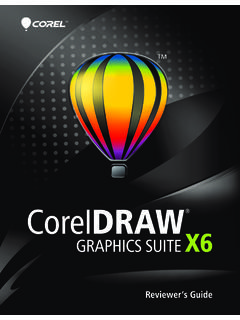Transcription of Corel(R) Beginner's Guide to Network Deployment
1 BEGINNER S GUIDEto Network DeploymentBeginner s Guide to Network DeploymentIntroduction1 IntroductionWelcome!So you want to learn how to deploy corel software to your Maybe you re already an expert in software Deployment . Or maybe you were chosen for this task because you have the most experience with way, the corel Beginner s Guide to Network Deployment walks you through the basics of deploying corel software to your on your situation, Deployment may consist of a few simple steps or a complex set of procedures. This Guide provides a nontechnical overview of Network - Deployment concepts and processes, thereby helping you choose the best Deployment scenario for your.
2 2 What is a Network ?.. 2 What is Deployment ? .. 3 Processes ..5 Stage 1: Preparing for Deployment .. 5 Stage 2: Creating the server image .. 9 Stage 3: Installing the software .. 13 Stage 4: Maintaining the installations.. 15 ConventionsOn each page, the right column contains the main content, while the left column helps you navigate that your convenience, certain content is marked with icons:definition explains the italicized term or concept note presents an additional detail about the specified topic or task tip presents a helpful detail, such as a shortcut, variation, or benefit warning presents a crucial detail about the specified topic or task For more informationThe following resources offer additional information onSee the following resourcedeploying a specific corel software productCorel Deployment Guide for that productCorel Corporation, or a specific corel software productCorel website.
3 S Guide to Network DeploymentConcepts2 ConceptsThis chapter explains two main concepts: networks and this chapterWhat is a Network ? ..2 Who manages a Network ? .. 2 What is Deployment ? ..3 Why is Deployment important?.. 3 How does Deployment work? .. 3 What is a Network ?As used in this Guide , the term Network signifies two or more computers that are connected to each other for the purpose of exchanging a Network , most computers are workstations computers from which average users do their work and access the common resources of the Network , such as shared folders and printers.
4 Most workstations are desktop computers that run software such as the Windows operating also contain servers (sometimes called administration servers). These are the computers that manage the shared resources of the Network , such as files, printers, and programs. Most servers use a specially designed operating system, such as the Windows Server operating information specific to your networking solution (such as Windows or Windows Server), please refer to the manufacturer s documentation for that solution (such as its Help or SDK).
5 Who manages a Network ?Typically, a single person is responsible for installing and maintaining the software on a Network . This person is called the administrator may be any of the following: a project manager a Network specialist (or Network administrator ) a software- Deployment specialistRegardless of title or role, the administrator must ensure that all software Deployment runs don t need to be an expert in computer science to be an administrator; you just need to know how to configure your Network to meet the needs of its s Guide to Network DeploymentConcepts3 What is Deployment ?
6 The best way to install software on multiple workstations is through Deployment : the systematic and strategic distribution of software to a is Deployment important?Most organizations require multiple users to have access to the same software products and certain organizations require customized installations of those the software on one workstation at a time is not practical: Not only would you invest a lot of time, but you d need to redo your work if you forgot to set a desired option along the way. (Obviously, the more computers that your organization has, the less viable it is to install and maintain your software manually.)
7 Consequently, administrators typically use a Deployment process to install software on the workstations in their licensingTo use a particular corel software product, each workstation in your Network requires a license (or seat ) for that product. To help you purchase and install multiples copies of a software product simultaneously, corel offers a volume licensing a volume license for a product, you can deploy one copy of that product to multiple workstations on your details on the corel Volume Licensing program, please visit the Volume Licensing section of the corel does Deployment work?
8 The Deployment process has four main stages:1 Prepare for the server the the 1 Prepare for deploymentTo help the Deployment process run as smoothly as possible, it s a good idea to begin by identifying all requirements and familiarizing yourself with both your Network and the general guidelines on preparing for Deployment , see Stage 1: Preparing for Deployment on page s Guide to Network DeploymentConcepts4 For guidelines specific to a particular corel software product, please see the Stage 1 section in the Deployment Guide for that 2 Create the server imageA server image (also called an administrator image, or simply an image ) is a set of uncompressed program files on the server that is created from a set of compressed files on the installation general guidelines on creating a server image, see Stage 2.
9 Creating the server image on page guidelines specific to a particular corel software product, please see the Stage 2 section in the Deployment Guide for that 3 Install the softwareBy using the server image, you can install the software on the workstations in one of two ways: manually, by pull installation automatically, by push installationWith pull installation, the workstation users themselves install the software by running the setup from the server push installation, the administrator uses a particular method to install the software on the workstation users behalf.
10 The users do not participate in the general guidelines on installing the software, see Stage 3: Installing the software on page guidelines specific to a particular corel software product, please see the Stage 3 section in the Deployment Guide for that 4 Maintain the installationsTo keep your Network running smoothly, it s important to maintain the software installed on its workstations. The maintenance stage involves the following actions: repairing the software to fix setup-related issues modifying the software to add or remove specific features updating the software to apply free product updates from corel removing the software to prepare for upgrading to a newer version troubleshooting the software to resolve problemsFor general guidelines on maintaining the installations, see Stage 4.