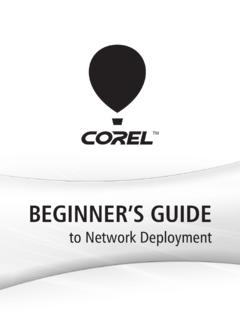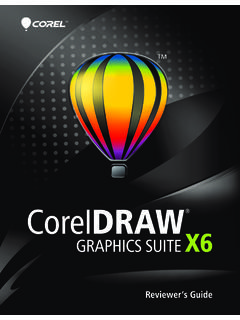Transcription of PaintShop Pro Version-to-Version Comparison - …
1 PaintShop Pro Version-to-Version ComparisonImagine your best photo everPlaces Map your photos to real-world locations. Easily add, view and manageyour photo collection with Corel PaintShop PhotoPro X3 Corel PaintShop Pro X5 Enhanced! HDR photo merge Blend multiple exposures to create striking HighDynamic Range (HDR) photos. Now combine more exposures faster with 64-bit. CorelPaintShop ProX4 People Use face recognition technology to help identify and tag the peoplein your photos. basicSingle RAW Photo Split a single RAW photo into three exposures and recombinethem to create an HDR-style effect.
2 Corel PaintShop Pro X6 Corel PaintShop Pro X6 UltimateNew! 64-bit performance Load large files faster, quickly make adjustments and handle more images at once with new 64-bit ! Refined, user-friendly design A cleaner user interface makes yourphoto-editing and designing tasks easier and more enjoyable. Enhanced! Video learning Watch and learn from a library of helpful video tutorialsin the Discovery ! Plugin support Enjoy support for 64-bit versions of third-party pluginsand Adobe Photoshop ! RAW support Manage and save IPTC metadata in your RAW image files,for more control over file information.
3 New! PaintShop Pro Membership Free with purchase, sign up for StandardMembership to receive extra content, special offers, important service packs andaccess to ! Layers Drag and drop images onto the Layers palette to open imagesdirectly as new Filter effect Interactive gradient controls allow you to simulate theeffect of using graduated filters with your camera Lab Apply old-school color and contrast inspired by early lo-fi Selection Easily select an object or area by dragging a selection windowover the desired Selection Brush Quickly make a selection by brushing over a sample ofthe desired !
4 Quick selection tools Instant Effects palette Transform photos by applying dozens of unique creativeeffects inspired by vintage photographs, film styles and My Trip Show off your travel photos with an interactive slideshow of yourtrip using Google tool More intuitive text selection, editing, and improved interaction betweenthe Text tool and the Pick ! Perfectly Clear by Athentech Imaging Apply robust, one-click imagecorrections with award-winning intelligent photo correction collection Includes dozens of brushes, textures androyalty-free !
5 Reallusion FaceFilter3 Create beautiful portraits with versatilephoto retouching Corel PaintShop PhotoPro X3 Corel PaintShop Pro X5 CorelPaintShop ProX4 Corel PaintShop Pro X6 Ultimate Corel PaintShop Pro X6 Photo Blend Easily add moving objects and preview alignment with AutoBrush Pair Easily filter RAW & JPG files as a group for quick Focus Mimic the effect of expensive tilt-shift lenses and turn a scene intoa miniature light and clarity Brighten shadowy areas of a photo while preserving the restof the Lab Make non-destructive adjustments to your RAW images.
6 Easily restoredetail in overly exposed areas, correct white balance and ! Easy batch processing Make adjustments to one photo, then applythose changes to multiple photos now faster than ever with Organizer Access the organizer in any workspace, create custom traysand use thumbnails and previews to organize and select photos Tools Find Photos by People and Places. Catalog, search, rateand tag your photos so you can quickly find your ! Smart Carver Seamlessly remove unwanted objects from yourimages with the enhanced 64-bit Smart !
7 Object Extractor Quickly and precisely isolate and remove objects froman image. Now you can work with extra-large image files thanks to Effect Boost the color in low saturated areas. Visible Watermark Trademark and brand your photos and your LayersLearning CenterDigital Camera Noise Removal & Chromatic Aberration Removal FiltersCorel Corporation1600 Carling , ONCanada K1Z 8R7 Corel UK LimitedSapphire CourtBell StreetMaidenheadBerkshire SL6 1 BUUnited Kingdom 2013 Corel Corporation. All rights reserved. 08/13 Sharing options Additional social media integration lets you upload your photossimultaneously to your Facebook, Flickr, and Google+ Brush Support for Photoshop brushes (.)
8 Abr format).Enhanced! Scripting Speed up common and repetitive tasks using updated scriptingengine and guide for batch tool Crop your images to achieve the image focus and dimensions you can also define your own crop area and save it as a Originals Automatically store a copy of your original Changer ToolMakeover Tools Remove blemishes, whiten teeth, brighten eyes, painton a tan, and thinify your subjectsHistory Palette & Selective UndoCloning and Scratch Remover toolsStraighten, Perspective & Lens Distortion Correction FiltersVector Drawing toolsWeb graphics: Image Optimizer, Rollover Creator and Image Slicer & MapperEnhancedEnhancedEnhancedEnhancedEn hancedEnhancedEnhancedEnhanc