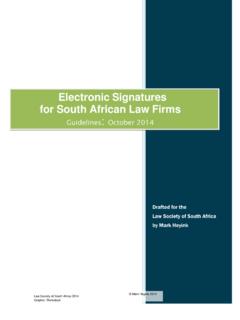Transcription of CoSign User Guide - DocuSign
1 CoSign Version -------------------------------- user Guide Notice This manual contains information that is proprietary to ARX (Algorithmic Research) Ltd. No part of this manual may be reproduced in any form whatsoever without prior written approval by ARX (Algorithmic Research) Ltd. ARX (Algorithmic Research) Ltd. reserves the right to revise this publication and make any changes without obligation to notify any person of such revisions and changes. For further information, contact ARX (Algorithmic Research) Ltd. Trademarks CoSign Central Enterprise, CoSign Central FIPS, CoSign Web App, MiniKey, and CryptoKit are trademarks of ARX (Algorithmic Research) Ltd. Other names are trademarks or registered trademarks of respective owners and are used solely for identification purposes. ARX (Algorithmic Research) Ltd, Tel. 1-866-EASY-PKI (327-9754) Site: Copyright 2015 ARX (Algorithmic Research) Ltd.
2 All rights reserved. CoSign user Guide Pub. Date Pub. No. i Table of Contents chapter 1: Overview .. 1 Requirements for Data Authentication Systems .. 1 Introduction to CoSign .. 2 Environments Supported by CoSign .. 2 CoSign Login Prompt .. 2 CoSign Extended Authentication .. 3 Using CoSign in an ADFS environment .. 4 Using CoSign in Common Criteria Mode .. 4 Using CoSign in Manual External CA Mode .. 5 Applications that Work with CoSign .. 6 CoSign Components .. 7 CoSign Guides .. 8 Intended Audience .. 8 Organization of this Guide .. 8 chapter 2: Installing .. 11 Installing the CoSign Client .. 11 CoSign Client 11 Installation Pre-requisites .. 12 Installing the Client Directly from the CD .. 13 Uninstalling the CoSign Client .. 15 Installing the Root Certificate and CoSign Verifier .. 15 Installing a Root Certificate .. 15 Installing a CoSign Verifier.
3 16 Using CoSign Nation .. 17 Uninstalling the CoSign Verifier .. 20 chapter 3: Using the CoSign Control Panel .. 21 Using the CoSign Control Panel .. 21 CoSign Control Panel user Actions .. 21 CoSign Control Panel in a Directory Independent Environment .. 22 CoSign Control Panel Administrator Actions .. 24 CoSign Control Panel Menu Bar .. 25 CoSign Control Panel Tray Item .. 25 chapter 4: Using the Graphical Signature Management Application .. 27 Overview .. 27 Installing the Graphical Signature Capture Device .. 27 Managing Graphical Signatures .. 28 Creating an Image-Based Graphical Signature .. 30 Creating a Text-Based Graphical Signature .. 33 ii Using the Signature Designer Utility ..35 CoSign Signature Designer Menu Options ..36 CoSign Signature Designer Toolbar Options ..37 CoSign Signature Designer Status Bar Information ..37 chapter 5: Signing Microsoft Office Documents.
4 39 Signing Office 2007/2010/2013 Documents New Document Style ..39 Adding Signature Fields in Office 2007/2010/2013 ..40 Configuring Signature Settings in Office 2007/2010/2013 ..41 Signing Empty Signature Fields in Office 2007/2010/2013 ..42 Validating and Viewing Digital Signatures in Office 2007/2010/2013 ..45 Validating Digital Signatures without Using the ARX Signature Line Provider ..46 Using the ARX Office 2007/2010/2013 CoSign Signatures Toolbar (Ribbon) ..47 Signing Word and Excel Documents Office XP/2003 Style ..47 Overview ..48 ARX Legacy Word Add-in Menu ..48 ARX Legacy Word Add-in Toolbar Options ..50 Signing and Validating Signatures in Word and Excel Documents ..51 Word Specific Signing Features ..54 Excel Specific Signing Features ..54 Configuring Signature Defaults ..55 Imposing Dependency ..62 Using Design Mode ..63 Viewing the Signatures List.
5 65 Validating Office Signatures by a user Not Using CoSign ..68 Signing Word and Excel XP/2003 Documents without Graphical Signatures ..69 Signing a Word or Excel XP/2003 Document without a Graphical Signature ..69 chapter 6: Signing InfoPath 2007/2010/2013 Forms .. 71 Understanding Digital Signatures in InfoPath ..71 Signature Standards in InfoPath ..71 Using Graphical Signatures in InfoPath ..71 Signature Scope and Number of Signers ..72 Signing InfoPath Forms Using CoSign Signature APIs ..72 Typical Work Flow for Using Digital Signatures in InfoPath ..72 Prerequisites for Signing an InfoPath Form ..73 Defining Signature Fields in an InfoPath Form Template ..73 Disabling Versioning in InfoPath Form Templates ..77 Signing a Signature Field in an InfoPath Form ..77 Validating a Signature in an InfoPath Form ..81 Viewing Signature Details in an InfoPath Form ..82 Removing a Signature from an InfoPath Form.
6 84 chapter 7: Signing Adobe Acrobat Documents .. 85 Signing an Acrobat Document using Adobe Acrobat X/XI ..85 Setting up Adobe Acrobat X/XI to Use Digital Signatures ..86 Signing an Adobe Acrobat Document Acrobat X/XI ..89 Table of Contents iii Operations on Signatures in Adobe Acrobat X/XI Documents .. 92 Certifying an Adobe Acrobat Document Acrobat X/XI .. 94 Using the Update Acrobat Option in the Graphical Signatures Utility .. 96 Validating CoSign Signatures Using Adobe Reader X/XI .. 96 Signing an Acrobat Document Using Adobe Reader X/XI .. 98 Signing a PDF document Without Using Adobe Acrobat .. 98 Signing in Adobe Acrobat/Reader X/XI Using Adobe Roaming ID .. 98 Generating a Roaming ID Profile .. 99 Signing a Signature Field that Contains a URL .. 102 chapter 8: OmniSign Signing PDF and non-PDF Files .. 105 Overview of OmniSign .. 105 Launching OmniSign.
7 105 Launching OmniSign with a PDF file .. 105 Launching OmniSign with a Remote PDF File Using the WebDAV Protocol .. 106 Launching OmniSign with a non-PDF file .. 106 Getting Started with OmniSign .. 107 Inserting a Digital Signature Field .. 110 Signing an Empty Digital Signature Field .. 111 Creating and Signing a Digital Signature Field .. 111 Inserting an Electronic Signature Field .. 112 Signing an Electronic Signature Field .. 112 Creating and Signing an Electronic Signature Field .. 113 Performing a Multi-Page Signature Operation .. 113 Saving the Signed File .. 115 Validating All Signatures .. 115 Viewing Signature Details .. 115 Performing Operations on a Single Signature Field .. 117 Configuring Default Signature Settings .. 117 Configuring General OmniSign Settings .. 120 Configuring OmniSign Saving Options .. 121 Configuring Default Signature Settings for a Single Signature.
8 121 Configuring the Signature General Parameters .. 123 Configuring the Signature Appearance .. 123 Configuring Clear Signature Field Policy .. 124 Configuring Date and Time 124 Viewing the Signature Field Size and Position .. 125 Restoring Default 125 Batch Signing .. 126 OmniSign Menu 126 chapter 9: The ARFileSign Utility .. 129 Overview .. 129 Signing TIFF Files .. 129 Using ARFileSign for TIFF Files .. 129 Signing XML Files .. 130 Using ARFileSign for XML Files .. 130 Signing Other Files .. 131 iv Using ARFileSign for Adobe Files .. 131 Using ARFileSign for Word 2003 Files .. 131 Using ARFileSign for Word/Excel 2007/2010/2013 Files .. 131 Using ARFileSign for InfoPath 2007/2010/2013 Files .. 131 Executing .. 132 The Options .. 132 chapter 10: Signing WordPerfect Documents .. 135 Signing a WordPerfect Document .. 135 Modifying a Signed WordPerfect Document.
9 137 Validating Signatures in WordPerfect Documents .. 137 Viewing Details about Invalid Signatures .. 138 Validating CoSign Signatures without 138 chapter 11: Signing Outlook Emails .. 139 Signing Outlook Emails .. 139 Configuring Outlook .. 139 Installing the Root Certificate .. 141 Sending Signed Email Messages .. 141 Receiving Signed Email Messages .. 141 Signing PDF Attachments .. 142 Signing Outlook Express Emails .. 143 Configuring Outlook Express .. 143 Sending Signed Email Messages .. 144 Receiving Signed Email Messages .. 145 Installing the Root Certificate .. 145 chapter 12: CoSign Configuration Utility .. 146 Overview .. 146 Using the CoSign Configuration Utility .. 147 CoSign Configuration Utility Menus .. 149 Running the CoSign Configuration Utility in End user Mode .. 150 Viewing and Editing CoSign Client Settings .. 151 Applying the Changes to the Local Windows Registry.
10 151 Reloading the Windows Registry Configuration .. 151 Exporting the Configuration to a Configuration File .. 151 Importing Settings from a Configuration File .. 152 Setting Client Configuration CoSign Client .. 152 Client - Appliances .. 152 Client Login 155 Client Timeouts .. 157 Client Miscellaneous .. 158 Setting Signature API Configuration .. 159 Signature API Time Stamp .. 160 Signature API Certificate Revocation .. 161 Signature API Graphical Signatures .. 163 Signature API External Validation .. 165 Table of Contents v Signature API Reasons .. 166 Signature API Miscellaneous .. 167 Setting Microsoft Office Configuration .. 169 Microsoft Office Appearance .. 169 Microsoft Office Settings .. 171 Microsoft Office Excel Specific .. 173 Microsoft Office Word 175 Microsoft Office Miscellaneous .. 176 Setting OmniSign 178 OmniSign Profiles.