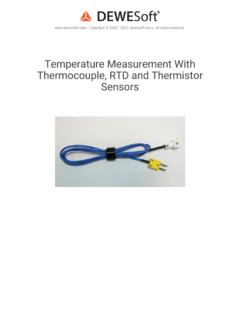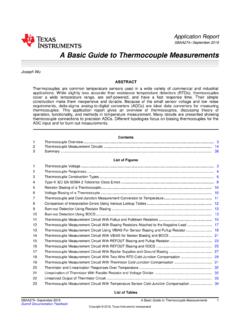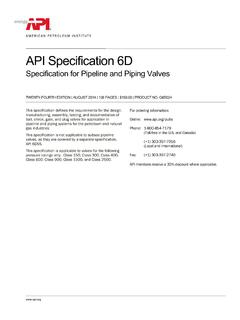Transcription of CR1000X Product Manual - Campbell Sci
1 Revision:04/22/2022 Copyright 2000 2022 CampbellScientific, of Contents1. Introduction12. Precautions23. Initial inspection34. CR1000X data acquisition system The CR1000X Sensors65. Wiring panel and terminal Power Powering a data logger with a Power LED Power Communications USB device Ethernet C terminals for SDI-12 RS-232, RS-422, RS-485, TTL, and LVTTL SDM CS I/O RS-232/CPI Programmable logic control196. Setting up the Setting up communications with the data USB or RS-232 Virtual Ethernet over USB (RNDIS) Ethernet communications Configuring data logger Ethernet Ethernet Setting up Ethernet communications between the data logger and Testing communications with Making the software Creating a Short Cut data logger Sending a program to the data logger327.
2 Working with Default data Collecting Collecting data using Collecting data using Viewing historic Data types and Data About data table Header Data Creating data tables in a program438. Data Data Memory USR Flash CPU MicroSD (CRD: drive) Formatting microSD MicroSD card Act LED Card data Via a communications Card transport to computer539. Voltage Single-ended Differential Reverse Current-loop Example current-loop measurement Resistance Resistance measurements with voltage Strain AC Accuracy for resistance Thermocouple Period-averaging Pulse Low-level AC High-frequency P C Switch-closure and open-collector P C Edge timing and edge Single edge Multiple edge Timer input NAN Quadrature Pulse measurement Input filters and signal Pulse count Vibrating wire VSPECT Sequential and pipeline
3 Processing Sequential Pipeline Slow Sequences7810. Communications General serial Modbus About Modbus Understanding Modbus Connecting Modbus Modbus client-server About Modbus Function Modbus information Data Types93 Unsigned 16-bit integer93 Signed 16-bit integer93 Signed 32-bit integer94 Unsigned 32-bit integer9432-Bit floating Modbus tips and Error codes94 Result code -01: illegal function94 Result code -02: illegal data address95 Result code -11: COM port Internet IP HTTPS FTP Sending data to Campbell Configure the data Program the data Set up the Sending data to another MQTT Configure the data Program the data Check broker for incoming DNP3 Serial peripheral interface (SPI) and PakBus SDI-12 SDI-12 transparent Watch command (sniffer mode) SDI-12 transparent mode aXLOADOS!
4 SDI-12 programmed mode/recorder Programming the data logger to act as an SDI-12 SDI-12 power considerations11811. Default Data logger Security Creating a .csipasswd Web Power Field Data logger Electrostatic discharge and lightning protection12812. CR1000X Data logger About background Internal Replacing the internal Updating the operating Sending an operating system to a local data Sending an operating system to a remote data File management via Example files14113. Tips and Checking station Viewing station Watchdog Results for last program Skipped Skipped Variable out of Battery Understanding NAN and INF Clock best Time Avoiding time CRBasic program Program does not Program compiles but does not run Resetting the data Processor Program send Manual data table Formatting Full memory Troubleshooting power Using terminal Serial talk through and comms SDI-12 transparent Watch command (sniffer mode)
5 SDI-12 transparent mode Ground Common Detrimental Severing a ground Soil moisture Improving voltage measurement Deciding between single-ended or differential Minimizing ground potential Ground potential Detecting open Minimizing power-related Minimizing electronic Filtering to reduce measurement CR1000X filtering Minimizing settling Measuring settling Factors affecting Measurement accuracy Minimizing offset Compensating for offset Measuring ground reference offset Field File system error File name and resource Background calibration errors17714.
6 Information tables and settings (advanced) DataTableInfo table system Status table system CPIS tatus system BuffErr (buffer error) FrameErr (frame errors) ModuleInfo KeepAliveURL (Ping keep alive URL) KeepAliveMin (Ping keep alive timeout value) Security(1), Security(2), Security(3) TLSC onnections (Max TLS Server Connections) USBC onfig (Configure USB) MQTT CampbellCloudEnable (Enable or disable Campbell CLOUD) CloudConfigURL (CLOUD configuration URL) MQTTBaseTopic (MQTT base topic) MQTTC leanSession (MQTT connection) MQTTC lientID (MQTT client identifier) MQTTE nable (Enable or disable MQTT) MQTTE ndpoint (MQTT broker URL) MQTTKeepAlive (MQTT keep alive) MQTTP assword (MQTT password) MQTTPortNumber (MQTT port number)
7 MQTTS tatusInterval (Status information publish interval) MQTTS tate (MQTT state) MQTTS tateInterval (State publish interval) MQTTUserName (MQTT user name) MQTTWillMessage (MQTT last will message) MQTTWillQoS (Quality of service) MQTTWillRetain (MQTT last will message retained by broker) MQTTWillTopic (MQTT last will topic)20715. CR1000X System Physical Power Power output System power out limits (when powered with 12 VDC) 12 V and SW12 V power output 5 V fixed C as power CS I/O pin Voltage Analog measurement Voltage Resistance measurement Period-averaging measurement Current-loop measurement Pulse measurement Switch closure High-frequency Low-level AC Digital input/output Switch closure High-frequency Edge Edge Quadrature Pulse-width Communications Standards compliance specifications220 TableofContents-xiiAppendix A.
8 MQTT MQTT topic MQTT automatic publish MQTT command and control (automatic subscription topics) Command OS CRBasic program New mqtt Edit constant table (editConst) Reboot data File download from Delete a Upload to Historic Data Set Public Get Public Serial Talk through to TalkThru from Allowable Com port values233 Appendix B. Glossary234 TableofContents-xiii1. IntroductionThe CR1000X is our flagship data logger that provides measurement and control for a wide variety of applications.
9 Its reliability and ruggedness make it an excellent choice for remote environmental applications, including weather stations, mesonet systems, wind profiling, air quality monitoring, hydrological systems, water quality monitoring, and hydrometeorological CR1000X is a low-powered device that measures sensors, drives direct communications and telecommunications, analyzes data, controls external devices, and stores data and programs in onboard, nonvolatile storage. The electronics are RF-shielded by a unique sealed, stainless-steel canister.
10 A battery-backed clock assures accurate timekeeping. The onboard, BASIC-like programming language supports data processing and analysis Getting Started Guide provides an introduction to data acquisition and walks you through a procedure to set up a simple system. You may not find it necessary to progress beyond this. However, should you want to dig deeper into the complexity of the data logger functions or quickly look for details, extensive information is available in this and other Campbell Scientific Campbell Scientific publications are available online at.