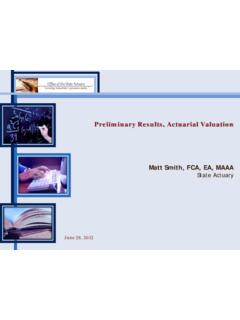Transcription of Creating Geographic Rating Area Maps: How to Combine ...
1 1 Paper 204 Creating Geographic Rating Area Maps: How to Combine Counties, Split Counties, and use Zip Code Boundaries Rick Andrews, Centers for Medicare and Medicaid Services, office of the actuary Robert Allison, SAS Institute, Research and Development ABSTRACT SAS/GRAPH will be used to create choropleth maps that identify the Geographic Rating areas implemented by the Affordable Care Act (ACA). The default areas for each state are Metropolitan Statistical Areas (MSAs) plus the remainder of the State that is not included in a MSA. States may seek approval to base the Rating areas on counties or three-digit zip codes, which requires that counties be combined in some states and split in two in others. For the states that use zip codes to identify the Rating areas, ZIP code tabulation area (ZCTA) files are used, which are derived from an ESRI shapefile format (.)
2 Shp) and are obtained from the Census Bureau. Also demonstrated will be the utilization of the annotate facility to identify each area and place major cities on the maps. INTRODUCTION The Market Rules and Rate Review Final Rule (45 CFR Part 147) provides that each state will have a set number of Geographic Rating areas that all issuers in the state must uniformly use as part of their rate setting (CMS, 2014). Qualified Health Plans are permitted to impose higher rates on individuals and families who live in areas where medical costs are higher, and each state is responsible for establishing the Rating areas to be used for these purposes. To graphically represent these areas, SAS/GRAPH procedures such as PROC GMAP, GREMOVE, and GPROJECT are used to create maps where any manner of statistical response data can be represented.
3 Meaning, numerical results that describe the population like the cost per member per month (PMPM), utilization per thousand, or unit cost can be displayed to help geographically illustrate the effects of each Rating area. Other useful SAS supplied resources will also be discussed, such as , which provides zip code centroids, , which provides centroids for major cities, and , which, as the name implies, provides county names. In addition, the MAPLABEL macro will be used to create an annotate data set for labeling the Rating areas. A brief description of the annotate facility will be provided in order to describe how to fine-tune the label s position and output additional labels for noncontiguous areas. An example of placing markers on the map to identify a city s location will also be explained.
4 Finally, for states that use zip codes to identify Rating areas, a short description of the MAPIMPORT procedure is used to exploit the ZCTA shape files. BACKGROUND To identify the Geographic Rating areas, data were downloaded from the Center for Consumer Information & Insurance Oversight (CCIIO) website (CMS, 2014) and matched to the data set in order to obtain the Federal Information Processing Standard (FIPS) code for each state and county. Those data were then merged with the data set to acquire the un-projected latitude (LAT) and longitude (LONG) in radians, which will become more evident on the next section. Once the Rating areas are combined with FIPS codes and the LAT/LONG in radians are acquired, the county boundaries can be removed by utilizing the GREMOVE procedure to reveal only the polygons of the Geographic Rating areas.
5 After the county boundaries are removed, and a new Rating -Area-Map created, then the data set and MAPLABEL macro are used to annotate labels onto the new map. 2 Table 1: MD Rating Area to FIPS Crosswalk Rating Area County Name FIPS State FIPS County 1 Baltimore 24 5 1 Baltimore City 24 510 1 Harford 24 25 .. some data not shown .. 4 Carroll 24 13 4 Frederick 24 21 4 Washington 24 43 Creating THE CODE This document is not meant to provide a complete process for the creation of Rating area maps for all states, but instead, as a training exercise to describe how it can be done. The opinions of the presenters are their own and do not represent the office of the actuary , Centers for Medicare and Medicaid Services, or the Department of Health and Human Services and are presented as-is without warranty of any kind.
6 IMPORT Rating AREAS Information copied from the CCIIO website (CMS, 2014) was placed in a DATALINES statement and separated by commas to be read into a SAS data set called MD_Rating_Areas. The data are then stored in a temporary area as designated by the keyword, work . Keep in mind that some of the county names may be slightly different and will require manual intervention. For instance, the web site may show Prince George s county containing an apostrophe, whereas SAS does not, and also store the county name in uppercase letters. OBTAIN FIPS CODES The next step is to add the FIPS state and county codes from the data set. These are numeric variables that SAS uses throughout the map making process. The SQL procedure is used to join the two tables together, though keep in mind that SQL can sometimes change the order of the output, which would cause the map to render incorrectly.
7 A DATA step merge could also be utilized instead of an SQL join. A left join is being performed in order to determine if a successful match was achieved. A check should be made to ensure that all counties have corresponding FIPS codes. The UPCASE function is used against the County_Name variable because the SAS supplied column is in uppercase letters. In addition, the STFIPS function is used to keep only Maryland counties. CREATE MAP DATA SET Once the FIPS codes are obtained, a temporary map data set for Maryland counties is created to store the original map latitude and longitude coordinates. The FIPS codes are joined with the data set in order to obtain the un-projected LAT and LONG, depicted here by the X and Y variables, which are in radians; the reason for doing this will become more evident later in the paper.
8 * Create Map Data Set; proc sql; create table as select T1.*, , from as T1 inner join as T2 on = and = ; quit; * Code to import MD Ratings; data ; infile datalines delimiter=',' truncover; length Rating_Area $2 County_Name $25; input Rating_Area $ County_Name $; datalines; 1, Baltimore 1, Baltimore City 1, Harford .. some data not shown .. 4, Carroll 4, Frederick 4, Washington ; run; * Obtain FIPS Codes; proc sql; create table as select T1.*, , from as T1 left join as T2 on upcase( )= where state = stfips('MD'); quit; 3 REMOVE COUNTY BOUNDARIES Now that the Rating areas have been merged with the data set, the internal county boundaries can be removed using the GREMOVE procedure. First, sort the input data set by state and Rating area and make sure the GREMOVE procedure contains the same BY statement as the sort procedure.
9 The ID statement tells the system to remove the internal county boundaries. PROJECT THE MAP The GPROJECT procedure converts the spherical longitude and latitude coordinates into Cartesian coordinates, which specifies each point uniquely in a plane by a pair of numerical values. When the un-projected coordinates are plotted using the GMAP procedure, which is designed to plot points on a two-dimensional plane, the resulting map is often reversed and distorted as a result of forcing the spherical map coordinates onto a flat plane (SAS, 2015), hence the need to project the map using Cartesian coordinates. RENDER THE MAP The examples shown below are meant to shed light on why the un-projected data set was used in lieu of the already projected data set. The GMAP procedure on the left uses the USCOUNTY data and contains the state and county variables in the ID statement.
10 This data set was projected not only for Maryland but also with all of the other states in the Because of this inclusion, when only the state of Maryland is requested, the map appears to be slanted at a 30o angle. The map on the right was projected using only Maryland coordinates and therefore renders in a straighter manner. Note the use of the state and Rating area variables in the ID statement on the right, compared to the state and county variables in the ID statement on the left. * Remove county boundaries; proc sort data= ; by state Rating_Area; run; proc gremove data= out= ; by state Rating_Area; id county; run; * Project Rating area map; proc gproject data= out= dupok; id state Rating_Area; run; * Example using ; proc gmap data= map= all; where state = stfips('MD'); id state county; choro county / woutline=1 nolegend; run; quit; * Example using new Rating Area Map; proc gmap data= map= all; id state Rating_Area; choro Rating_Area / woutline=1 nolegend; run; quit; 4 ANNOTATE LABELS SAS provides a very useful set of macros for annotating labels and other pieces of information, such as images or symbols, onto a map.