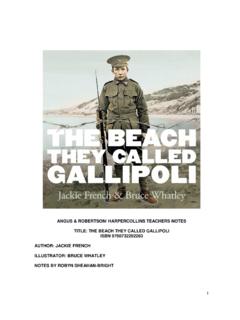Transcription of Cutting Master for Illustrator /Win - Graphtec …
1 Cutting Master for Illustrator /Win MANUAL NO. OPS640W-UM-158. USER'S MANUAL. Software Usage Agreement Graphtec Corporation (" Graphtec ") hereby grants the purchaser and authorized User (the "User") the right to use the software (the "Software") in accordance with the terms and conditions specified. By its purchase and use of the Software, the User hereby accepts and agrees to abide by the terms and conditions set forth herein. 1. Copyrights All copyrights relating to the Software and accompanying printed materials such as manuals shall be retained by the individuals or organizations indicated in the Software or printed material. 2. License The User may use the Software on one computer at a time.
2 3. Copying and modification (1) The User may copy the Software for backup purposes. In that case, the User should label the copy with the same copyright notices as apply to the Software. (2) The User may not modify, combine, amend, or otherwise adapt the Software by any means, including disassembly and decompiling. 4. Third-party use The User may not transfer, assign, or otherwise dispose of the rights relating to the Software or its use to third parties. 5. Warranty (1) Should the Software not operate correctly due to physical defects in the Software storage medium, contact your dealer. The product will be exchanged free of charge in the case of a physical manufacturing defect.
3 (2) Graphtec only guarantees the storage medium under the above situation. (3) Graphtec provides the Software on an "as is" basis. Neither Graphtec nor the supplier guarantees the performance or results that may be achieved using the Software and accompanying documentation. Neither Graphtec nor the supplier gives any explicit or implicit guarantees regarding the infringement of a third party's rights arising from the use of the Software or accompanying manuals, their commercial performance, or their suitability for specific purposes. Neither Graphtec nor the supplier assumes any responsibility for incidental, secondary, or special damages resulting from the use of the Software or accompanying manuals under any circumstances, including cases in which the possibility of that particular damage arising is indicated to the User by the retailer.
4 Moreover, neither Graphtec nor the supplier assumes any responsibility for claims from third parties. Registered Trademarks The company names and product names described in this manual are registered trademarks of their respective owners. The Cutting Master software and this manual are copyrights of Graphtec Corporation. Notes on this Manual The contents of this manual may not be copied in part or whole without permission. The details and product specifications in this manual are subject to change without notice. The greatest effort has been taken to ensure the clarity and accuracy of the information in this manual. Please contact Graphtec or your retailer with any questions you may have.
5 Please note that Graphtec assumes no responsibility for any liabilities arising out of the use of this manual and product. CONTENTS. 1 Introduction .. 1. System Requirements ..2. 2 Setup .. 5. Installing Plug-in Software ..5. Installing the Windows 3 Basic Operations .. 6. 4 Function Details ..11. Cutting Master Cutting Master Window (Items Always Displayed) ..11. Cutting Master Window (Output Settings Page) ..15. Cutting Master Window (Options Page) ..20. Cutting Master Window (Plotter Settings Page) ..23. Cutting Master Window (Registration Marks Page) ..25. Media Type List ..29. Media Settings ..31. Folder Settings ..33. Registration 5 Error Messages .. 36. 1 Introduction Introduction Cutting Master is an output plug-in that enables the use of a Graphtec Cutting plotter from within Adobe Illustrator on a Windows-based PC.
6 It also allows object lines or character* outlines in Illustrator documents to be output to a Graphtec Cutting plotter. (* Only objects that can be converted to outlines in Illustrator ). Features Cutting Master includes the following features: Easy connection and high-speed data transfer via USB enabled. Smooth curves can be created using the plotter's Bezier-curve generation function. An origin can be specified in Illustrator for precise output positioning. Output using dotted or dashed lines enabled. Just the selected object can be output. Output in separate layers or separate colors can be specified. Output conditions can be automatically selected by layer name or color. Allows set details to be saved to a file and loaded as required.
7 Supports a sorting function for controlling media movement. A Weed Border Cutting function enables automatic output of a border to facilitate weeding of the cut media. Any drawing exceeding the plotter's Valid Area can be output in multiple pages using the Tiling function. Output conditions can be managed by media name. Multiple copies of a drawing can be output using the Matrix Copy function. Registration marks can be created in Illustrator documents using the Registration Mark function. Control of the registration mark unit settings and registration mark reading functions can be specified for plotters that support the Registration Mark Control command.*1. The Cutting of multiple duplicated images arranged within the registration mark reading area can be specified for plotters that are capable of handling print and cut in alignment applications.
8 *2. High-accuracy Cutting of a pre-printed long-length design (long-length print and cut application) can be specified for plotters that are capable of performing segment area correction.*3. *1 Plotters that support the Registration Mark Control command: FC5100A Series, FC7000 Series, CE3000Mk2 Series, Craft ROBO-Pro2. *2 Plotters that can handle print and cut in alignment applications: FC5100A Series, FC7000 Series, CE3000Mk2 Series, Craft ROBO-Pro2. *3 Plotters that are capable of performing segment area correction: FC7000 Series 1. System Requirements Compatibility has been verified for the following operating environments: Applications: Adobe Illustrator (for Windows) , , , CS, CS2.
9 CPU, memory, operating system, monitor resolution/number of displayed colors: As with the Illustrator versions above Plotters: FC7000 series, CE3000Mk2 series, CE3000 series, others*1. *1: Please refer to the file for the Graphtec plotters that can be used with Cutting Master . *: This plug-in outputs via the Graphtec Windows driver. Windows driver must be installed. Windows driver is included on the floppy disk or CD-ROM provided with Graphtec plotters, except for some older models. The latest driver version can also be downloaded from the Graphtec website. Precautions This plug-in software is for outputting data to a Cutting plotter. Cutting plotters can only handle "line" data, so this software outputs only exterior lines, even for objects that include polygonal "areas" created using Illustrator .
10 This plug-in can only output text fonts that can be converted to outlines using the "Create Outlines" function in Illustrator . Properties in Illustrator documents such as Stroke, Weight, Line Type, and Line Color are not included in the output results. The line type output can be selected in the plug-in settings. Moreover, output conditions can be selected by line color. With Illustrator 9 and later versions, special effects functions are provided that enable the outer aspect of the drawing and the printed results to be altered. These special effects, however, do not directly alter the shape of the drawing, and therefore cannot be reproduced in the lines used for Cutting . (An example of the functions referred to here is the Zig zag function that can be specified by selecting Illustrator 's "Effects" menu > ""Distort & Transform" > "Zig Zag".)