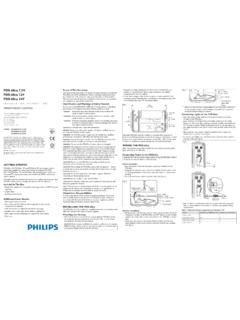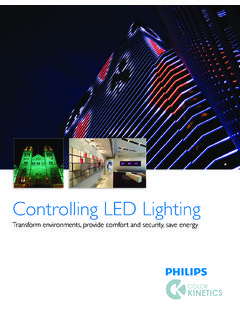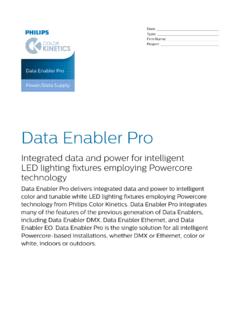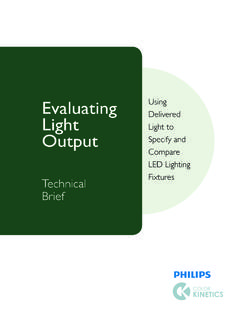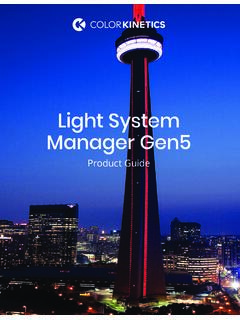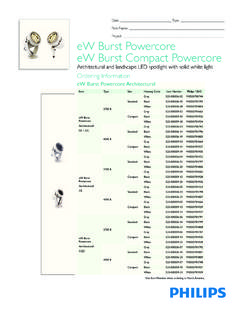Transcription of Data Enabler Pro - Color Kinetics
1 data Enabler ProIntegrated data and power for intelligent LED luminaires employing Powercore technologyData Enabler Pro Product Guide2 data Enabler ProIntegrated data and power for intelligent LED luminaires employing Powercore technology Easy installation Accessible, clearly labeled terminal block connectors for DMX, Ethernet, line voltage, and luminaires make installation easy. Tethered cover with captive screws ensures convenient removal and replacement. Supports luminaires employing Powercore technology Powercore technology rapidly, efficiently, and accurately controls power output to LED luminaires directly from line voltage. Philips data Enabler Pro merges line voltage and control data and delivers them to Powercore luminaires over a single cable, dramatically simplifying installation and lowering total system cost.
2 On-board diagnostics On-board indicator LEDs provide visual feedback for normal operation, Ethernet connection detection, and Ethernet and DMX data transmission. Full support for DMX and Ethernet Provides inputs and outputs for both DMX and Ethernet, allowing you to connect multiple data Enabler Pro devices in series. Also provides an Ethernet output terminal for eW Accent MX Powercore and iColor Accent MX Powercore support. Outdoor-rated for use in damp and wet environments data Enabler Pro offers superior leakage protection in a cast aluminum, IP66-rated enclosure. Multiple conduit entries data Enabler Pro conduit entries accommodate NPT conduit in metric sizes of PG13 and PG21 or US trade sizes of 1/2 in and 3/4 in. Universal power input range data Enabler Pro automatically senses mains voltages ranging from 100 to 277 VAC, and passes mains voltages through to all connected Enabler Pro delivers integrated data and power to intelligent Color and tunable white LED luminaires employing Powercore technology from Philips Color Kinetics .
3 data Enabler Pro integrates many of the features of the previous generation of data enablers , including data Enabler DMX, data Enabler Ethernet, and data Enabler EO. data Enabler Pro is the single solution for all intelligent Powercore-based installations, whether DMX or Ethernet, Color or white, indoors or for Maximum Energy EfficiencyData Enabler Pro consumes just 20 W maximum. Optional power-saving modes automatically cut power to attached lights when lights are off for a configurable number of Enabler Pro Product Guide3 SpecificationsDue to continuous improvements and innovations, specifications may change without InformationItemTypeItem NumberPhilips 12 NCData Enabler Pro3/4 in/1/2 in NPT (US trade size conduit)106-000004-00910503701210PG21/PG 13 (metric size conduit)106-000004-01910503701211 Use Item Number when ordering in North Enabler ProDESIGNED AND DEVELOPED IN THE USA.
4 MADE IN Enabler Pro138 mm( in)87 mm( in)60 mm( in)43 mm( in) mm( in)41 mm( in) mm (CE)Accepts in (UL)Accepts in mm (CE)Accepts in (UL)Accepts in NPT267 mm( in)244 mm( in)267 mm( in)71 mm( in)3 mm mm ( in)DESIGNEDAND DEVELOPEDIN THE IN Enabler ProrrData Enabler ProDESIGNED AND DEVELOPED IN THE USA. MADE IN Enabler Pro138 mm( in)87 mm( in)60 mm( in)43 mm( in) mm( in)41 mm( in) mm (CE)Accepts in (UL)Accepts in mm (CE)Accepts in (UL)Accepts in NPT267 mm( in)244 mm( in)267 mm( in)71 mm( in)3 mm mm ( in)DESIGNEDAND DEVELOPEDIN THE IN Enabler ProrrItemSpecificationDetailsElectricalI nput Voltage100 to 277 VAC*, auto-ranging, 50/60 HzMaximum Input A maximumPower Consumption20 W maximumLoad Current16 A maximumConnectionsPower Input3-wire PC terminal block connector Power/ data Output (To luminaire)4-wire PC terminal block connector 4-wire IDC terminal block connector (eW Accent MX Powercore and iColor Accent MX Powercore only)
5 DMX Input/OutputDouble-pair, double-entry IDC connectors Ethernet Input/OutputDouble-pair, double-entry IDC connectors PhysicalDimensions (Height x Width x Depth)87 x 267 x 138 mm ( x x in) kg ( lb)ConstructionCast aluminum enclosure with slots for surface mountingFinishPowder-coated industrial gray matteThreaded OpeningsPG21 for power, PG13 for data (metric) 3/4 in NPT for power, 1/2 in NPT for data (US trade)Temperature Ranges-40 to 122 F (-40 to 50 C) Operating-20 to 122 F (-20 to 50 C) Startup -40 to 176 F (-40 to 80 C) StorageHumidity0 to 95%, non-condensingCoolingConvectionHeat Dissipation20 WData Input SourcePhilips Color Kinetics full range of controllers, including Light System Manager, Video System Manager Pro, iPlayer 3, Antumbra iColor Keypad, and ColorDial Pro, or third-party and SafetyCertificationUL/cUL, FCC Class A, CE, C-TickEnvironmentDry/Damp/Wet Location, IP66* Verify that the line voltage is appropriate for the luminaires in your installation.
6 See a specific luminaire s documentation for supported line voltages. PC terminal block connectors accept recommended wire sizes from to mm2 (8 to 18 AWG). IDC connectors accept wire sizes from to mm2 (22 to 26 AWG). data Enabler Pro Product Guide4 InstallationData Enabler Pro integrates data and power transmission for all intelligent Color and tunable white LED luminaires employing Powercore technology from Philips Color Kinetics . Installation specifics will vary depending on luminaire types, controller, environment (dry or damp/wet), and network (DMX, Ethernet, or a combination).Owner/User ResponsibilitiesIt is the responsibility of the contractor, installer, purchaser, owner, and user to install, maintain, and operate data Enabler Pro in such a manner as to comply with all applicable codes, state and local laws, ordinances, and regulations.
7 Consult with the appropriate electrical inspector to ensure in Damp or Wet LocationsWhen installing in damp or wet locations, seal all junction boxes, power supplies, and other devices with electronics-grade RTV silicone sealant so that water or moisture cannot enter or accumulate in any wiring compartments, cables, luminaires, or other electrical parts. You must use suitable outdoor-rated junction boxes when installing in wet or damp locations. Additionally, you must use gaskets, clamps, and other parts required for installation to comply with all applicable local and national the InstallationTo streamline installation and ensure accurate configuration, start with a layout or a lighting design plan that shows the physical layout of the installation and identifies the locations of all luminaires, data Enabler Pro devices, controllers, switches, and and Ethernet ConfigurationsData Enabler Pro can be used in either DMX or Ethernet networks.
8 DMX is appropriate for relatively simple installations, or for installations in which groups of lights operate in unison for example, for accent lighting, perimeter lighting, or cove lighting DMX installations with intelligent LED luminaires from Philips Color Kinetics use a controller such as iPlayer 3, a Controller Keypad for turning the lighting system on and off and for triggering light shows, and one or more data Enabler Pro devices. data Enabler Pro devices can be connected in series to deliver DMX data from a single controller to all connected Refer to the data Enabler Pro Installation Instructions for specific warning and caution to 277 VACC ontrollerKeypadiPlayer 3 ControllerData Enabler ProSerial CableDMX DataJunctionBoxData Enabler Pro Product Guide5 Because it is not subject to the DMX addressing limitations, Ethernet is the preferred environment for large-scale, Color -changing light shows and video displays, both of which require large numbers of unique Ethernet installations with Philips Color Kinetics LED luminaires use an Ethernet switch, an Ethernet controller such as Light System Manager or Video System Manager Pro.
9 Ethernet Controller Keypads for push-button light show triggering, and one or more data Enabler Pro devices. While your specific lighting network configuration may allow for additional devices, we recommend that you limit individual Ethernet runs to 15 or fewer data Enabler Pro devices. For additional data Enabler Pro devices in a network, use additional Ethernet switch Configuration GuidelinesLinear Powercore luminaires, such as iColor Cove MX Powercore, iColor Accent Powercore, and iW Cove MX Powercore, are installed in series using the luminaires end-to-end connectors or jumper cables. Multiple runs are typically installed to a common junction box. Powercore floodlights, wash lights, and spotlights, such as ColorReach Powercore, ColorBlast Powercore, and ColorBurst Powercore, can be installed in series (each wired to a separate junction box) or in parallel (wired to a common junction box).
10 The maximum number of luminaires each data Enabler Pro can support depends on the luminaire type and method of connection, as well as on additional configuration details such as luminaire spacing, circuit size, wire gauge, and line voltage. As an example, the table to the left lists the maximum number of ColorBlast Powercore luminaires each data Enabler Pro can support at various voltages, assuming a 20 A circuit and m (5 ft) jumper cables between luminaires. Keep in mind that these figures, provided as a guideline, are accurate for the specified configuration only, and that changing the configuration can affect the number of luminaires per data Enabler Color Kinetics offers a Configuration Calculator to help calculate the number of luminaires a specific installation can support.