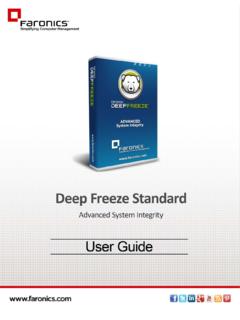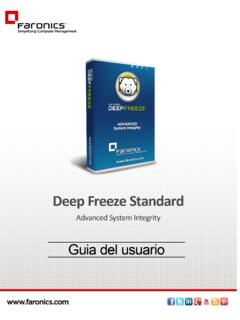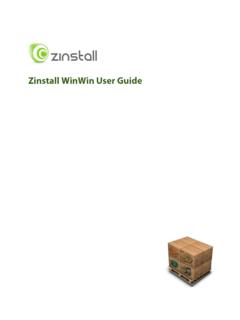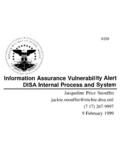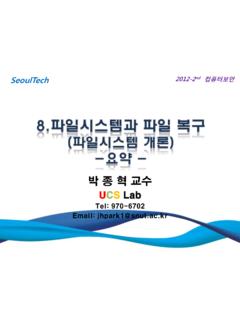Transcription of Data Igloo User Guide - Faronics
1 data Igloo user Guide |1 data Igloo user Guide2| Last modified: December, 2015 1999 - 2015 Faronics Corporation. All rights reserved. Faronics , Deep Freeze, Faronics Core Console, Faronics Anti-Executable, Faronics Anti-Virus, Faronics Device Filter, Faronics data Igloo , Faronics Power Save, Faronics Insight, Faronics System Profiler, and WINS elect are trademarks and/or registered trademarks of Faronics Corporation. All other company and product names are trademarks of their respective owners. data Igloo user Guide |3 ContentsPreface .. 5 Important Information.
2 6 About Faronics .. 6 Product Documentation .. 6 Technical Support .. 7 Introduction .. 9 System Requirements .. 10 Installing data Igloo .. 11 Installing data Igloo .. 12 Accessing data Igloo .. 14 Using data Igloo .. 15 data Igloo Overview .. 16 Deep Freeze Status .. 17 ThawSpace .. 18 user Profile Redirection .. 19 Creating a user Profile Redirection (for Existing user Profiles).. 20 Automatically Redirecting Newly Created user Profiles .. 23 Removing a user Profile Redirection.. 24 Folder Redirection .. 26 Example.. 26 Creating a new Folder Redirection.
3 27 Removing a Folder Redirection .. 31 Registry Key Redirection .. 32 Creating a Registry Key Redirection .. 33 Removing a Registry Key Redirection .. 36 Closing data Igloo .. 37 Logging Events in data Igloo .. 38 data Igloo Error Dialog .. 38 data Igloo Log File .. 38 Command Line .. 39 Uninstalling data Igloo .. 41 Uninstalling data Igloo with the Installer .. 42 Uninstalling data Igloo via Add or Remove Programs in Windows .. 44 Appendix A Redirecting to Hidden ThawSpaces .. 45 Appendix B Best Practices for Installing Using Imaging.
4 47 Appendix C Example user Profile Redirection to a Real Partition .. 49 Appendix D Example Program Redirection to a Real Partition .. 53 data Igloo user Guide 4|ContentsAppendix E Using data Igloo with Microsoft Security Essentials .. 59 Appendix F Redirecting Event Logs using data Igloo .. 63 data Igloo user Guide |5 PrefaceThis user Guide explains how to install and use data InformationTechnical SupportData Igloo user Guide 6| PrefaceImportant InformationThis section contains important information about your Faronics FaronicsFaronics delivers market-leading solutions that help manage, simplify, and secure complex IT environments.
5 Our products ensure 100% machine availability, and have dramatically impacted the day-to-day lives of thousands of information technology professionals. Fueled by a market-centric focus, Faronics technology innovations benefit educational institutions, health care facilities, libraries, government organizations, and DocumentationThe following documents form the data Igloo documentation set: data Igloo user Guide This document guides you how to use the product. data Igloo Release Notes This document lists the new features, known issues, and closed issues.
6 Technical Support|7 data Igloo user GuideTechnical SupportEvery effort has been made to design this software for ease of use and to be problem free. If problems are encountered, contact Technical Support: Web: data Igloo user Guide 8| Preface |9 data Igloo user GuideIntroductionData Igloo was created to work with Deep Freeze. Deep Freeze protects a computer and restores it to the original state on reboot. data Igloo is a utility that allows you to redirect user Profiles, Folders, and Registry Keys to a different location on your computer and retain data even after a reboot when the computer is protected by Deep Freeze.
7 data Igloo can also be used independently without installing Deep Freeze. data Igloo provides an easy way to create NTFS Junction Points and NTFS Symbolic Links using a GUI. TopicsSystem RequirementsData Igloo user Guide 10| IntroductionSystem RequirementsThe system requirements for data Igloo are: Windows XP, Windows Vista, Windows 7, Windows or Windows 10 (32-bit and 64-bit) Windows Server 2003, 2008, or 2012 Microsoft .NET (SP1) or higher Deep Freeze Enterprise or Deep Freeze Standard ( or higher). This is applicable only if you are using Deep Freeze with data Igloo .
8 data Igloo can be used independently without installing Deep Freeze. |11 data Igloo user GuideInstalling data Igloo This chapter describes how to install data data IglooData Igloo user Guide 12| Installing data IglooInstalling data IglooTo install data Igloo , complete the following steps:1. Double-click Click Next. 2. Read and accept the License Agreement. Click Next. If .NET is not installed on your computer, the installer will automatically download it from the Internet and install it. Ensure that your computer is connected to the Internet.
9 Installing data Igloo |13 data Igloo user Guide3. Enter the user Name and Organization. Click The default location for data Igloo is C:\Program Files\ Faronics \ data Igloo Standard. Click to change the location where data Igloo is installed. Click Click Install to install data Click Finish to complete Igloo user Guide 14| Installing data IglooAccessing data IglooData Igloo can be accessed via Start>Programs> Faronics > data it is possible to install data Igloo when Deep Freeze status is Frozen, redirections created will not remain after a reboot.
10 This is useful for testing redirections. It is not possible to uninstall or repair data Igloo when Deep Freeze status is Frozen. |15 data Igloo user GuideUsing data IglooThis chapter explains how to use data Igloo . TopicsData Igloo OverviewDeep Freeze StatusUser Profile RedirectionFolder RedirectionRegistry Key RedirectionClosing data IglooLogging Events in data IglooCommand LineData Igloo user Guide 16| Using data IglooData Igloo OverviewThe following screen is displayed when data Igloo is launched: Deep Freeze Status Icon The status of Deep Freeze is displayed.