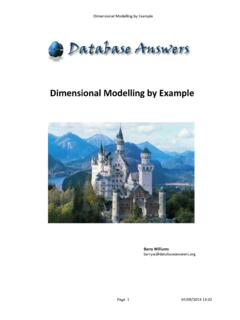Transcription of Data Modeling by Example Vol 1 - Database Answers
1 Data Modeling by Example : Volume 1 1 Data Modelling by Example Barry Williams Data Modeling by Example : Volume 1 2 Table of Contents Table of Contents .. 1 Welcome .. 4 1. Some Basic Concepts .. 4 2. Tourist Guide to Washington DC ..25 3. Tourist Guide to Windsor Castle in England ..51 4. Tourist Guide to Denmark ..73 5. Tourist Guide to Qatar .. 134 6. Tourist Guide to Turkey .. 188 7. A Database for a Video Game .. 218 8. The Back Cover .. 247 First Edition: London, 2012 ISBN-13: 978-1478114192 Data Modeling by Example : Volume 1 3 First, I would like to say thank you to these kind people for their valuable comments on early drafts of this book. USA: Cary Stiebel, US Army, Fort Ord, Monterey Bay, California Mauricio Caneda, New York, NY Matt Baugh, Idaho Falls, Idaho Sandra Baia Overton, New York, NY Slawomir Pazkowski, Eagan, Minnesota Other parts of the world: Andy Cheng, Chengdu, China Arundhati Pawaskar, India Benjamin Mortensen, Copenhagen, Denmark Daniel Petterssen, Stockholm, Sweden Erik Wahlfelt, Copenhagen, Denmark Glen Michael, Kirriemuir, Scotland Julian Apatu, New Zealand Ken Hansen, Stratford-on-Avon, England Manus le Roux, Damelin Vaal, South Africa Murat Kalin, Istanbul, Turkey Nick Walsh, London, England Seshi Reddy Bejawada, India Soren Andresen, Roskilde, Denmark Data Modeling by Example : Volume 1 4 Welcome We have produced this book in response to a number of requests from visitors to our Database Answers Web site.
2 It incorporates a selection from our Library of about 1,000 data models that are featured on the Web site: I hope you enjoy this book and would be very pleased to have your comments at Barry Williams Principal Consultant Database Answers Ltd London England 1. Some Basic Concepts Introduction This chapter discusses the basic concepts in data Modeling . It builds through a series of structured steps in the development of a data model. This chapter covers the basic concept that provide the foundation for the data model that we designed in similar material to Chapter 1 but it is more serious and more comprehensive. This material is also available as a tutorial for Amazon and Starbucks on the Database Answers Web site We will cover these basic concepts: Creating Entities Primary and Foreign Keys One-to-Many and Many-to-Many Relationships Data Modeling by Example : Volume 1 5 Hierarchies Inheritance Reference Data At the end of this tutorial, we will have produced a data model, which is commonly referred as an Entity-Relationship Diagram, or 'ERD'.
3 What is this? This chapter is a description of the relational theory as originally established by Ted Codd, who, at the time, was a research scientist with IBM. Why is it important? The basic concepts are important because the relational theory is very powerful and provides a sound theoretical foundation for databases that have become essential since their first appearance in the early 1970s. They were the creation of a brilliant research scientist called Ted Codd, who was working for an IBM Research Lab at the time. It is reported that he faced internal criticism initially because it was considered that his new idea would affect sales of established IBM Database products. It is the foundation for so many activities: It provides a vehicle for communication among a wide variety of interested parties, including management, developers, data analysts, DBAs and more. A physical Database can easily be generated from a data model using a commercial data Modeling tool.
4 What Will I Learn? You will learn: How to create a data model, starting from scratch. What a typical data model looks like. What is the Scope? Our photo shows a typical Starbucks. If we look closely, we can see people eating, drinking and placing orders. What Starbucks sees are customers, products and orders being met. Data Modeling by Example : Volume 1 6 During the course of this book we will see how data models can help to bridge this gap in perception and communication. Getting Started: The area we have chosen for this tutorial is a data model for a simple Order Processing System for Starbucks. We have done it this way because many people are familiar with Starbucks and it provides an application that is easy to relate to. We think about the area we are going to model. We can see customers ordering products (food, drinks and so on). Our approach has three steps: Establish the scope of the data model. Identify the 'things of interest' that are within the scope, These will be called entities.
5 Determine the relationships between them. Deciding the Scope of Our Data Model When we step inside, we see that Starbucks sells a wide range of products, so our first task is to decide which of them should be included in our data model. Data Modeling by Example : Volume 1 7 Right now, we are interested only in something to eat and something to drink. Therefore, all the mugs and other items shown in this picture on the left, are outside the scope of our data model, and are not 'Things of Interest'. What are the Things of Interest ? Our first step is to decide what things are we interested in. In other words, what is the scope of our data model? These things will be called Entities in a Data Model and Tables in a Database . Creating Entities Dezign is a data Modeling tool that I use extensively because it is very good and very affordable. You can download a free trial from this Web site: Here is a list of Modeling tools on the Database Answers Web site: This is how you create an entity in the Dezign data Modeling tool: 2.
6 Right-click on a blank area in the diagram 3. From the drop-down list, choose Insert and Entity 1. Check the PK box for the primary key attribute, which will usually be the first one on the entity. Data Modeling by Example : Volume 1 8 1. Click on Close to save the results. Primary Keys We decide that the things we are interested in are customers, orders and products. You can buy a range of products in Starbucks, including souvenir mugs, coffee and newspapers. For the purpose of our first model, we restrict our products to food and drink. This diagram shows the corresponding entities with primary keys. At this stage, we show only the entities with no relationships and minimum attributes and specify only the primary key and one details field that will be replaced later on. The Primary Key field(s) should always be first. You will notice that the first field in the Customers_version2 Table is the Customer_ID. It has a PK symbol beside it, which indicates that it is the primary key for the table.
7 The primary key is very important and is the way that we can recognize each individual record in the table. Creating a primary key in the Dezign tool: Data Modeling by Example : Volume 1 9 2. Right-click on the Entity 3. Choose Attributes 1. Check the PK box for the primary key attribute, which will usually be the first one on the entity. 1. Click on Close to save the results. Foreign Keys This diagram shows entities with foreign keys. Customer_ID is a foreign key that links orders to customers. Here we have added the relationships between the entities. When this primary key is used in another table, it is referred to as a foreign key. We can see a good Example in this diagram, where the Customer_ID appears in the Orders Table as a foreign key. This is shown with an 'FK' symbol beside it. Data Modeling by Example : Volume 1 10 Mandatory Key Fields A foreign key is usually mandatory. For Example , a value for a Customer_ID in the Customers_Payment_Methods Table must correspond to an actual value of the Customer_ID in the Customers_Version_1 Table.
8 This is shown in the diagram by the short straight line at the end of the dotted line close to the Customers Table. Foreign Keys in the Dezign Tool Foreign keys are created automatically when you make a relationship between two entities. We recommend that you move the field up in the entity so that it takes it place alphabetically among the key fields. To do this, right-click on the entity, choose the Attributes option, then click on the up or down arrow on the right-hand side. Data Modeling by Example : Volume 1 11 One-to-Many Relationships In this diagram, a customer can place zero, one or many orders. This defines a one-to-many relationship. This is shown by the symbol that has three small lines at that end of the relationship dotted line, which is referred to as crow's feet. Optional Key Fields Strictly speaking, a customer does not have to place an order. He or she could change their mind and walk out without ordering anything.
9 In other words, we would say that the relationship is optional at the orders end. This is shown by the little O at that end of the relationship dotted line. A data modeler would say For every customer, there can be zero, one or many orders . Data Modeling by Example : Volume 1 12 Business rules: A customer can raise zero, one or many demands. A demand must be associated with a valid customer. Many-to-Many Relationships This diagram shows a many-to-many relationship between orders and products. An order can include many products and a product can appear on many orders. This defines a many-to-many relationship and is shown in a data model as follows: A many-to-many relationship cannot be implemented in relational databases. Therefore we resolve this many-to-many into two one-to-many relationships, which we show in a data model as follows: Data Modeling by Example : Volume 1 13 Sometimes it is useful to see the key fields to ensure that everything looks alright.
10 When we look closely at this data model, we can see that the primary key is composed of the Order_ID and Product_ID fields. This reflects the underlying logic, which states that every combination of order and product is unique. In the Database , this will define a new record. When we see this situation in a Database , we can say that this reflects a many-to-many relationship. However, we can also show the same situation in a slightly different way, which reflects the standard design approach of using a surrogate key as the primary key and showing the demand and product IDs simply as foreign keys. Data Modeling by Example : Volume 1 14 A surrogate key is simply a key that stands for something else. We use one when it is a better design or is simply more convenient. It is a meaningless integer that is generated automatically by the Database management software, such as Oracle or SQL Server, The values are usually consecutive integers, starting with 1,2,3,4 and so on.