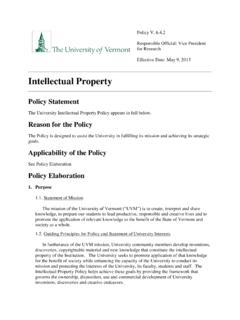Transcription of Dataliner DL20 Series Offline Programming …
1 UserManualDataliner dl20 Series OfflineProgrammingSoftware(Cat. No. 2706 NP3)Allen-BradleyBecause of the variety of uses for the products described in thispublication, those responsible for the application and use of thiscontrol equipment must satisfy themselves that all necessary stepshave been taken to assure that each application and use meets allperformance and safety requirements, including any applicable laws,regulations, codes and illustrations, charts, sample programs and layout examplesshown in this guide are intended solely for purposes of there are many variables and requirements associated with anyparticular installation.
2 Allen-Bradley does not assume responsibilityor liability (to include intellectual property liability) for actual usebased upon the examples shown in this publication , Safety Guidelines for theApplication, Installation, and Maintenance of Solid-State Control(available from your local Allen-Bradley office), describes someimportant differences between solid-state equipment andelectromechanical devices that should be taken into considerationwhen applying products such as those described in this of the contents of this copyrighted publication, inwhole or in part, without written permission of Allen-BradleyCompany, Inc.
3 , is this manual we use notes to make you aware of safetyconsiderations:!ATTENTION:Identifi es information about practicesor circumstances that can lead to personal injury ordeath, property damage or economic statements help you to: identify a hazard avoid the hazard recognize the consequencesImportant:Identifies information that is critical for successfulapplication and understanding of the UserInformationDL20 Offline Programming SoftwareUser ManualTable of ContentsiChapter 1 Chapter Objectives1 1.. What You Need to Know1 1.. Contents of Manual1 1.. Conventions1 2.. Related Publications1 2.
4 Chapter 2 Chapter Objectives2 1.. Personal Computer Requirements2 1.. dl20 Programming Software2 1.. dl20 Dataliner Message Display2 2.. Data Recorder2 2.. Download Cables2 2.. Chapter 3 Chapter Objectives3 1.. Checking Available RAM3 1.. Making a Copy of the Software3 1.. Installing the dl20 Programming Software3 1.. Computer with 1 Hard and 1 Floppy or Micro Disk Drive3 2.. Computer with 2 Floppy or Micro Disk Drives3 3.. Computer with 1 Floppy or Micro Disk Drive3 4.. Initial Startup3 5.. Exiting the dl20 Software3 6.. Function Keys3 6.. dl20 Files3 6.. Chapter 4 Chapter Objectives4 1.. What are the Configuration Functions4 1.
5 Configuring the Computer Serial Port4 2.. Configuring the dl20 Serial Port4 3.. Configuring the dl20 Parallel Port4 5.. Configuring Special Functions of DL204 7.. Chapter 5 Chapter Objectives5 1.. How Messages are Stored5 1.. Creating New Messages5 2.. Entering Message Text5 6.. Editing Messages5 8.. Deleting Messages5 10.. Copying Messages5 11.. Using this ManualWhat You NeedInstalling the SoftwareConfiguration FunctionsMessage OperationsDL20 Offline Programming SoftwareUser ManualTable of ContentsiiChapter 6 Chapter Objectives6 1.. Overview of Conversion Functions6 1.. Converting Message Files to S Record File6 2.
6 Converting S Record File to Message Files6 4.. Viewing dl20 Files6 5.. Chapter 7 Chapter Objectives7 1.. Accessing File Read/Write Functions7 1.. Connecting Equipment7 2.. Connecting Personal Computer to DL207 2.. Connecting Personal Computer to Data Recorder7 3.. Downloading S Record File to dl20 7 4.. Uploading dl20 Memory to Personal Computer7 6.. Downloading S Record File to Data Recorder7 8.. Uploading File from Data Recorder7 10.. Viewing dl20 Files7 12.. Helpful Hints7 14.. Chapter 8 Chapter Objectives8 1.. Connecting to DL208 1.. Downloading Message Files8 2.. Verifying Message Download8 5.
7 Helpful Hints8 5.. Chapter 9 Chapter Objectives9 1.. Connecting to DL209 1.. Entering Terminal Mode9 2.. Chapter 10 Chapter Objectives10 1.. Connecting Printer10 1.. Printing Messages10 2.. Message File ConversionsTransferring S Record FilesDownloadingMessage FilesUsing Terminal ModePrinting MessagesDL20 Offline Programming SoftwareUser ManualTable of ContentsiiiAppendix AFiguresConnecting dl20 to an XT (25-Pin) Compatible ComputerA 1.. Connecting dl20 to an AT (9-Pin) Compatible ComputerA 1.. 25-to-9 Pin Adapter Cable (Null Modem)A 1.. Connecting 1770-SA or -SB Data Recorder to IBM XT Serial PortA 2.
8 Connecting 1770-SA or -SB Data Recorder to IBM AT Serial PortA 2.. Connecting 1770-SA or -SB Data Recorder to 6120 Serial PortA 2.. TablesMessage Attributes 5 5.. Connection B1 Chapter1 1 Using this ManualThis chapter gives an overview of the manual, including: What you need to know Contents of manual Manual conventions Related publicationsNo special knowledge is required to read this manual or use the dl20 Offline Programming software (Catalog No. 2706-NP3). However, youshould be familiar with dl20 operations and how it will be integrated into your control manual describes how to use the dl20 Offline Programming software to configure and create message files for the dl20 DatalinerMessage Displays.
9 The manual is organized as follows:ChapterTitlePurpose1 Using this ManualProvides an overview of the What You NeedLists equipment needed to use the software andto transfer dl20 files between your computer andthe dl20 or data the SoftwareTells how to install the dl20 Offline ProgrammingSoftware on your FunctionsShows how to configure the serial port of yourcomputer, the serial and parallel port of the dl20 ,and special functions of the OperationsShows how to create, edit, copy and delete File ConversionsTells how to convert dl20 message files to andfrom S Record files for downloading and S Record FilesTells how to transfer S Record Files between yourcomputer and a dl20 or data FilesTells how to download dl20 message files fromyour computer to a Terminal ModeExplains how your computer can communi- catewith a dl20 in terminal/keyboard MessagesDescribes how to print dl20 messages ObjectivesWhat You Need to KnowContents of ManualUsing This ManualChapter 11 2 The following conventions are used throughout this manual.
10 Keys you press on your computer keyboard are enclosed in brackets [ ].For example: [Esc] refers to the Escape key. [Enter] refers to the carriage return key on your computer key may appear on your keyboard as [Return] or [ ]. References to dl20 menu options and screens are italicized. Text you type at your keyboard appears in bold letters. For example: Type 1 and [Enter].Other publications you may want to refer to include: Publication No. 2706-801 User Manual for Series A - F dl20 Dataliner Message Displays Publication No. 2706-814 User Manual for Series G dl20 Dataliner Message Displays Publication No.