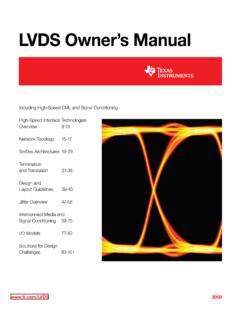Example: bachelor of science
DAY CLOCK USER INSTRUCTIONS - TabTimer
DAY CLOCK USER INSTRUCTIONS Making Adjustments: Press the button to display the on screen menu: Please Note: Changes can only be made to the line when highlighted in brackets and underlined. Use the UP or DOWN button to highlight the line to apply changes. Use the LEFT or RIGHT buttons to underline the text for adjustment.
Tags:
Information
Domain:
Source:
Link to this page: