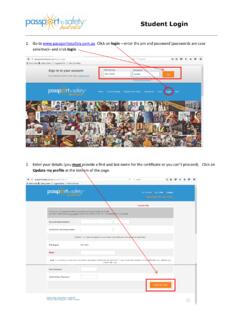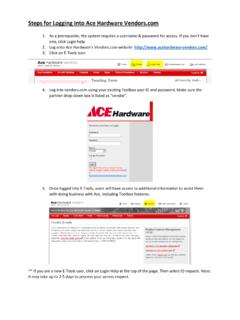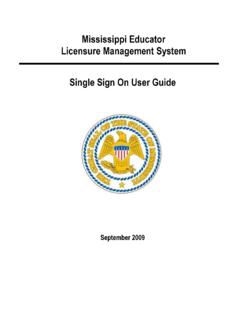Transcription of DDO login to NPS System - esalaryhry.nic.in
1 DDO login to NPS System New login System is provided to all DDOs to access the NPS System to view the details related to their office. The process to register is as under:- 1. Goto ( ) and click Forgot Password 2. a. Click Instant Re-set I-PIN b. Enter your NPS Registration code followed by 00 (zero) ( enter SGV000967B as SGV000967B00) 3. Enter required detail and click Submit 4. Take print of the Ackno and submit (duly stamp & signed by DDO) to concerned Treasury/Sub-Treasury for verification. This Ackno is valid for 15 days only. 5. After Treasury verification. Go to ( ) and enter UserId (NPS Registration No. followed by 00 (zero) and Password to login 6. The System will ask you to change the password in first login . 7. Now login with new password 8. Following screen will appear after sucessful login . Now select the menu to view the detail.)
2 You can find your NPS registration code in E-salary s User-Operations -> Edit user profile menu using Checker Password. NPS Registration code starts with SGV In case you forget the password. Follow the above process again. For more detail about New Pension Scheme. Goto