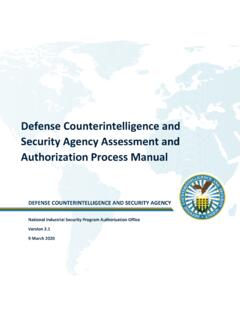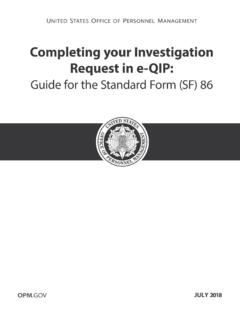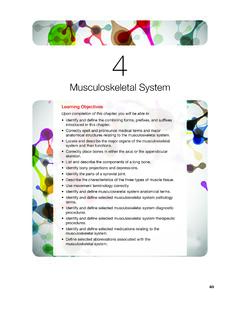Transcription of Defense Information System for Security Joint Verification ...
1 DISS JVS JOB AIDD efense Information System for SecurityJoint Verification SystemDEFENSE COUNTERINTELLIGENCE AND Security AGENCYS ystem of Record for of all DOD employees, military personnel, civilians and DOD contractors in support of: Personnel Security Suitability Credential ManagementSecure communications between Adjudicators, Security Officers, and Component ComponentsThere are three components of DISS Joint Verification System (JVS) Consolidated Adjudication Tracking System (CATS) Appeals SystemIndustry uses the Joint Verification System side of COUNTERINTELLIGENCE AND Security AGENCY3 DCSA Website -DISSDEFENSE COUNTERINTELLIGENCE AND Security AGENCYThe User Manual for JVS and Reporting is designed for the users in the Security Management Office (SMO) who have access to view and edit personnel Security Information . The User Manual guides users through all of the functionalities of JVS and Reporting by following the control panels and menu options from the top of the webpage to the bottom.
2 4 User ManualDISS JVS User Manual is accessible inside DISS. To access the user manual click on Help link located at the top of the home page once you log into JVS. Defense COUNTERINTELLIGENCE AND Security AGENCY5 Navigation User (Tree, Create, Visits) Subjects123456 Defense COUNTERINTELLIGENCE AND Security AGENCY6 Select Your & SMO Hierarchy Account Manager process, roles, permissions and SMO Hierarchy alignment RelationshipsCreate Subject and establish relationship within SMOV isit RequestsCreate and Change Visit Request within JVSA ccess ManagementManage Subject Access within SMO (Grant, Debrief, and Suspend)Personnel Security SupportDSCA Contact InformationInvestigation RequestsIndustry -Investigation Request using JVSNDA Submission ProcessNDA (SF312) Submission Process within JVSTips and TricksQuick Tips and Tricks in JVS for users7 ACCOUNTS AND SMO HIERARCHYDEFENSE COUNTERINTELLIGENCE AND Security AGENCY Account access Information /process is provided in the DISS Account Management Policy and the Account Request Procedure.
3 Industry is no longer required to submit LOA to receive a DISS account. KMP must sign the DISS PSSAR. Industry send PSSAR to DISS PSSAR (account access request): make sure you are using the latest version of the DD FORM 2962 and completed in its entirety. For guidance refer to the PSSAR FAQs found on the Personnel Security /Assurance DISS webpage For proper User Roles and Permissions review the DISS Account Management Policy. (Note: Manage SCI Users and Manage SCI Access, if required) Common Rejections PSSAR Part 2, Section 16b: Selecting everything in this section or alternatively selecting nothing at all. PSSAR Part 3, Sections 18 and 19: Certificates/training expired (more than one-year old) or dates on certificates do not match dates on PSSAR Security System Access Request (PSSAR): Defense COUNTERINTELLIGENCE AND Security AGENCY When data migration occurred, JPAS Levels were transferred to different SMOs in DISS.
4 This means if a user was provisioned for Level 2, 4 and 5 for SMO 12AB3 in JPAS, there are now three SMOs in DISS, one for each level (12AB32, 12AB34 and 12AB35). In order to accurately assess the Hierarchy needs, users should understand the scope of their hierarchy by searching for all SMOs associated with their cage Code. All SMOs should be managed at the highest Parent with at least one Hierarchy Manager. It is important that all cage Codes within the hierarchy tree can be accessed and managed by a Security Manager/Officer. This can be done through provisioning for each SMO, or configuring the hierarchy to account for all SMOs and provisioning for Security Manager at the highest Parent level. 9 Hierarchy Management 101 Defense COUNTERINTELLIGENCE AND Security AGENCY Within the SMO Tree you have Parent SMOs and Child SMOs, these are at different levels within the SMO tree. Hierarchy Managers should ensure they are operating at the highest SMO with PSMO (VROC) as the parent SMO for Your Current Hierarchy Think of a SMO ( Security Management Office) tree like a company s org chart, the person at the top is responsible for the organization(s) below them.
5 A manager in one branch can t take action on another manager s team that is at a higher level. The SMO tree is the same concept. As an example, let s replace people in the org chart with SMOs, a small company may have a flat org chart and only one SMO they are responsible for, while larger companies may have many and need to segment certain SMOs from others. If you have more than 75 children/grandchildren SMOs, you will not be able to see your Hierarchy in the application. For resolution, you will need to contact the DMDC Contact Center / VROC. Defense COUNTERINTELLIGENCE AND Security AGENCYS elect Search SMO:If you do not have the Search SMOs option, please work with your Hierarchy Manager to determine your role/permission setup. Ensure that your current SMO is set for the SMO you are working or at the Highest SMO in your to Move a SMODEFENSE COUNTERINTELLIGENCE AND Security the 5 digit cage Code in the SMO Name and select 1: Search SMOs1 Defense COUNTERINTELLIGENCE AND Security the appropriate SMO to be moved.
6 *In many instances, searching for the 5 digit cage will result in multiple SMOs. The SMO Parent identifies where in the hierarchy that SMO sits. If the SMO Parent is not accurate, a SMO move or Hierarchy Change Request will be 2: SMO Results2 Defense COUNTERINTELLIGENCE AND Security Move SMO from the SMO Actions tab, this will bring up the ability to search for the new Parent.* If you do not get the Move SMO option, you can select Make Current SMOif available. This is due to the SMO not being in the hierarchy of the SMO you re currently operating as. If no SMO Actions are available, a Hierarchy Change Request (HCR)will need to be 3: SMO Actions3 Defense COUNTERINTELLIGENCE AND Security the 5-digit cage Code or SMO Name for the desired Parent. Select SMO Name appears the desired 4-5: Search for New ParentDEFENSE COUNTERINTELLIGENCE AND Security AGENCY5a. If the SMO is already in your Hierarchy, a pop-up will confirm the movement with the chosen parent.
7 Selecting Move SMOwill finalize the 5a-b: Move SMO Confirmation and Create CSR5b. If the SMO is currently outside of the chosen Hierarchy, a Customer Service Request (CSR) will be created and sent to the new Parent SMO. This may also occur if the SMO is in a Transient COUNTERINTELLIGENCE AND Security a CSR was created, the Hierarchy Manager of the new Parent can view the CSR under the Task Inboxby searching for the CSR. Ensure that the timeframe is accurate or disabled. The task will be for Hierarchy Manager, select the checkbox for CSRand select Move SMO Requestunder the CSR Task Names, select search. 17 Step 6: Finding Move SMO CSR (Unassigned Tasks)Search timeframe Defense COUNTERINTELLIGENCE AND Security selecting the appropriate CSR, select Claimto process claimed, the Hierarchy Manager will have the ability to Approvethe request which will finalize the move. Rejecting the request will close out the CSR and the move will be 7-8: Claim and Approve/Reject SMO MoveDEFENSE COUNTERINTELLIGENCE AND Security AGENCYWhen the SMO Move has been completed, your SMO Tree will reflect the change upon next SMO TreeDEFENSE COUNTERINTELLIGENCE AND Security AGENCY If there are SMOs not within your hierarchy and you are not provisioned for the SMO, you will need to submit a Hierarchy Change Request (HCR).
8 OThe HCR must contain ALL SMOs related to your cage HCR must show ONE parent that the Hierarchy Manager is provisioned Change Request Send the HCR to identified SMOs will be moved to the ONE Hierarchy Manager will be able to configure their Hierarchy under the identified Parent COUNTERINTELLIGENCE AND Security AGENCYTo find a Subject in the Subject Management control panel, search for a subject by entering their nine-digit SSN or PSSN in the Subject Search field and clicking on Search the Subject is not in DISS or you typed in the wrong SSN you will get a No Subject Found for SubjectNote: You can not view your own record. You will get an error COUNTERINTELLIGENCE AND Security AGENCY23 Create Subject: Required InformationDEFENSE COUNTERINTELLIGENCE AND Security AGENCYIf you typed in the SSN correctly, the Subject Summary will show. If the Subject Details hyper link is missing next to the subject name.
9 There could be 3 possible reasons: Missing Relationship Missing Organization Missing Both 24 Subject DetailsDEFENSE COUNTERINTELLIGENCE AND Security AGENCYIf the SMO details link is not showing in a subject record -you will need to establish a category and relationship by clicking the Add Categoryradio button and Add Relationship. 25 Subject DetailsOnce the category and relationship is established the Subject Details link will appear. Subject Details will expand the record with other tabs relating to the subject. Defense COUNTERINTELLIGENCE AND Security AGENCYIf the Category Type is Industry, use the drop-down menu to select an Industry Classification Code. Use the search field to find a specific Industry Classification Code. 26 Category Type and RelationshipDEFENSE COUNTERINTELLIGENCE AND Security AGENCYU nder the Subject Details tab, the header displays the subject s name, SSN, DOB, and current Eligibility Level, and Eligibility Determination.
10 The Basic Info. sub-tab includes Citizenship Information , Investigations, Subject s Case History, Continuous Evaluation, HSPD-12 and Suitability Determinations, and Subject Personal Information . 27 Subject Details28 NDA SUBMISSION PROCESSDEFENSE COUNTERINTELLIGENCE AND Security AGENCY29 Subject DetailsIf you typed in the SSN correctly the Subject Summary will show. Select Subject : In this case there is an open investigation but no SF-312/Non Disclosure Agreement in the subject s record and the subject can not be granted temporary (interim) access until a SF-312 is Details tab COUNTERINTELLIGENCE AND Security AGENCY30 Subject Details: Accesses1. Under the Subject Details tabs Select the green Add COUNTERINTELLIGENCE AND Security AGENCYThe NDA/NDS must be a PDF file. The following are mandatory fields that must be entered. Steps: Enter the Signed Date of the NDA. Enter the Document Name. Select the Document Type -click the drop down arrow and select NDA.