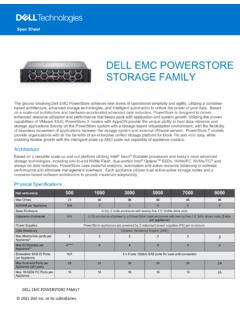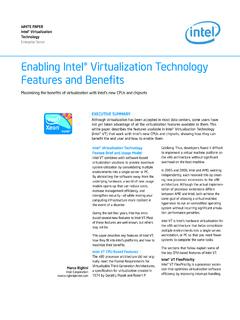Transcription of Dell EMC PowerStore: Virtualization Integration
1 Dell PowerStore: Virtualization Integration January 2022 White Paper Abstract This document discusses the Virtualization features and Integration points between the Dell PowerStore platform and VMware vSphere. Dell Technologies Copyright 2 Dell PowerStore: Virtualization Integration The information in this publication is provided as is. Dell Inc. makes no representations or warranties of any kind with respect to the information in this publication, and specifically disclaims implied warranties of merchantability or fitness for a particular purpose. Use, copying, and distribution of any software described in this publication requires an applicable software license.
2 Copyright 2020-2022 Dell Inc. or its subsidiaries. All Rights Reserved. Dell Technologies, Dell, EMC, Dell EMC and other trademarks are trademarks of Dell Inc. or its subsidiaries. Intel, the Intel logo, the Intel Inside logo and Xeon are trademarks of Intel Corporation in the and/or other countries. Other trademarks may be trademarks of their respective owners. Published in the USA January 2022 Dell Inc. believes the information in this document is accurate as of its publication date. The information is subject to change without notice. Contents 3 Dell PowerStore: Virtualization Integration Contents Executive summary.
3 4 Introduction .. 4 vCenter connection .. 6 Internal and external ESXi hosts .. 9 Virtual Volumes .. 11 Virtual machines .. 16 PowerStore X models .. 24 VMware VAAI .. 34 Migration .. 34 VMware plug-ins .. 35 39 References .. 40 Executive summary 4 Dell PowerStore: Virtualization Integration Executive summary Virtualization offers many benefits such as consolidation, performance, availability, business continuity, load balancing, and ease of maintenance. Many applications are being virtualized today because of these advantages. It is important for data-center components not only to support, but also provide Integration with hypervisors and virtualized applications.
4 This document details the many Virtualization features and Integration points that are available on Dell PowerStore. This document is intended for IT administrators, storage architects, partners, and Dell Technologies employees. This audience also includes any individuals who may evaluate, acquire, manage, operate, or design a Dell networked storage environment using PowerStore systems. Date Description April 2020 Initial release: PowerStoreOS August 2020 Minor updates September 2020 Minor updates December 2020 PowerStore updates April 2021 PowerStoreOS updates May 2021 Minor updates January 2022 PowerStoreOS updates; template update Dell Technologies and the authors of this document welcome your feedback on this document.
5 Contact the Dell Technologies team by email. Author: Wei Chen Note: For links to other documentation for this topic, see the PowerStore Info Hub. Introduction PowerStore achieves new levels of operational simplicity and agility. It uses a container-based microservices architecture, advanced storage technologies, and integrated machine learning to unlock the power of your data. PowerStore is a versatile platform with a performance-centric design that delivers multidimensional scale, always-on data reduction, and support for next-generation media. PowerStore brings the simplicity of public cloud to on-premises infrastructure, streamlining operations with an integrated machine-learning engine and seamless automation.
6 It also offers predictive analytics to easily monitor, analyze, and troubleshoot the environment. PowerStore is highly adaptable, providing the flexibility to host specialized workloads Overview Audience Revisions We value your feedback Overview Introduction 5 Dell PowerStore: Virtualization Integration directly on the appliance and modernize infrastructure without disruption. It offers investment protection through flexible payment solutions and data-in-place upgrades. PowerStore features multiple Integration points with VMware vSphere Virtualization technology that is used in data centers today. Many of these powerful Integration points are embedded in the system and are designed with the end-user experience in mind.
7 They can be easily managed directly from the HTML5-based PowerStore Manager user interface. In addition to the Integration points that are built into the system, off-array software and plug-ins are available. These plug-ins enable PowerStore to be used with existing tools and fit the specific requirements of each organization. Storage and Virtualization administrators can use these features to create simple, modern, flexible, and affordable solutions. PowerStore is offered as a PowerStore T model or PowerStore X model appliance. Both models are designed to have deep Integration with VMware vSphere. These integrations include VAAI and VASA support, event notifications, snapshot management, storage containers for VMware vSphere Virtual Volumes (vVols), and virtual machine discovery and monitoring in PowerStore Manager.
8 PowerStore X models provide flexibility and agility by providing AppsON functionality. This ability enables administrators to run applications directly on the storage system. Due to the embedded VMware ESXi hypervisor on the PowerStore X model nodes, other Virtualization features and automation for the configuration process are available on this model. The vSphere hypervisor is embedded on each of the PowerStore X model nodes which allows applications to run directly on the PowerStore appliance. Simultaneously, it can be used as a standard external storage array, providing block-volume access to servers over Fibre Channel or iSCSI.
9 The following table provides definitions for some of the terms that are used in this document. Table 1. Terminology Term Definition AppsON A PowerStore X model appliance feature that enables running applications as virtual machines directly on PowerStore storage and compute. This Integration brings applications closer to storage. Controller VMs Virtual machines that run a virtualized version of the PowerStoreOS on PowerStore X model appliances. Each PowerStore X model node has its own controller VM. Each Controller VM reserves 50% of the available CPU and memory on the appliance, leaving the other 50% for user VMs. Distributed Resource Scheduler (DRS) A VMware feature that monitors resource utilization and spreads virtual machine workloads across ESXi hosts in a cluster.
10 Fibre Channel (FC) protocol Protocol used to perform Internet Protocol (IP) and SCSI commands over a Fibre Channel network. Internet SCSI (iSCSI) Provides a mechanism for accessing block-level data storage over network connections. PowerStore Virtualization Integration Terminology vCenter connection 6 Dell PowerStore: Virtualization Integration Term Definition PowerStore Manager An HTML5 user interface used to manage PowerStore systems. Storage container A VMware term for a logical entity that consists of one or more capability profiles and their storage limits. This entity is known as a VMware vSphere Virtual Volumes (vVol) datastore once it is mounted in vSphere.