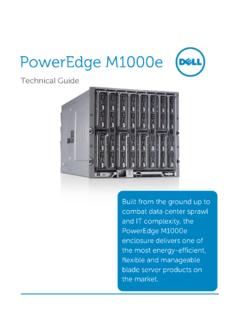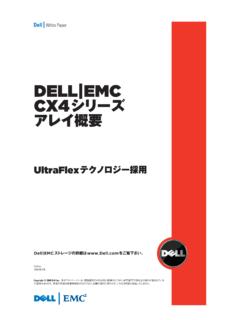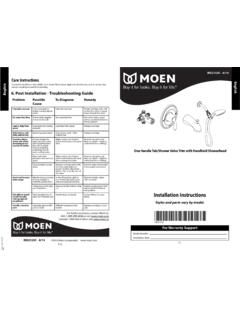Transcription of Dell Enterprise Systems Rail Sizing and Rack Compatibility ...
1 Internal Use - Confidential DellEMC Enterprise Systems Rail Sizing and Rack Compatibility Matrix DellEMCTM Enterprise Systems Rail Sizing and Rack Compatibility Matrix This document provides mounting features and key dimensions of the rack rails used for mounting many DellEMC Enterprise Systems and peripheral devices in a rack enclosure. DellEMC Enterprise Systems Rail Sizing and Rack Compatibility Matrix ii Internal Use - Confidential This document is for informational purposes only and may contain typographical errors and technical inaccuracies. The content is provided as is, without express or implied warranties of any kind. 2021 DellEMC. All rights reserved. Reproduction of this material in any manner whatsoever without the express written permission of DellEMC is strictly forbidden. DellEMC, the DELLEMC logo, PowerEdge, PowerVault, ReadyRails, RapidRails, VersaRails, EqualLogic and Compellent are trademarks of DellEMC.
2 Other trademarks and trade names may be used in this document to refer to either the entities claiming the marks and names or their products. DellEMC disclaims any proprietary interest in trademarks and trade names other than its own. October 2021 | Version DellEMC Enterprise Systems Rail Sizing and Rack Compatibility Matrix iii Internal Use - Confidential Contents Introduction .. 1 Considerations .. 1 Mounting interface .. 2 Rail types - System Installation Method .. 3 Cable Management Solutions .. 4 Backwards Compatibility .. 5 Self-Adjusting Slide Feature .. 7 Definitions - Reference for Table 2 .. 7 Figures Tables Table 1. DellEMC server rails Compatibility chart .. 5 Table 2. DELLEMC Rail Sizing Matrix .. 9 Table 3. DellEMC rack Compatibility matrix .. 19 Dell Enterprise Systems Rail Sizing and Rack Compatibility Matrix 1 Internal Use - Confidential Introduction This document provides information about the mounting features and key dimensions of the rack rails used for mounting many DellEMC Enterprise Systems and peripheral devices in a rack enclosure.
3 This document also provides a Compatibility summary for select DellEMC racks as well as some common third-party racks. Note that the product list is not all-inclusive and updates will be made as needed. The dimensions provided in this document are for reference only. Some minor deviations due to manufacturing tolerances and variances should be expected. DellEMC rail kits may not be compatible with racks from other vendors, however, all DellEMC rail kits are designed for compliance with all EIA-310-D and later revision specifications for 19-inch racks. Considerations Please pay attention to the footnotes indicated in the tables because they provide important information on using the rails in different racks and circumstances. It is assumed that rack mount peripherals and cable bundles do not protrude into the space directly behind the Systems . Note that DellEMC rail kits with a Rail Identifier code have been designed to be compliant with the Server System Infrastructure (SSI) Specification for Computer Server Cabinet Enclosures & Racks, which specifies a minimum offset distance for return flanges on the rack mounting flanges to allow sufficient room for mounting the rail kits, as indicated in Figure 1.
4 For more information about the Server System Infrastructure (SSI) Specification for Computer Server Cabinet Enclosures & Racks, see the SSI Forum at Figure 1. Top view of right front EIA mounting flange Some third-party racks may not meet this requirement, and although DellEMC has made extensive efforts to accommodate as many third-party racks as possible, it is not feasible to provide a solution for every circumstance. DellEMC Enterprise Systems Rail Sizing and Rack Compatibility Matrix 2 Internal Use - Confidential Rack Types 2-post and 4-post DellEMC rail kits install into two different rack types with various flange hole designs. These rack types are broken down in Table 2 into 4-post and 2-post styles. 4-post rack types contain vertical mounting flanges with either square-hole, unthreaded round-hole, or threaded round-hole designs as part of the rack and rail interface. 2-post rack types generally contain threaded round-hole designs and require users to mount the server in either the front or center mount orientations.
5 Only stab-in static rail designs that support 2-post rack configurations may be installed into a 2-post rack and commonly require additional hardware to secure the rails to the rack. For more information, refer to the definitions section for Table 2. Mounting interface The ReadyRails II mounting interface supports tool-less installation in 4-post square-hole and unthreaded round-hole racks as well as native support for tooled installation in threaded-hole racks. Note that installing this mounting interface in a square-hole rack allows the bracket to be placed flush against the mounting post, while installation in a round-hole rack results in a slight offset of approx. 6 mm from the mounting post, which also results in an approx. 6 mm bezel offset; refer to Figure 2. Figure 2. System offset for round-hole racks The original ReadyRails mounting interface is used for both static and sliding rails, and it supports tool-less installation in 4-post square-hole and unthreaded round-hole racks.
6 Static ReadyRails kits also support tooled installation in threaded-hole racks and 2-post racks. When installed in unthreaded round-hole racks, the original ReadyRails will also have the 6 mm offset from the mounting post that was discussed in the previous ReadyRails II paragraph. In order to install sliding ReadyRails kits into a threaded-hole rack, adapter brackets are required. 1U and 2U adapter bracket kits are available that support Systems ranging from 1U to 5U in height. The adapter bracket kits include six brackets to accommodate different rail lengths, plus four sets of custom screws in 10-32, 12-24, M5 and M6 thread sizes. The design of the brackets has been optimized to limit the forward shift of the system in the rack to only mm. Depending on the depth of the rack used and the position of the mounting rails within the rack, it may be DellEMC Enterprise Systems Rail Sizing and Rack Compatibility Matrix 3 Internal Use - Confidential necessary to remove the system s bezel in order to close the front door of the rack.
7 For the front door to close with the system bezel installed, a minimum clearance of 58 mm is needed between the back surface of the door panel and the front face of the EIA flange . The RapidRails mounting interface supports tool-less installation in 4-post square-hole racks only, while the VersaRails mounting interface supports tooled installation in 4-post square-hole and unthreaded round-hole racks. Mounting the VersaRails in threaded-hole racks is not recommended and is not supported by DellEMC. The Generic mounting interface encompasses all other mounting interfaces outside of the ones listed above. Unless indicated to be tool-less, tools are required for installation. Rail types - System Installation Method Drop-in/Stab-in rails are a feature rich rail solution that allows a system to be fully extended out of the rack for service and the user has the option to install the system into the rail using a drop-in method like the ReadyRails sliding rails, or a stab-in method like the ReadyRails static rails.
8 Drop-in/Stab-in rails support CMA or SRB applications. CMA and SRB applications must be detached in order to remove the inner member from the rails. A drop-in design means that the system is installed vertically into the rails by inserting the standoffs on the sides of the system into the J-slots in the inner rail members with the rails in the fully extended position. The recommended method of installation is to first insert the rear standoffs on the system into the rear J-slots on the rails to free up a hand and then rotate the system down into the remaining J-slots while using the free hand to hold the rail against the side of the system. A stab-in design means that the inner (chassis) rail members must first be attached to the sides of the system and then inserted into the outer (cabinet) members installed in the rack. For Systems that are 2U and larger, it is recommended that two people perform this operation. Sliding rails allow a system to be fully extended out of the rack for service.
9 Most sliding rails support Cable Management Arms (CMAs) which enable the system to be extended out of the rack without disconnecting data/power cables at the rear of the system. Unless otherwise indicated, all sliding rails are drop-in sliding rail design Static rails typically do not support the ability to service the system in the rack and are not compatible with the CMA. However, they do offer more flexibility in the types of racks and installations supported. Generally, there are two types of static rails: stab-in static and L-bracket static. Scan the QRL code for documentation and trouble-shooting information regarding the installation procedures for Drop-in/Stab-in rail types. DellEMC Enterprise Systems Rail Sizing and Rack Compatibility Matrix 4 Internal Use - Confidential Stab-in static rails require the inner (chassis) rail members must first be attached to the sides of the system and then inserted into the outer (cabinet) members installed in the rack.
10 For Systems that are 2U and larger, it is recommended that two people perform this operation. L-bracket static rails do not support the ability to fully extend a system out of the rack into a service position. These rails typically are not compatible with cable management solutions unless otherwise indicated. Typically, equipment supported by L-bracket are customer serviceable from the front or rear of the rack. Cable Management Solutions To help manage the numerous cables associated with rack-mounted servers, a Cable Management Arm (CMA) or Strain Relief Bar (SRB) can be used. An optional CMA is offered with most sliding rails. CMAs attach on either the right or left side without tools. Cable management arm (CMA) is a cable management accessory which connects to the rails behind the system. It allows a fully cabled system to be extended out of the rack into a service position. Strain relief bar (SRB) is a cable management solution, which in most cases, attaches to the back of the rails via the strain relief bar brackets.