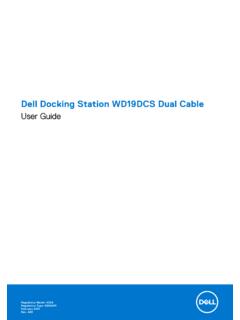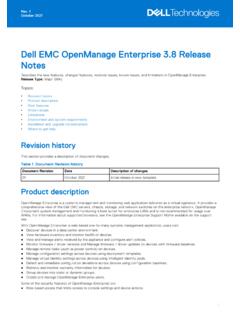Transcription of Dell Precision 5550
1 Dell Precision 5550 Setup and SpecificationsRegulatory Model: P91 FRegulatory Type: P91F001 September 2021 Rev. A01 Notes, cautions, and warningsNOTE: A NOTE indicates important information that helps you make better use of your : A CAUTION indicates either potential damage to hardware or loss of data and tells you how to avoidthe : A WARNING indicates a potential for property damage, personal injury, or death. 2021-2022 Dell Inc. or its subsidiaries. All rights reserved. Dell, EMC, and other trademarks are trademarks of Dell Inc. or its trademarks may be trademarks of their respective 1: Set up your Precision 2: Chassis 6 Palmrest 7 Display 3: Specifications of Precision 10 Dimensions and 11 Operating and 14 Media-card 15 Touchpad 16 Power 17 Fingerprint 18 Computer 4: Dell low blue light 20 Chapter 5: Keyboard shortcuts of Precision 21 Chapter 6: Getting help and contacting 23 ContentsContents3 Set up your Precision 5550 About this taskNOTE: The images in this document may differ from your computer depending on the configuration you the power adapter to a power source and to either of the USB Type-C port with Power Delivery.
2 Then press thepower button on your : You can charge your system by connecting the power adapter to one of the Thunderbolt 3 (USB Type-C) portsthat are located on the left side of your computer or to the USB Gen 2 (Type-C) port located on the right side ofyour : The battery may go into power-saving mode during shipment to conserve charge on the battery. Ensure that thepower adapter is connected to your computer when it is turned on for the first the operating system 1. Operating system setup Operating systemSetup instructionsWindowsFollow the on-screen instructions to complete the setup: Connect to a network for Windows : If connecting to a secured wireless network, enter the password for the wirelessnetwork access when prompted. If connected to the Internet, sign in with or create a Microsoft account. If not connected to theInternet, create an offline up your Precision 5550 Table 1. Operating system setup (continued)Operating systemSetup instructions On the Support and Protection screen, enter your contact the on-screen instructions to complete the setup.
3 For more information aboutinstalling and configuring Ubuntu, see the knowledge base article : All Dell apps are not available on and use Dell apps from the Windows Start menu 2. Locate Dell apps ResourcesDescriptionDell Product RegistrationRegister your computer with Help & SupportAccess help and support for your SupportAssist Pre-boot System Performance CheckDell SupportAssist Preboot System Performance Check is the smart technology that keeps yourcomputer running at its best by optimizing settings, detecting issues, removing viruses andnotifies when you must make computer updates. Dell SupportAssist Pre-boot System PerformanceCheck proactively checks the health of your computer hardware and software. When an issue isdetected, the necessary computer state information is sent to Dell to begin troubleshooting. DellSupportAssist Pre-boot System Performance Check is pre-installed on most of the Dell devicesrunning Windows operating system.
4 For more information, see Dell SupportAssist Pre-boot SystemPerformance Check for Home PCs User Guide on : In Dell SupportAssist Pre-boot System Performance Check, click the warranty expirydate to renew or upgrade your UpdateDell Update performs critical fixes and updates latest available device on your more information about using Dell Update, see the knowledge base article Digital DeliveryDownload software applications, which are purchased but not pre-installed on yourcomputer. For more information about using Dell Digital Delivery, see the knowledgebase article up your Precision 55505 Chassis overviewTopics: Left Right Palmrest view Display view Bottom security Gen 2 Type-C port with Thunderbolt 3 (Power Delivery) (2) Gen 2 Type-C Display Audio port26 Chassis overviewPalmrest button with fingerprint (2)Chassis overview7 Display light8 Chassis overviewBottom Tag wooferChassis overview9 Specifications of Precision 5550 Topics: Dimensions and weight Processors Chipset Operating system Memory Ports and connectors Communications Audio Storage Media-card reader Keyboard Camera Touchpad Power adapter Battery Display Fingerprint reader Video Computer environmentDimensions and weightTable 3.
5 Dimensions and weight mm ( in.) mm ( in.) mm ( in.) mm ( in.)Weight (maximum) lb ( Kg)NOTE: The weight of your computer depends on the configurationordered and the manufacturing of Precision 5550 ProcessorsTable 4. Processors DescriptionValuesProcessors10th GenerationIntel Corei5-10400H10th GenerationIntel Corei7-10750H10th GenerationIntel Corei7-10850H10th GenerationIntel Corei7-10875H10th GenerationIntel Corei9-10885H10th GenerationIntel XeonW-10855 MWattage45 W45 W45 W45 W45 W45 WCore GHz GHz to GHz to GHz to GHz to GHz to MB12 MB12 MB16 MB16 MB12 MBIntegratedgraphicsIntel UHD 630 GraphicsIntel UHD 630 GraphicsIntel UHD 630 GraphicsIntel UHD 630 GraphicsIntel UHD P630 GraphicsIntel UHD P630 GraphicsChipsetThe following table lists the details of the chipset supported by your Latitude 5. Chipset DescriptionValuesChipsetWM490 Processor10th Generation Intel Core i5/i7/i9 and Xeon WDRAM bus width64-bitFlash EPROM32 MBPCIe busUp to Gen systemYour Precision 5550 supports the following operating systems: Windows 10 Home (64-bit) Windows 10 Professional (64-bit) Windows 10 Pro for Workstations Windows 10 Pro Education Windows 10 IoT Enterprise (64-bit) Ubuntu SP1 Red Hat Enterprise Linux (Certification Only)Specifications of Precision 555011 MemoryThe following table lists the memory specifications of your Precision 5550:Table 6.
6 Memory specifications DescriptionValuesSlotsTwo-SODIMM slotsTypeDual-channel DDR4, ECCS peed2666 MHz, 3200 MHzMaximum memory64 GBMinimum memory8 GBMemory size per slot8 GB, 16 GB, 32 GBConfigurations supported 8 GB, 1 x 8 GB, DDR4, 3200 MHz, dual-channel 16 GB, 2 x 8 GB, DDR4, 3200 MHz, dual-channel 32 GB, 2 x16 GB, DDR4, 3200 MHz, dual-channel 64 GB, 2 x 32 GB, DDR4, 3200 MHz, dual-channel 8 GB, 1 x 8 GB, DDR4, ECC, 2666 MHz, dual-channel 16 GB, 2 x 8 GB, DDR4, ECC, 2666 MHz, dual-channel 32 GB, 2 x 16 GB, DDR4, ECC, 2666 MHz, dual-channelPorts and connectorsTable 7. External ports and connectors External:USB Two USB Gen 2 Type-C port with Thunderbolt 3(Power Delivery) One USB Gen 2 Type-C Display portAudioOne Universal Audio portVideoUSB Type-C to DisplayPort adapter (sold separately)Media card readerOne SD cardDocking portNot supportedPower adapter portUSB Type-C portNOTE: Connect the power adaptor (USB Type-C) to onlyone of the three USB Type-C wedge-shaped security slotTable 8.
7 Internal ports and connectors 2230/2280 slot for solid-state drives12 Specifications of Precision 5550 Table 8. Internal ports and connectors Internal:NOTE: To learn more about the features of differenttypes of cards, see the knowledge base moduleTable 9. Wireless module specifications DescriptionValuesModel numberIntel Wi-Fi 6 AX201 Transfer rateUp to 2400 MbpsFrequency bands GHz/5 GHzWireless standards Wi-Fi Wi-Fi 4 (WiFi ) Wi-Fi 5 (WiFi ) Wi-Fi 6 (WiFi )Encryption 64-bit/128-bit WEP AES-CCMP TKIPB luetoothBluetooth 10. Audio specifications DescriptionValuesControllerRealtek ALC3281-CGStereo conversionSupportedInternal interfaceHigh definition audio interfaceExternal interfaceUniversal Audio JackSpeakers2-way speakerInternal speaker amplifierSupportedExternal volume controlsKeyboard shortcut controlsSpeaker output:Average4 WPeak5 WSubwoofer outputSupportedSpecifications of Precision 555013 Table 10. Audio specifications (continued)DescriptionValuesMicrophoneDi gital-array microphonesStorageYour computer supports the following configurations: Two 2280 or 2230 solid-state drive Supports RAID 0 and RAID 1 The primary drive of your computer varies with the storage configuration.
8 For computers: With 2 drives SSD1 is the primary driveTable 11. Storage specifications Storage typeInterface typeCapacityUp to two 2230 or 2280 solid-state drivePCIe NVMe, up to 32 GbpsUp to 2 TBMedia-card readerTable 12. Media-card reader specifications DescriptionValuesTypeOne SD card slotCards supported Secure Digital (SD) Secure Digital High Capacity (SDHC) Secure Digital eXtended Capacity (SDXC)KeyboardThe following table lists the keyboard specifications of your Precision 13. Keyboard specifications DescriptionValuesKeyboard typeBacklit keyboardKeyboard layoutQWERTYN umber of keys United States and Canada: 79 keys United Kingdom: 80 keys Japan: 83 keysKeyboard sizeX= mm key pitchY= mm key pitchKeyboard shortcutsSome keys on your keyboard have two symbols on keys can be used to type alternate characters or toperform secondary functions. To type the alternate character,press Shift and the desired key. To perform secondaryfunctions, press Fn and the desired of Precision 5550 Table 13.
9 Keyboard specifications (continued)DescriptionValuesNOTE: You can define the primary behavior of thefunction keys (F1 F12) changing Function Key Behaviorin BIOS setup shortcutsCameraTable 14. Camera specifications DescriptionValuesNumber of camerasOneTypeRGB HD camera/Infrared cameraLocationFront cameraSensor typeCMOS sensor technologyResolutionCameraStill megapixelVideo1280 x 720 (HD) at 30 fpsInfrared cameraStill megapixelVideo576 x 360 at 15 fpsDiagonal viewing degreesInfrared degreesTouchpadMove your finger on the touchpad to move the mouse pointer. Tap to left-click and two fingers tap to : The top and the sides of the touchpad mm ( in.) from the edges are disabled. This preventsunintended movements of the mouse pointer when using the : The touchpad area of the computer is large and your palms may inadvertently touch the touchpad corners when thetouchpad is in use. To prevent this, the physical button and the corners of the touchpad ( 1 cm x 1 cm or in.)
10 X in.)will be ignored and disabled if other touches are detected outside of these 15. Touchpad specifications DescriptionValuesResolution:Horizontal46 55 Specifications of Precision 555015 Table 15. Touchpad specifications (continued)DescriptionValuesVertical2731 Dimensions:Horizontal150 mmVertical90 mmTouchpad gesturesFor more information about touchpad gestures for Windows, see the Microsoft knowledge base article 4027871 adapterTable 16. Power adapter specifications DescriptionValuesType90 W USB-C (UMA)130 W USB-C (Discrete)DiameterType-C connectorType-C connectorInput voltage100 VAC-240 VAC100 VAC-240 VACI nput frequency50 Hz-60 Hz50 Hz-60 HzInput current (maximum) AOutput current (continuous) 20 A (Continuous) 15 V/3 A (Continuous) V/3 A (Continuous) V/3 A (Continuous) 20 A (Continuous) V/1 A (Continuous)Rated output voltage20 VDC/15 VDC/9 VDC/5 VDC20 VDC/5 VDCT emperature range:Operating0 C to 40 C (32 F to 104 F)0 C to 40 C (32 F to 104 F)Storage-40 C to 70 C ( 40 F to 158 F) 40 C to 70 C ( 40 F to 158 F)BatteryTable 17.