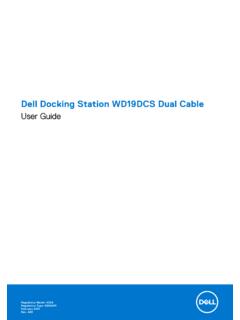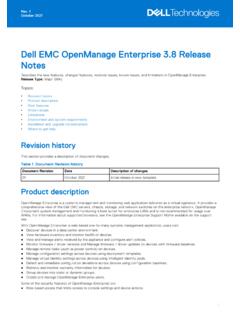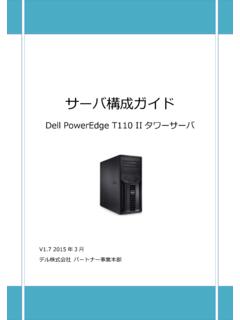Transcription of Dell Technologies PowerEdge RAID Controller 11 User’s Guide
1 Dell PowerEdge RAID Controller 11 User sGuidePERC H755 adapter, H755 front SAS, H755N frontNVMe, H755 MX adapter, H750 adapter SAS, H355adapter SAS, H355 front SAS, H350 adapter SAS,H350 Mini Monolithic SASR egulatory Model: UCPA-1101, UCPF-1100, UCPF-1110, UCPN-1100, UCSA-1111,UCSF-1100, and UCSM-1100 August 2022 Rev. A04 Notes, cautions, and warningsNOTE: A NOTE indicates important information that helps you make better use of your : A CAUTION indicates either potential damage to hardware or loss of data and tells you how to avoidthe : A WARNING indicates a potential for property damage, personal injury, or death. 2020-2022 Dell Inc. or its subsidiaries. All rights reserved. Dell, EMC, and other trademarks are trademarks of Dell Inc. or its trademarks may be trademarks of their respective 1: Dell Technologies PowerEdge RAID Controller 8 Features of perc H755 9 Features of perc H755 front 9 Features of perc H755N front 10 Features of perc H755 MX of perc H750 adapter 11 Features of perc H355 adapter 11 Features of perc H355 front 12 Features of perc H350 adapter 12 Features of perc H350 Mini Monolithic 13 Operating systems supported by perc 11 13 Technical specifications of perc 11 2: Applications and User Interfaces supported by perc 17 Comprehensive Embedded Management.
2 17 Dell OpenManage Storage Interface Infrastructure Configuration 17 The perc Command Line 3: Features of PowerEdge RAID Controller Memory Security Root of Trust .. 201 MB 20 Autoconfigure RAID 21 Non RAID 22 Physical disk power firmware disk 22 Virtual disk write cache 23 Virtual disk read cache 23 Virtual disk 24 Virtual disk 24 Fast 24 Reconfiguration of virtual 25 Background 27 Background 27 Consistency drive 27 Self-Encrypting 27 Instant secure 284 KB sector disk 28 Fault 28 The SMART 28 Patrol 29 Physical disk failure 29 Controller 30 Battery Transparent Learn 31 Linux operating system device 31 Chapter 4: Install and remove a perc 11 33 Safety 33 Before working inside your 34 After working inside your 34 Remove the perc H755 the perc H755 35 Remove the perc H755 front SAS 36 Install the perc H755 front SAS the perc H755N front NVMe 38 Install the perc H755N front NVMe 40 Remove the perc H755 MX the perc H755 MX 42 Remove the perc H750 adapter the perc H750 adapter 44 Remove the perc H355 adapter 45 Install the perc H355 adapter the perc H355 front the perc H355 front SAS 49 Remove the perc H350 adapter 50 Install the perc H350 adapter 51 Remove perc H350 Mini Monolithic perc H350 Mini Monolithic 54 Chapter 5: Driver support for perc 11.
3 56 Creating the device driver 56 Download and save perc 11 drivers from the support and save perc 11 drivers from the Dell Systems Service and Diagnostic Tools .. 56 Windows driver 57 Install perc 11 driver while newly installing the Windows Server 2016 and 57 Install perc 11 driver on which the Windows Server 2016 is already installed and perc 11 driver that runs on Windows Server 2016 and 58 Linux driver 58 Install or update a RPM driver package using the KMOD 59 Install or update a RPM driver package using the KMP the driver while installing an operating 6: 614 ContentsUpdate firmware Controller using Dell Update Package (DUP)..61 Chapter 7: Manage perc 11 controllers using HII configuration 62 Enter the perc 11 HII configuration 62 Exit the perc 11 HII configuration 62 Navigate to Dell perc 11 configuration the HII Configuration utility 64 Auto Configure RAID virtual 64 Create profile based virtual 65 View disk group 66 Convert to Non RAID 66 Delete 66 Controller 66 Clear Controller Controller 67 Save debug 67 Enable 67 Disable 67 Change security 68 Restore factory default configure 68 Manage Controller 68 Advanced Controller disk disk 72 Configure Virtual 74 Perform expand virtual disk consistency disk 75 View physical disk disk 76 Assigning a global hot 77 Assigning a dedicated hot 77 Convert to Non RAID 78 View battery 78 View physical disks associated with an 79
4 Security key management in HII configuration 79 Chapter 8: Security key and RAID key 81 Local Key 81 Create a security 81 Change Security security 82 Create a secured virtual 83 Contents5 Secure a non-RAID 83 Secure a pre-existing virtual 83 Import a secured non-RAID 83 Import a secured virtual 84 Dell Technologies OpenManage Secure Enterprise Key 84 Supported controllers for OpenManage Secure Enterprise Key 84 Manage enterprise key manager 85 Disable enterprise key manager virtual disks in enterprise key manager 85 Manage non RAID disks in enterprise key manager 85 Transition of drives from local key management to enterprise key management (with supportedfirmware for perc and iDRAC)..85 Transition of drives from local key management to enterprise key management (withoutsupported firmware for perc and iDRAC).
5 86 Chapter 9: 87 Single virtual disk performance or latency in hypervisor 87 Configured disks removed or not accessible error 88 Dirty cache data error error 88 Drive Configuration Changes Error 88 Windows operating system installation errors .. 89 Firmware fault state error 89 Foreign configuration found error configuration not found in HII error 89 Degraded state of virtual 89 Memory 90 Preserved Cache key foreign import 90 Failure to select or configure non Self-Encrypting Disks 90 Failure to delete security 91 Failure of Cryptographic Erase on encryption-capable physical 91 General 91 perc card has yellow bang in Windows operating system device card not seen in operating disk disk in failed 91 Unable to rebuild a fault tolerant virtual 91 Fatal error or data corruption 92 Multiple disks are data for a failed physical 92 Virtual disk fails during rebuild using a global hot 92 Dedicated hot spare disk fails during 92 Redundant virtual disk fails during 93 Virtual disk fails rebuild using a dedicated hot
6 93 Physical disk takes a long time to 93 Drive removal and insertion in the same slot generates a foreign configuration event ..93 SMART 93 Smart error detected on a non RAID 946 ContentsSmart error detected on a physical disk in a non redundant virtual 94 Smart error detected on a physical disk in a redundant virtual 94 Replace member disk fails during replace member 94 Target disk fails during replace member 95A member disk failure is reported in the virtual disk which undergoes replace member 95 Linux operating system disk policy is assumed as write-through error 95 Unable to register SCSI device error 95 Drive indicator error 96 Unhealthy Status of the 96 Rebuilding a drive during full 97 System reports more drive slots than what is 97 World Wide Number on drive sticker is not the same in 97 Chapter 10.
7 Appendix RAID 98 Summary of RAID 98 RAID 10 100 Disk 100 Spanned RAID 101 Parity 101 Chapter 11: Getting or End-of-Life service 102 Contacting the Express Service Code and Service 102 Receiving automated support with SupportAssist .. 103 Chapter 12: Documentation 104 Contents7 Dell Technologies PowerEdge RAIDC ontroller 11 Dell Technologies PowerEdge RAID Controller 11, or perc 11 is a series of RAID disk array controllers made by Dell for itsPowerEdge servers. The perc 11 series consists of the perc H755 adapter, perc H755 front SAS, perc H755N front NVMe, perc H750 adapter SAS, perc H755 MX adapter, perc H355 adapter SAS, perc H355 front SAS, perc H350 adapter SAS,and perc H350 Mini Monolithic SAS cards that have the following characteristics: Provides reliability, high performance, and fault-tolerant disk subsystem management Offers RAID control capabilities including support for RAID levels 0, 1, 5, 6, 10, 50, 60 Complies with Serial Attached SCSI (SAS) providing up to 12 Gb/sec throughput Supports Dell-qualified Serial Attached SCSI (SAS), SATA hard drives, solid state drives (SSDs), and PCIe SSD (NVMe) Supports drive speeds of 8 GT/s and 16 GT/s at maximum x2 lane width for NVMe.
8 Mixing disks of different speeds (7,200 RPM, 10,000 RPM, or 15,000 RPM) and bandwidth (3 Gbps, 6 Gbps, or 12 Gbps) while maintaining the same drive type (SAS or SATA) and technology (hard drive or SSD) is : Mixing NVMe drives with SAS and SATA is not supported. Also, mixing hard drives and SSDs in a virtual disk is : perc H750 adapter SAS, perc H355 front SAS, perc H355 adapter SAS, perc H350 adapter SAS, and PERCH350 Mini Monolithic SAS do not support NVMe : RAID levels 5, 6, 50, and 60 are not supported on perc H355 adapter SAS, perc H355 front SAS, perc H350adapter SAS, and perc H350 Mini Monolithic : perc H350 Mini Monolithic SAS has form factor variations (Low Profile) for specific platforms. For moreinformation, see your platform : For the safety, regulatory, and ergonomic information that is associated with these devices, and for moreinformation about the Integrated Dell Remote Access Controller (iDRAC) or Lifecycle Controller (LC) remote management,see your platform : Features of perc H755 adapter Features of perc H755 front SAS Features of perc H755N front NVMe Features of perc H755 MX adapter Features of perc H750 adapter SAS Features of perc H355 adapter SAS Features of perc H355 front SAS Features of perc H350 adapter SAS Features of perc H350 Mini Monolithic SAS Operating systems supported by perc 11 cards Technical specifications of perc 11 cards18 Dell Technologies PowerEdge RAID Controller 11 Features of perc H755 adapterFigure 1.
9 Features of perc H755 connector connector cable connectorFeatures of perc H755 front SASF igure 2. Features of perc H755 front input card edge connector connector BDell Technologies PowerEdge RAID Controller cable connectorFeatures of perc H755N front NVMeFigure 3. Features of perc H755N front cable card edge connector connector cable connectorFeatures of perc H755 MX adapterFigure 4. Features of perc H755 MX under cable connector connector B10 Dell Technologies PowerEdge RAID Controller 11 Features of perc H750 adapter SASF igure 5. Features of perc H750 adapter cable connector connectorFeatures of perc H355 adapter SASF igure 6. Features of perc H355 adapter connector connector connectorDell Technologies PowerEdge RAID Controller 1111 Features of perc H355 front SASF igure 7.
10 Features of H355 front input connector connector card edge connectorFeatures of perc H350 adapter SASF igure 8. perc H350 adapter connector connector12 Dell Technologies PowerEdge RAID Controller 11 Features of perc H350 Mini Monolithic SASF igure 9. perc H350 Mini Monolithic cable sinkOperating systems supported by perc 11 cardsSee Dell Technologies Enterprise operating systems support for a list of supported operating systems by a specific server forthe perc 11 : For the latest list of supported operating systems and driver installation instructions, see the operating systemdocumentation at For specific operating system service pack requirements, see theDrivers and Downloads section at Technologies PowerEdge RAID Controller 1113 Technical specifications of perc 11 cardsThe following table lists the specifications of perc 11 cards:Table 1.