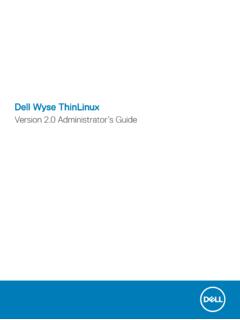Transcription of Dell Vostro 3670
1 Dell Vostro 3670. Setup and specifications guide Regulatory Model: D19M. Regulatory Type: D19M005. Notes, cautions, and warnings NOTE: A NOTE indicates important information that helps you make better use of your product. CAUTION: A CAUTION indicates either potential damage to hardware or loss of data and tells you how to avoid the problem. WARNING: A WARNING indicates a potential for property damage, personal injury, or death. 2018 - 2019 Dell Inc. or its subsidiaries. All rights reserved. Dell, EMC, and other trademarks are trademarks of Dell Inc. or its subsidiaries. Other trademarks may be trademarks of their respective owners. 2019 - 04. Rev. A01. Contents 1 Set up your 5. 2 8. Chassis 8. 3 System 10. Physical 10. System Operating system 11. Memory 11. Port and connector 12. Communication 12. Video 12. Audio 14. Storage 15. Processor Storage System board 16. Power supply Security 16. Regulatory and Environmental 16. 4 System 18.
2 System 18. General screen System Configuration screen 19. Video screen Security screen 20. Secure Boot screen Intel Software Guard Extensions screen 22. Performance screen Power Management screen 23. POST Behavior screen Virtualization support screen Wireless screen 24. Maintenance screen 24. System Log screen Advanced configuration SupportAssist System 25. 5 26. Supported operating Downloading Intel chipset 26. Contents 3. Intel HID Event 27. Disk 28. Display adapter 28. Bluetooth 28. Network 28. Audio 29. Storage 29. Security 6 Getting Contacting 30. 4 Contents 1. Set up your computer 1. Connect the keyboard and mouse. 2. Connect to your network using a cable, or connect to a wireless network. 3. Connect the display. Set up your computer 5. NOTE: If you ordered your computer with a discrete graphics card, the HDMI and the display ports on the back panel of your computer are covered. Connect the display to the discrete graphics card.
3 4. Connect the power cable. 5. Press the power button. 6 Set up your computer 6. Follow the instructions on the screen to finish Windows setup: a) Connect to a network. b) Sign-in to your Microsoft account or create a new account. 7. Locate Dell apps. Table 1. Locate Dell apps Register your computer Dell Help & Support SupportAssist Check and update your computer Set up your computer 7. 2. Chassis The chapter illustrates the multiple views of the chassis along with the ports and connectors. Topics: Chassis views Chassis views The chassis view displays only the standard components and all the optional components may not be listed. Front view 1. Optical drive 2. Power button/Power-status light 3. Hard-drive activity light 4. SD card slot 5. Headset port 6. USB Gen 1 ports (2). Back view 8 Chassis 1. Line-in port 2. Line-out port 3. Microphone port 4. HDMI port 5. VGA port 6. Service tag label 7. USB ports (4). 8. Expansion card slots 9.
4 Power supply diagnostics button 10. Power supply diagnostics light 11. Power connector port 12. Padlock ring 13. Kensington security slot 14. Network port Chassis 9. 3. System specifications NOTE: Offerings may vary by region. The following specifications are only those required by law to ship with your computer. For more information about the configuration of your computer, go to Help and Support in your Windows operating system and select the option to view information about your computer. Topics: Physical specifications System information Operating system specifications Memory specifications Port and connector specifications Communication specifications Video specifications Audio specifications Storage specifications Processor specifications Storage combinations System board connectors Power supply specifications Security hardware Regulatory and Environmental Compliance Physical specifications Table 2. Dimensions and weight Feature Specifications Height inch ( mm).
5 Width inch (160 mm). Depth inch ( mm). Weight lb ( kg). System information Table 3. System information Feature Specifications Chipset Intel B360. DRAM bus width 64-bit wide channels FLASH EPROM 256 Mbit PCIe bus 100 Mhz External bus frequency DMI 10 System specifications Operating system specifications Table 4. Operating system specifications Feature Specifications Operating systems supported Windows 10 64-bit Windows 10 64-bit Professional Windows 10 64-bit National Academic (STF). Ubuntu LTS (64-bit). Memory specifications Table 5. Memory specifications Feature Specifications Minimum memory configuration 4 GB. Maximum memory configuration 32 GB. Number of slots 2 UDIMM. Maximum memory supported per slot 16 GB. Memory options 4 GB DDR4 2400 MHz (4Gx1). 8 GB DDR4 2400 MHz (8Gx1). 8 GB DDR4 2400 MHz (4Gx2). 12 GB DDR4 2400 MHz (8Gx1 + 4Gx1). 16 GB DDR4 2400 MHz (8Gx2). 16 GB DDR4 2400 MHz (16Gx1). 24 GB DDR4 2400 MHz (16Gx1 + 8Gx1).
6 32 GB DDR4 2400 MHz (16Gx2). 4 GB DDR4 2666 MHz (4Gx1). 8 GB DDR4 2666 MHz (8Gx1). 8 GB DDR4 2666 MHz (4Gx2). 12 GB DDR4 2666 MHz (8Gx1 + 4Gx1). 16 GB DDR4 2666 MHz (8Gx2). 16 GB DDR4 2666 MHz (16Gx1). 24 GB DDR4 2666 MHz (16Gx1 + 8Gx1). 32 GB DDR4 2666 MHz (16Gx2). 16 GB Optane (Optional). 32 GB Optane (Optional). NOTE: The memory modules are customer replaceable units (CRU), and it can be upgraded. NOTE: Memory configuration of 2400 MHz pair with PDC, CDC, core i3 CPU. Memory configuration of 2666 MHz pair with core i5, i7 CPU. Type DDR4 SDRAM Non-ECC memory Speed 2666 MHz on Core i5, i7 processor 2400 MHz on Celeron, Pentium, and i3 processor System specifications 11. Port and connector specifications Table 6. Ports and connectors Feature Specifications USB Two USB Gen 1 ports Four USB ports Security Kensington lock slot Padlock ring Audio Universal audio jack Microphone port Line-in port Line-out port Video HDMI (UMA).
7 VGA port Network adapter One RJ-45 connector Secure Digital card SD card slot Communication specifications Table 7. Communication specifications Feature Specifications Network adapter Realtek RTL8111H Gigabit Ethernet controller 10/100/1000 Mb/s Ethernet (RJ-45 ). Wireless Intel 9462 1x1 ac + BT5 (band - Ghz, 5 Ghz; +. Bluetooth , 1X1). Intel 9560 2x2 ac + BT5 (band - , 5 Ghz; +. Bluetooth , 2x2). DW 1707 + GHZ (band - Ghz; +. Bluetooth , 1x1) via Video specifications Table 8. Video Controller Type CPU Graphics Capacity External display Maximum Dependency memory type support resolution Intel UHD UMA Intel Core i3 - Integrated Shared system VGA VGA: Graphics 630 8100 / Intel Core memory 2048x1536@60 Hz HDMI i3 - 9100. HDMI : Intel Core i5 - 60Hz 8400 / Intel Core i5 - 9400. Intel Core i7 - 8700 / Intel Core i7 - 9700. 12 System specifications Controller Type CPU Graphics Capacity External display Maximum Dependency memory type support resolution Intel UHD UMA Intel Pentium Integrated Shared system VGA VGA: Graphics 610 Gold G5400 / memory 2048x1536@60 Hz HDMI Intel Pentium HDMI : Gold G5420.
8 60Hz Celeron processor G4900 / Intel Pentium Gold G4930. nVIDIA GeForce Discrete N/A DDR3 2 GB DL-DVI Dual Link DVI =. GT 710 2560x1600. HDMI. HDMI = 1920x1200. VGA (FH only). (PC Mode), 1920x1080 (TV. mode, 1080p). VGA (optional) =. 2048x1536. nVIDIA GeForce Discrete N/A GDDR5 2 GB SL-DVI SL-DVI = 1920 x GT 1030 1200x 24bpp HDMI. 60hz (reduced blanking). HDMI = 4096 x 2160. x 24bpp @ 60hz nVIDIA GeForce Discrete N/A GDDR5 2 GB DL-DVI DL-DVI = 2560 x GTX 1050 1600x 24bpp DP. 60hz (reduced HDMI blanking). DisplayPort =. 7680 x 4320 60hz YUV420. 8bit with single 5120 x 3200 x 24 bpp @ 60hz (reduced blanking). 5120 x 3200 x 30 bpp @ 60hz (YUV422). HDMI = 4096 x 2160. x 24bpp @ 60hz System specifications 13. Controller Type CPU Graphics Capacity External display Maximum Dependency memory type support resolution nVIDIA GeForce Discrete N/A GDDR5 4 GB DL-DVI DL-DVI = 2560 x GTX 1050Ti 1600x 24bpp DP. 60hz (reduced HDMI blanking).
9 DisplayPort =. 7680 x 4320 60hz YUV420. 8bit with single 5120 x 3200 x 24 bpp @ 60hz (reduced blanking). 5120 x 3200 x 30 bpp @ 60hz (YUV422). HDMI = 4096 x 2160. x 24bpp @ 60hz nVIDIA GeForce Discrete N/A GDDR5 3 GB DL-DVI DL-DVI = 2560 x GTX 1060 1600x 24bpp DP. 60hz (reduced HDMI blanking). DisplayPort =. 7680 x 4320 60hz YUV420. 8bit with single 5120 x 3200 x 24 bpp @ 60hz (reduced blanking). 5120 x 3200 x 30 bpp @ 60hz (YUV422). HDMI = 4096 x 2160. x 24bpp @ 60hz Audio specifications Table 9. Audio specifications Feature Specifications Controller Waves MaxxAudio Pro Type Four-channel high-definition audio Interface 3-stack audio jacks supporting surround sound. High-quality speakers Stereo headset/mic combo 14 System specifications Storage specifications Table 10. Storage specifications Primary/Boot drive Secondary drive Interface Capacity Solid-State Drive (SSD) 2230 and 2280 PCIe PCIe 3 x4 NVME, Up to 32 Gbps Up to 512 GB.
10 Hard drive (HDD) and inch SATA AHCI, Up to 6 Gbps Up to 2 TB at 5400 RPM and 7200 RPM. Processor specifications NOTE: Processor numbers are not a measure of performance. Processor availability is subject to change and may vary by region/country. Table 11. Processor specifications Type UMA Graphics Intel 8th Generation Celeron processor G4900 (2M Cache, 2 cores, Intel UHD Graphics 610 with shared graphics memory 54 W, up to GHz). Intel 8th Generation Pentium Gold processor G5400 (4M Cache, 2 Intel UHD Graphics 610 with shared graphics memory cores, 58 W, up to GHz). Intel 8th Generation Core i3-8100 processor (6 MB Cache, 4 cores, Intel UHD Graphics 630 with shared graphics memory 65 W, up to GHz). Intel 8th Generation Core i5-8400 processor (9 MB Cache, 6 Intel UHD Graphics 630 with shared graphics memory cores, 65 W, up to GHz). Intel 8th Generation Core i7-8700 processor (12 MB Cache, 6 Intel UHD Graphics 630 with shared graphics memory cores, 65 W, up to GHz), Intel Celeron 9th Generation Celeron G4930 (2M Cache, 2 cores, Intel UHD Graphics 610 with shared graphics memory 54 W, up to GHz).