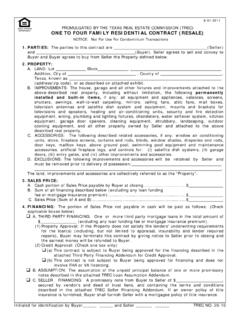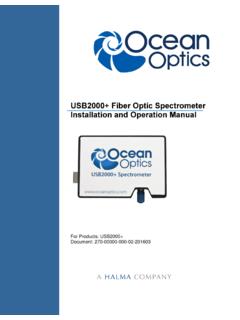Transcription of Device Drivers: Their Function in an Operating …
1 Device drivers : Their Function in an Operating system Robert Milton Underwood, Jr. 2000. Robert Milton Underwood, Jr. Page 2 2000. Device drivers : Their Function in an Operating system A Device driver is a program routine that links a peripheral Device to an Operating system of a computer. It is essentially a software program that allows a user to employ a Device , such as a printer, monitor, or mouse (Levenson & Hertz, 1994). It is written by programmers who comprehend the detailed knowledge of the Device 's command language and characteristics and contains the specific machine language necessary to perform the functions requested by the application (The Computer Language Company, 2000).
2 When a new hardware Device is added to the computer, such as a CD-ROM drive, a printer, or a sound card, its driver must be installed in order to run it. The Operating system calls the driver, and the driver drives the Device . In Windows, for example, everything that is seen on the screen is the result of the display driver (video driver). The display driver effectuates the visual appearance of the screen according to the precise commands that Windows issues to it (The Computer Language Company, 2000). The driver is the link between the Operating system and the peripheral Device .
3 If the peripheral Device is changed, or if a bug is found in the driver, the driver must also be changed. A new version of the driver is then written and released by the manufacturer of the Device . Updated drivers are usually made available on the Web sites and/or bulletin boards of vendors. The basic input/output (I/O) hardware features, such as ports, buses, and Device controllers, accommodate a wide variety of I/O devices . To encapsulate the details and unique features of different devices , the kernel of an Operating system is set up to use Device driver modules (Silberschatz & Galvin, 1999).
4 The Device drivers present a uniform Device -access interface to the I/O subsystem. Robert Milton Underwood, Jr. Page 3 2000. Each of the different types of I/O devices is accessed through a standardized set of functions --an interface (Silberschatz & Galvin, 1999). The tangible differences are encapsulated in kernel modules ( , Device drivers ) that internally are customized for each Device , but that export and utilize one of the standard interfaces. A Device driver sets the direct memory access (DMA) control registers to use appropriate source and destination addresses, and transfer length (Silberschatz & Galvin, 1999).
5 The DMA. controller is then instructed to begin the I/O operation. Refer to Figure 1 to see how a Device driver (a mouse driver in this example) relates to the structure of the Operating system . _____. Figure 1. Mouse and mouse Device driver in a kernel input/output structure of an Operating system _____. kernel software kernel input/output subsystem mouse Device driver mouse Device controller hardware mouse Device drivers are saved as files, and are called upon when a particular peripheral or hardware Device is needed. On the Macintosh, for instance, they are stored in the Extensions Robert Milton Underwood, Jr.
6 Page 4 2000. folder (Langer, 2000). Like extensions, Their features are preset and cannot be modified. Once they are installed, the devices they control become available for use. To provide an efficient and convenient access to the hard disk, the Operating system requires the file system to allow the data to be stored, located, and retrieved easily. The file system is composed of several different levels. The lowest level (see Figure 2) is the input/output (I/O) control, and consists of Device drivers and interrupt handlers to transfer information between the memory and the hard disk.
7 A Device driver is the basically a translator (Silberschatz & Galvin, 1999). Its input consists of high-level commands, and its output consists of low-level, hardware-specific instructions, which are utilized by the hardware controller, which interfaces the I/O Device to the rest of the Operating system . The Device driver usually writes specific bit patterns to designated locations in the I/O controller's memory to let the controller know on which Device location to act and what subsequent actions to provide. _____. Figure 2. Layered file system of a computer _____. application layers logical file system file-organization module basic file system input/output control devices _____.
8 Robert Milton Underwood, Jr. Page 5 2000. The effort required to support different brands of peripheral devices was one of the major reasons DOS gave way to the Windows Operating system . For example, with DOS systems, in order to provide reliable control over the printing of a document, each application provides its own set of printer drivers for the most popular printers. But with PCs running Windows, and the Macintosh, the printer driver is installed by the Operating system , not by each application. After initial installation, all applications gain access to the printer through the Operating system and its one driver for the specific printer that will be used with the system .
9 Part of the reason for Windows' success as a replacement for DOS as the dominant PC. Operating system format lies in two key architectural strategies: standardization and encapsulation. With standardization programming interfaces, applications can take advantage of the advanced features offered by Windows. Although DOS had a certain level of standardization with its INT 21h interface (Norton, 1992), it was not completely effective for many DOS. programs. With DOS, for example, there were no standards for drawing figures on the screen in graphics modes, or from reading from and writing to the COM port.
10 By standardizing the interfaces at higher levels of the Operating system , Windows provided a consistent and complete program interface. There are different perspectives from which to consider the technical aspects of Device drivers and the role they have in an Operating system . One perspective is that of a system Administrator. From a system Administrator's viewpoint using Windows, a Device driver is a set of instructions that coordinates the Operating system with hardware such as printers, storage units, network equipment, fax machines, scanners and digital cameras. The WDM is a model for Device drivers that can run on both Windows98 and Windows NT; the WDM drivers are the same files for both Operating systems (Ziff-Davis, 1998).