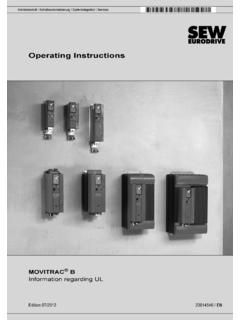Transcription of DFE32B PROFINET IO fieldbus interface / Manuals ...
1 Drive Technology \ Drive Automation \ System Integration \ ServicesManualDFE32B fieldbus InterfacePROFINET IOEdition 02/201016912411 / ENSEW-EURODRIVE Driving the worldManual DFE32B fieldbus interface PROFINET IO31 General Information .. to use the manual .. of the safety notes .. Meaning of the signal words .. Structure of the section-related safety notes .. Structure of the embedded safety notes .. to claim under warranty .. of liability .. 72 Safety Notes .. applicable documentation .. safety notes for bus functions .. applications .. names and trademarks .. 93 Introduction .. of this manual .. MOVIDRIVE B, MOVITRAC B and PROFINET .. Access to all information .. Monitoring functions .. Diagnostics .. fieldbus monitor .. 114 Assembly and Installation Notes .. the DFE32B option card in MOVIDRIVE MDX61B .. Before you start .. Basic procedure for installing and removing an option card (MDX61B, BG 1 - 6).
2 The DFE32B option card in MOVIDRIVE B .. Connecting a system bus (SBus 1) between a MOVITRAC B and the DFE32B option .. Connecting a system bus (SBus 1) between several MOVITRAC B .. the DFE32B /UOH11B and terminal description DFE32B option .. assignment .. and routing bus cables .. addressing and the IP address parameters via DCP .. after a MOVIDRIVE B unit replacement .. MOVITRAC B/gateway unit replacement .. Operating display DFE32B PROFINET LEDs .. Gateway LED .. 274 Manual DFE32B fieldbus interface PROFINET IO5 Project Planning with planning for the PROFINET IO controller .. Assigning the PROFINET device name .. Project planning for the PROFINET interface for MOVIDRIVE B .. Project planning for MOVITRAC B or gateway with DFE32B option .. Project planning for the PROFINET interface for MOVITRAC B .. setup for gateway operation.
3 The MOVIDRIVE MDX61B .. the MOVITRAC B .. procedure for MDX61B with DFE32B option .. Preliminary work .. Starting up MOVIDRIVE B with DC 24 V or AC 400 V .. procedure for the DFE32B option as Preliminary work .. Starting up units with DC 24 V or AC 400 V .. 506 Operating Behavior in Conjunction with PROFINET .. integrated Ethernet switch .. data configuration .. MDX61B SIMATIC S7 with MOVIDRIVE MDX61B control example .. PROFINET timeout (MOVIDRIVE MDX61B) .. fieldbus timeout response (MOVIDRIVE MDX61B) .. B (gateway) control .. Control example for SIMATIC S7 with MOVITRAC B (gateway) .. SBus timeout .. Unit errors .. fieldbus timeout response of the DFE32B in gateway operation .. S7 Sample alarms using the example of MOVIDRIVE B .. configuration with topology Introduction .. Creating a PROFINET project and starting the topology editor.
4 Specifying the topology and detecting faulty connections .. Changing the port properties .. Topology diagnostics .. Port statistics .. 697 Parameterization via PROFI drive Data Set 47 .. PROFINET data Features of the SEW-EURODRIVE PROFINET devices .. of the PROFINET parameter channel .. Parameterization via PROFI drive data set 47 procedure .. Controller processing sequence .. Addressing connected inverters .. MOVILINK parameter requests .. PROFI drive parameter requests .. parameters via data set 47 .. Sample program for SIMATIC S7 .. Technical data PROFINET for MOVIDRIVE DFE32B .. Error codes of the PROFINET services .. 88 Manual DFE32B fieldbus interface PROFINET IO58 Integrated Web Server .. requirements .. layout MOVIDRIVE MDX61B with DFE32B option .. of the diagnostics 959 MOVITOOLS MotionStudio MOVITOOLS MotionStudio.
5 Tasks .. Establishing communication with other units .. Executing functions with the units .. steps .. the software and creating the communication and scanning the units .. mode .. Overview .. Setting the connection mode (online or offline) .. (RS-485) communication via interface Engineering via interface adapters (serial) .. Taking the USB11A interface adapter into operation .. Configuring the serial communication .. Communication parameters, serial (RS-485) .. SBus (CAN) via interface adapter .. Engineering via interface adapter (SBus) .. Starting up the USB-CAN interface .. Configuring the communication via SBus .. Communication parameters for SBus .. via Ethernet .. Address Editor .. Configuring the communication channel via Ethernet .. Setting communication parameters for SMLP .. Communication parameters for SMLP.
6 Communication ports used .. Executing functions with the units .. Unit parameterization .. Reading or changing unit parameters .. Starting up units (online) .. 12110 Error Diagnostics .. Diagnostics Error list in gateway 12511 Technical Data .. DFE32B for MOVIDRIVE B, MOVITRAC B and DFE32B in UOH11B gateway housing dimension drawing .. 12712 Index .. 1286 Manual DFE32B fieldbus interface PROFINET IO1 How to use the manualGeneral Information1 General to use the manualThe manual is part of the product and contains important information on operation andservice. The manual is written for all employees who assemble, install, startup, andservice the manual must be accessible and legible. Make sure that persons responsible for thesystem and its operation, as well as persons who work independently on the unit, haveread through the manual carefully and understood it.
7 If you are unclear about any of theinformation in this documentation, or if you require further information, contact of the safety of the signal wordsThe following table shows the grading and meaning of the signal words for safety notes,notes on potential risks of damage to property, and other of the section-related safety notesSection safety notes do not apply to a specific action, but to several actions pertainingto one subject. The used symbols indicate either a general or a specific is the formal structure of a section safety of the embedded safety notesEmbedded safety notes are directly integrated in the instructions just before thedescription of the dangerous is the formal structure of an embedded safety note: SIGNAL WORD Nature and source of consequence(s) if disregarded. Measure(s) to prevent the wordMeaningConsequences if disregardedDANGERI mminent dangerSevere or fatal injuriesWARNINGP ossible dangerous situationSevere or fatal injuriesCAUTIONP ossible dangerous situationMinor injuriesNOTICEP ossible damage to propertyDamage to the drive system or its envi-ronmentINFORMATIONU seful information or tip: Simplifies the handling of the drive WORDType and source of consequence(s) if disregarded.
8 Measure(s) to prevent the DFE32B fieldbus interface PROFINET IO 71 Right to claim under warrantyGeneral to claim under warrantyA requirement of fault-free operation and fulfillment of any rights to claim under limitedwarranty is that you adhere to the information in the manual. Therefore, read the manualbefore you start operating the of liabilityYou must comply with the information contained in the MOVIDRIVE /MOVITRAC documentation to ensure safe operation and to achieve the specified productcharacteristics and performance requirements. SEW-EURODRIVE assumes no liabilityfor injury to persons or damage to equipment or property resulting from non-observanceof these operating instructions. In such cases, any liability for defects is 2010 - SEW-EURODRIVE. All rights law prohibits the unauthorized duplication, modification, distribution, and useof this document, in whole or in DFE32B fieldbus interface PROFINET IO2 Other applicable documentationSafety Notes2 Safety applicable documentation Installation and startup only by trained personnel observing the relevant accidentprevention regulations and the following documents: "MOVIDRIVE MDX60B/61B" operating instructions "MOVITRAC B" operating instructions Read through this manual carefully before you commence installation and startup ofthe DFE32B option.
9 You must adhere to the information in the documentation as a prerequisite to fault-free operation and fulfillment of warranty safety notes for bus systemsThis communication system allows you to match the MOVIDRIVE inverter to thespecifics of your application. As with all bus systems, there is a danger of invisible,external (as far as the inverter is concerned) modifications to the parameters which giverise to changes in the unit behavior. This may result in unexpected (not uncontrolled)system functionsMOVIDRIVE MDX60B/61B and MOVITRAC B inverters may not perform any safetyfunctions without higher-level safety systems. Use higher-level safety systems to ensureprotection of equipment and safety applications, refer to the information in the following publications. Safe disconnection for MOVIDRIVE /MOVITRAC BUse only those components in safety applications that were explicitly designed anddelivered for this purpose by applicationsMOVIDRIVE MDX60B/61B and the MOVITRAC B are not designed for use as asafety device in hoist Use monitoring systems or mechanical protection devices as safety equipment to avoidpossible damage to property or injury to names and trademarksThe brands and product names contained within this manual are trademarks orregistered trademarks of the DFE32B fieldbus interface PROFINET IO 92 DisposalSafety the applicable national of the following materials separately in accordance with the country-specificregulations in force, as: Electronics scrap Plastic Sheet metal DFE32B fieldbus interface PROFINET IO3 Content of this of this manualThis user manual illustrates.
10 The Installation of the DFE32B PROFINET IO option card in the MOVIDRIVE MDX61B inverter. The use of the DFE32B PROFINET IO option card in the MOVITRAC B inverter andin the UOH11B gateway housing The startup of MOVIDRIVE B in the PROFINET fieldbus system. The start up of MOVITRAC B connected to the PROFINET gateway. The configuration of PROFINET via GSD files The operation of MOVITOOLS MotionStudio via PROFINET . Diagnostics via integrated web documentationFor information on how to connect MOVIDRIVE /MOVITRAC B easily and effectivelyto the PROFINET IO fieldbus system, you should request the following additionalpublications about fieldbus technology: MOVIDRIVE fieldbus unit profile manual MOVITRAC B/MOVIDRIVE B system manualApart from describing the fieldbus parameters and the corresponding coding, theMOVIDRIVE fieldbus unit profile manual and the MOVITRAC B system manualprovide examples to illustrate various control concepts and possible MOVIDRIVE fieldbus unit profile manual provides a list of all the drive inverterparameters that can be read and written via the different communication interfaces suchas system bus, RS485 and via the field bus the DFE32B PROFINET IO option and their powerful universal fieldbus interface ,the MOVIDRIVE MDX61B drive inverter and the MOVITRAC B frequency inverterallow for a connection to higher-level automation systems via PROFINET IO.