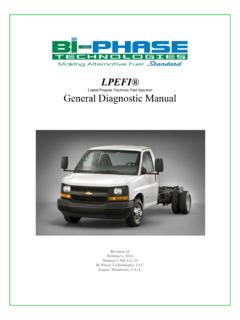Transcription of Diagnostic Software for User Guide - Durametric
1 Diagnostic Software for Porsche user Guide Contents About Durametric .. 3 Included in the Kit .. 3 Product Variations .. 4 How the Program Works .. 4 Installation .. 5 Check System Requirements .. 5 Install the Software .. 5 Connect the Cable(s) .. 5 Using Durametric .. 6 Start the Program .. 6 Choose Vehicle .. 6 Main user Interface .. 7 Screen Layout .. 8 Control Unit Functions .. 10 Identification .. 11 Information .. 11 Fault Codes/Shadow Fault Codes .. 11 Erase Fault Codes/ Erase Shadow Fault Codes .. 12 Actual Values .. 12 Input Signals .. 15 Ready Status .. 16 Activations .. 16 Coding .. 17 Commands .. 19 Command Console .. 19 Reset Service Reminders .. 19 Short Test .. 20 Set Workshop Information .. 21 6/21/2016 Durametric Software Inc. Page 2 of 27 Work Log .. 21 To Enable the Work Log .. 22 To Review a Work Log .. 22 Updating the Software .
2 22 Updating the Cable Firmware .. 22 Porsche Diagnostic Connector Locations .. 23 Factory Racecars .. 23 Common Problems and Solutions .. 24 Computer Performance Suggestions .. 25 Send Log to Durametric .. 26 Index .. 27 6/21/2016 Durametric Software Inc. Page 3 of 27 About Durametric Durametric Software Inc. is comprised of Software engineers and automotive enthusiasts alike. As automotive enthusiasts, we understand the value of solid, effective tools in the workshop. As engineers, we work hard to develop intuitive, comprehensive Software and robust hardware to create an overall package that meets our customers high standards and ours. The Durametric tool for Porsche is a hardware and Software -based tool. The Software program installs and runs on your Microsoft Windows computer and manages communication between you and the car. The hardware consists of one or more cables that connect between your computer and the car and facilitates communications between the program and the car.
3 With a primary focus on diagnostics , the tool provides communications with the various systems to read, display, and clear trouble codes, reset service reminders, activate system components, display and capture live values, and alter code settings. Included in the Kit Depending on the product kit you purchased, some or all of the following cables will be included with your package: standard interface cable, early-model adapter cable, 50 extension cable, racecar adapter cable. We do not include a Software installation CD with your order. You must download and install the Durametric Software directly from the Durametric web site, Standard interface cable Early-model adapter cable 50 extension cable Racecar adapter cable 6/21/2016 Durametric Software Inc. Page 4 of 27 Product Variations Durametric offers three varieties of Diagnostic kits for Porsche: Enthusiast, Professional, and Professional Racing.
4 With the exception of coding and command console features, all kits provide the same Diagnostic capabilities across the same range of standard-production cars. The coding and command console features are available with the Professional kits only. Only the Professional Racing kit supports Porsche factory racecars in addition to standard-production cars. Enthusiast Kit: Intended for the private owner of Porsche, the Enthusiast kit comes complete with one USB-to-ODBII standard interface cable. If purchased, your kit might also include the early-model adapter cable with the nineteen-pin, early-model adapter cable. The Enthusiast kit is limited to use on three cars managed by VIN. Durametric enforces this limit by storing the car s VIN in the memory of the cable. After you use the cable on three cars, it will only continue to function on those three cars.
5 Professional Kit: Intended for the service repair shop, the complete Professional kit comes with one USB-to-ODBII standard interface cable, one 50 extension cable, and one nineteen-pin, early-model adapter cable. Variations to this kit also exist. You can use the Professional version on an unlimited number of cars. Professional Racing Kit: Intended for service repair shops and Porsche racecar support teams, this kit supports all diagnosable, standard-production Porsche models and Porsche factory racecars. You can use this kit on an unlimited number of cars. This kit comes complete with one USB-to-ODBII standard interface cable; one 50 extension cable; one nineteen pin, early-model adapter cable; and one racecar adapter cable. How the Program Works The completely redesigned Durametric program makes use of a new and innovative Software platform.
6 The new Software platform has three main components: 1) the Framework 2) the CAR files, and 3) the ECU files. The Framework is the core of the new Software . It maintains control over all other components of the tool including the user interface and communication with the standard interface cable and car. The Framework gets information from the CAR files in order to reference control units associated with the many different Porsche models. It gets information from the ECU files so it can communicate effectively with those control units. Each Porsche model comes equipped with a number of electronic control units. The CAR files are simple XML files that list each possible control unit in a given model. The Framework uses the CAR files to reference the Durametric ECU files. The ECU files are XML files that contain control unit address information, unit ID and descriptions, possible fault codes and their descriptions, activation options, and other ECU-specific details.
7 The Framework uses the information in the ECU files to interact with the control unit. The Durametric user interface displays much of the information contained in the ECU file, such as available options and fault code descriptions. 6/21/2016 Durametric Software Inc. Page 5 of 27 With the introduction of this platform, Durametric can support more features on a greater number of control units at a faster pace of release. Installation The following sections will Guide you through a successful installation of the Durametric Software . Check System Requirements The following is a list of the minimum system requirements for the effective use of the tool. Check to be sure your system meets or exceeds these requirements and has the prerequisite Software installed. Windows XP, Vista, 7, 8, or 10 (All versions, including both 32- and 64-bit). WinRT not supported.
8 1 GB Memory (RAM) GHz dual-core processor or faster (ARM processor such as on Windows Surface running WinRT not supported) 1 GB available hard disk space Available USB port Available Internet connection and browser (for program installation and Software updates) Screen resolution of 800x600 or greater Microsoft .NET Framework sp1 (free download). Not required with Windows 7. In Windows 8 and , enable this option through Control Panel | Programs | Turn Windows features on or off. Adobe Acrobat Reader (for reading and printing documentation) Install the Software After you install the necessary supporting Software you can install the Durametric Software . 1. Open your Internet browser and go to 2. Click Downloads. 3. Under the Software section, click Durametric Software program version to install the Software program. 4.
9 Run the installation EXE file to begin the program installation. 5. If you see an Unknown Publisher or Open File Security Warning, click Run. 6. The Durametric Setup Wizard screen appears. 7. Click Next to proceed with the Durametric Setup Wizard. 8. On the Completing the Durametric Setup Wizard screen, select to install the Device Driver and click Finish. 9. The Device Driver Installation Wizard screen appears. 10. Click Next and then Finish on the Device Driver Installation Wizard screen to complete the process. Software installation is now complete. Connect the Cable(s) WARNING: Do NOT use a power inverter to power your computer when using Durametric . 6/21/2016 Durametric Software Inc. Page 6 of 27 Depending upon the kit you ordered, you will have one, two, three, or four cables. Before starting the Durametric program, connect the tool to your car as follows: 1.
10 Switch the car s ignition to its accessory position. 2. If the car is a 2005 model or newer, turn on the hazard lights (emergency flashers). This will help keep the car s CAN bus awake during diagnostics . 3. Connect your Durametric cable(s) to the car. If you are using only the Durametric USB-to-OBDII cable, connect this cable to the OBDII Diagnostic port in your car. If you are working on a pre-1996 model year car, connect the round adapter cable to the round Diagnostic port in the car and connect the Durametric USB-to-OBDII cable to the round adapter cable. If you purchased the 50 extension cable, connect it directly to the car (or to the round adapter cable) and connect the USB-to-OBDII cable to the extension cable. If you are working on a Porsche factory racecar and have the Durametric cup adapter cable, connect it between the USB-to-OBDII cable and car or between the 50 extension cable and the car.