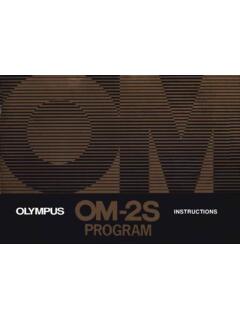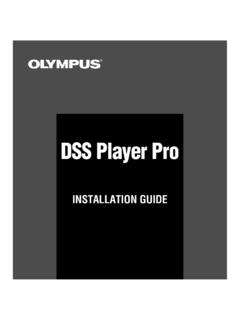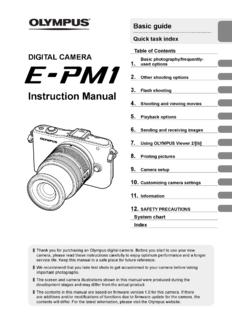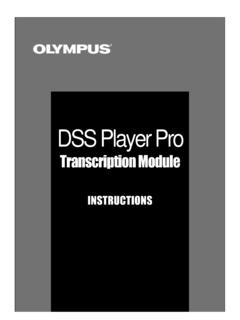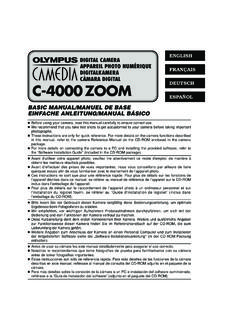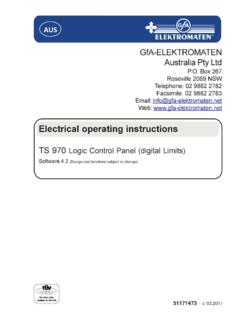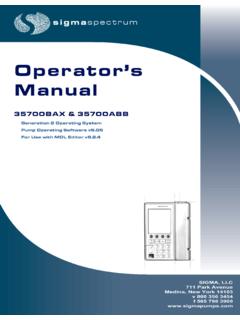Transcription of DIGITAL CAMERA D-360L - Olympus Corporation
1 PREPARATIONSTAKING PICTURESDISPLAYING PICTURES ON THE LCD MONITORPRINTING PICTURESUSING APERSONALCOMPUTERMISCELLANEOUSnBefore using your CAMERA , read this manual carefully to ensure recommend that you take test shots to get accustomed to yourcamera before taking important SAFETY INSTRUCTlONST hank you for purchasing the Olympus DIGITAL CAMERA . Before you start touse your new CAMERA , please read these instructions carefully to obtainoptimum performance and a longer service life from the unit. Be sure toretain this manual for future : TO REDUCE THE RISK OF ELECTRIC SHOCK, DO NOT REMOVE COVER (OR BACK).
2 NO USER-SERVICEABLE PARTS INSIDE. REFER SERVICING TO QUALIFIED Olympus SERVICE OF ELECTRIC SHOCK DO NOT OPENCAUTIONThe lightning flash with the arrowhead symbol, within an equilateral triangle, is intended to alert the user to the presence of uninsulated dangerous voltage within the product's enclosure that may be of sufficient magnitude to constitute a risk of electric shock to exclamation point within an equilateral triangle is intended to alert the user to the presence of important operating and maintenance (servicing) instructions in the literature accompanying the :TO REDUCE THE RISK OF FIRE OR SHOCK HAZARD, DO NOT EXPOSE THIS EQUIPMENT TO RAIN, ANY LIQUID OR instructions All the safety and operating instructions should beread before the product is instructions The safety and operating instructions should beretained for future Warnings All warnings on the product and in the operatinginstructions should be adhered instructions All operating and use instructions should Unplug this product from the wall outlet before cleaning.
3 Donot use liquid cleaners or aerosol cleaners. Use a damp cloth Attachments not recommended by the productmanufacturer may be hazardous and/or cause damage to the not use these and Moisture Do not use this product near water forexample, near a bath tub, kitchen sink, or laundry tub, in a wetbasement, near a swimming pool or Do not place this product on an unstable stand, tripod,bracket, table, or cart. The product may fall, causing serious injury to achild or adult, and serious damage to the product. Use only with a tripod,stand, or bracket. Any mounting of the product should follow themanufacturer s instructions , and should use a mounting accessoryrecommended by the Sources This product should be operated only from the type ofpower source indicated on the label.
4 If you are not sure of the type ofpower supply to your home, consult your product dealer or local powercompany. For products intended to operate from battery power, or othersources, refer to the operating or Polarization This product,when used with an optional ACadapter, may be equipped with a polarized alternating-current line plug (aplug having one blade wider than the other). This plug will fit into thepower outlet only one way. This is a safety feature. If you are unable toinsert the plug fully into the outlet, try reversing the plug. If the plugshould still fail to fit, contact your electrician to replace your Protection Power-supply cords should be routed so thatthey are not likely to be walked on or pinched by items placed upon oragainst them, paying particular attention to cords at plugs, conveniencereceptacles, and the point where they exit from the For added protection for this product when used with anoptional AC adapter during a lightning storm, or when it is left unattendedand unused for long periods of time.
5 Unplug it from the wall outlet anddisconnect the antenna or cable system. This will prevent damage to theproduct due to lightning and power-line Do not overload wall outlets, extension cords, or integralconvenience receptacles as this can result in a risk of fire or and Liquid Entry Never push objects of any kind into thisproduct through openings as they may touch dangerous voltage points orshort-out parts that could result in a fire or electric shock. Never spillliquid of any kind on the Do not attempt to service this product yourself as opening orremoving covers may expose you to dangerous voltage or other all servicing to qualified service Requiring Service If using the optional AC adapter, unplugthis product from the wall outlet and refer servicing to qualified servicepersonnel under the following conditions:a)If liquid has been spilled, or objects have fallen into the )If the product has been exposed to rain or )If the product does not operate normally by following the operatinginstructions.
6 Adjust only those controls that are covered by theoperating instructions as an improper adjustment of other controlsmay result in damage and will often require extensive work by aqualified technician to restore the product to its normal )If the product has been dropped or damaged in any )When the product exhibits a distinct change in performance thisindicates a need for Parts When replacement parts are required, be sure theservice technician has used replacement parts specified by themanufacturer or which have the same characteristics as the original substitutions may result in fire, electric shock, or Check Upon completion of any service or repairs to thisproduct, ask the service technician to perform safety checks to determinethat the product is in proper operating The product should be situated away from heat sources such asradiators, heat registers, stoves.
7 Or other products (including amplifiers)that produce and Television InterferenceChange or modifications not expressly approved by the manufacturer mayvoid the user s authority to operate this equipment. This equipment has beentested and found to comply with the limits for Class B DIGITAL device, pursuantto Part 15 of the FCC limits are designed to provide reasonableprotection against harmful interference in a residential installation. Thisequipment generates, uses, and can radiate radio frequency energy and, ifnot installed and used in accordance with the instructions , may causeharmful interference to radio , there is no guarantee that interference will not occur in a particularinstallation.
8 If this equipment does cause harmful interference to radio ortelevision reception, which can be determined by turning the equipment offand on, the user is encouraged to try to correct the interference by one ormore of the following measures: Reorient or relocate the receiving antenna. Increase the distance between the CAMERA and receiver. Connect the equipment to an outlet on a circuit different from that to whichthe receiver is the included RS-232C serial cable should be used to connect thecamera to a personal computer (PC).6 Declaration of ConformityModel Number:D-360 LTrade Name:OLYMPUSR esponsible party: Olympus America :2 Corporate Center Drive, Melville, New York number:516-844-5000 This device complies with Part 15 of the FCC rules.
9 Operation is subject tothe following two conditions:(1)This device may not cause harmful interference, and (2)This device must accept any interference received, includinginterference that may cause undesired Class B DIGITAL apparatus meets all requirements of the CanadianInterference-Causing Equipment Keep the batteries away from children. If a battery is swallowed, see a doctor immediately. Dispose of used lithium batteries promptly, in a safe manner thatcomplies with all applicable laws. The lithium battery may present the risk of fire or chemical burn ifmishandled. Do not recharge, disassemble, heat above 212 F (100 C) or dispose of ina fire.
10 Before use, wipe the battery clean with a dry soft cloth to assure goodcontact. Never use metallic tweezers to hold the battery, and never short circuitthe (+) and ( ) sides of the is a registered trademark of Microsoft is a trademark of Apple Computer other brand names and product names are and other notices All contents of this publication are subject to change without notice. Although the contents of this publication have been carefully checked toavoid errors, some may still occur. If you are in doubt about any points orfind mistakes or omissions, please contact us. No part of this publication may be reproduced or reprinted except forpersonal use without the prior permission of Olympus .