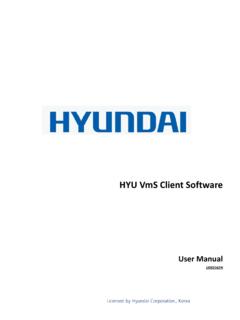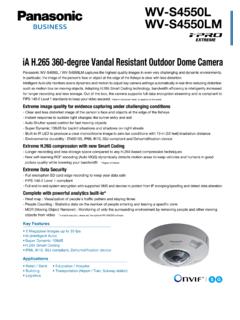Transcription of DIGITAL CAMERA - download.nikonimglib.com
1 DIGITAL CAMERA . Menu Guide This manual details menu options and provides information on accessories and connecting the CAMERA to other devices. For information on basic CAMERA operations, see the User's Manual supplied with the CAMERA . En Table of Contents Menu Guide 9. 9. D The Playback Menu: Managing 17. Playback Menu Options .. 17. 18. Playback Folder .. 18. Hide 19. Playback Display Options .. 21. Copy Image(s) .. 21. Image 26. After 26. Rotate 27. Slide 27. DPOF Print Order .. 29. C The Photo Shooting Menu: Photo Shooting Options .. 30. Photo Shooting Menu 30. Reset Photo Shooting Menu .. 31. Storage Folder .. 31. File 34. Role Played by Card in Slot 35. Image 36. Image Size .. 37. Image 37. JPEG Compression .. 38. NEF (RAW) 38. White Balance.
2 39. Set Picture Control .. 40. 2. Manage Picture Control .. 41. Color 41. Active 42. HDR (High Dynamic Range).. 42. Vignette Control .. 43. Auto Distortion 44. Long Exposure NR (Long Exposure Noise Reduction) .. 45. High ISO NR .. 45. ISO Sensitivity 46. Remote Control Mode (ML-L3) .. 47. Multiple Exposure .. 48. Interval Timer Shooting .. 49. 1 The Movie Shooting Menu: Movie Shooting Options .. 50. Movie Shooting Menu Options .. 50. Reset Movie Shooting Menu .. 51. File 51. Destination .. 51. Frame Size/Frame 52. Movie 53. Microphone 53. Frequency Response .. 54. Wind Noise Reduction .. 54. Image 54. White Balance .. 55. Set Picture Control .. 55. Manage Picture Control .. 55. High ISO NR .. 55. Movie ISO Sensitivity Settings .. 56. Time-Lapse Photography.
3 57. 3. A Custom Settings: Fine-Tuning CAMERA Settings .. 58. Custom Settings .. 59. Reset Custom Settings .. 62. a: a1: AF-C Priority 62. a2: AF-S Priority Selection .. 63. a3: Focus Tracking with 64. a4: AF 65. a5: Focus Point 65. a6: Focus Point 66. a7: Number of Focus Points .. 66. a8: Store Points by Orientation .. 67. a9: Built-in AF-assist Illuminator .. 68. b: Metering/Exposure ..69. b1: ISO Sensitivity Step Value .. 69. b2: EV Steps for Exposure 69. b3: Easy Exposure 70. b4: Center-Weighted Area .. 71. b5: Fine-tune Optimal 71. c: Timers/AE c1: Shutter-Release Button AE-L .. 72. c2: Standby timer .. 72. c3: Self-Timer .. 72. c4: Monitor off 73. c5: Remote on Duration (ML-L3).. 73. d: Shooting/Display ..74. d1: 74. d2: Continuous 75.
4 D3: Max. Continuous 75. 4. d4: Exposure Delay 75. d5: Flash 75. d6: File Number Sequence .. 76. d7: Viewfinder Grid Display .. 77. d8: Easy 77. d9: Information 78. d10: LCD Illumination .. 78. d11: MB-D15 Battery 79. d12: Battery Order .. 80. e: Bracketing/Flash .. 81. e1: Flash Sync Speed .. 81. e2: Flash Shutter 82. e3: Flash Cntrl for Built-in Flash .. 83. e4: Exposure Comp. for 89. e5: Modeling Flash .. 89. e6: Auto Bracketing Set .. 90. e7: Bracketing 90. f: 91. f1: OK Button .. 91. f2: Assign Fn 92. f3: Assign Preview 97. f4: Assign AE-L/AF-L 97. f5: Customize Command 99. f6: Release Button to Use Dial .. 101. f7: Slot Empty Release Lock .. 102. f8: Reverse Indicators .. 102. f9: Assign Movie Record Button .. 103. f10: Assign MB-D15 4 104.
5 F11: Assign Remote (WR) Fn Button .. 105. 5. g: 107. g1: Assign Fn 107. g2: Assign Preview 108. g3: Assign AE-L/AF-L Button .. 108. g4: Assign Shutter Button .. 109. B The Setup Menu: CAMERA Setup .. 110. Setup Menu 110. Format Memory Card .. 111. Save User Settings .. 111. Reset User 113. Monitor 114. Monitor Color 115. Clean Image 116. Lock Mirror up for 116. Image Dust Off Ref Photo .. 117. Flicker 119. Time Zone and 120. Language .. 120. Auto Image 121. Battery Info .. 122. Image Comment .. 123. Copyright Information .. 124. Save/Load 125. Virtual Horizon .. 128. Non-CPU Lens Data .. 129. AF 130. 132. Location Data .. 132. Wi-Fi .. 133. 6. NFC .. 134. 134. Eye-Fi Upload .. 135. Conformity Marking .. 137. Firmware 137. N The Retouch Menu: Creating Retouched 138.
6 Retouch Menu Options .. 138. Creating Retouched Copies .. 139. D-Lighting .. 141. Red-Eye Correction .. 141. 142. Monochrome .. 143. Filter Effects .. 144. Image 145. NEF (RAW) 148. Resize .. 150. Quick Retouch .. 153. 153. Distortion 154. 155. Color Outline .. 155. Color Sketch .. 156. Perspective Control .. 157. Miniature Effect .. 158. Selective 159. Edit 161. Side-by-side Comparison .. 162. O My Menu/m Recent Settings .. 164. Recent 168. 7. Technical Notes 169. 169. Installing 169. Copying Pictures to the 170. Ethernet and Wireless 173. Printing Photographs .. 175. Viewing Photographs on 181. Other Accessories .. 185. Attaching a Power Connector and AC Adapter .. 190. Available 192. Exposure Program (Mode P) .. 195. Lenses That May Block the Built-in Flash and AF-Assist 196.
7 8. Menu Guide Defaults The default settings for the options in the CAMERA menus are listed below. Playback Menu Defaults Option Default Playback folder (0 18) D7200. Image review (0 26) Off After delete (0 26) Show next Rotate tall (0 27) On Slide show (0 27). Image type Still images and movies Frame interval 2s Photo Shooting Menu Defaults 1. Option Default File naming (0 34) DSC. Role played by card in Slot 2 (0 35) Overflow Image quality (0 36) JPEG normal Image size (0 37) Large Image area (0 37) DX (24 16). JPEG compression (0 38) Size priority NEF (RAW) recording (0 38). Type (0 38) Lossless compressed NEF (RAW) bit depth (0 38) 14-bit Menu Guide 9. Option Default White balance (0 39) Auto > Normal Fine-tuning A-B: 0, G-M: 0. Choose color temp.
8 5000 K. Preset manual d-1. Set Picture Control (0 40) Standard Color space (0 41) sRGB. Active D-Lighting (0 42). P, S, A, M, %, g, i, u, 1, 2, 3 Off Other modes Auto HDR (high dynamic range) (0 42). HDR mode Off HDR strength Auto Vignette control (0 43) Normal Auto distortion control (0 44) Off Long exposure NR (0 45) Off High ISO NR (0 45) Normal ISO sensitivity settings (0 46). ISO sensitivity P, S, A, M 100. Other modes Auto Hi ISO command dial access Off Auto ISO sensitivity control Off Remote control mode (ML-L3) (0 47) Off Multiple exposure 2 (0 48). Multiple exposure mode Off Number of shots 2. Auto gain On 10 Menu Guide Option Default Interval timer shooting (0 49). Start options Now Interval 1 min. No. of intervals shots/interval 0001 1.
9 Exposure smoothing Off 1 Default settings restored with Reset photo shooting menu (0 31). 2 Reset photo shooting menu can not be selected while shooting is in progress. Movie Shooting Menu Defaults *. Option Default File naming (0 51) DSC. Destination (0 51) Slot 1. Frame size/frame rate (0 52) 1920 1080; 30p Movie quality (0 53) Normal Microphone sensitivity (0 53) Auto sensitivity Frequency response (0 54) Wide range Wind noise reduction (0 54) Off Image area (0 54) DX (24 16). White balance (0 55) Same as photo settings Fine-tuning A-B: 0, G-M: 0. Choose color temp. 5000 K. Preset manual d-1. Set Picture Control (0 55) Same as photo settings High ISO NR (0 55) Normal Movie ISO sensitivity settings (0 56). ISO sensitivity (mode M) 100. Auto ISO control (mode M) Off Maximum sensitivity 25600.
10 Menu Guide 11. Option Default Time-lapse photography (0 57). Interval 5s Shooting time 25 minutes Exposure smoothing On * Default settings restored with Reset movie shooting menu (0 51). Custom Settings Menu Defaults *. Option Default a1 AF-C priority selection (0 62) Release a2 AF-S priority selection (0 63) Focus a3 Focus tracking with lock-on (0 64) 3 (Normal). a4 AF activation (0 65) Shutter/AF-ON. a5 Focus point illumination (0 65). AF point illumination Auto Manual focus mode On a6 Focus point wrap-around (0 66) No wrap a7 Number of focus points (0 66) 51 points a8 Store points by orientation (0 67) No a9 Built-in AF-assist illuminator (0 68) On b1 ISO sensitivity step value (0 69) 1/3 step b2 EV steps for exposure cntrl (0 69) 1/3 step b3 Easy exposure compensation (0 70) Off b4 Center-weighted area (0 71) 8 mm b5 Fine-tune optimal exposure (0 71).









![t y 3 [はい]をタッチする - download.nikonimglib.com](/cache/preview/f/1/5/f/e/7/d/9/thumb-f15fe7d9193433f84e070485f6e535ec.jpg)