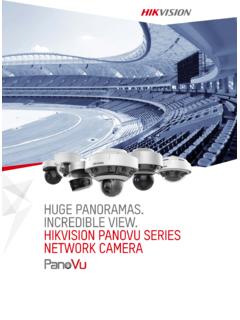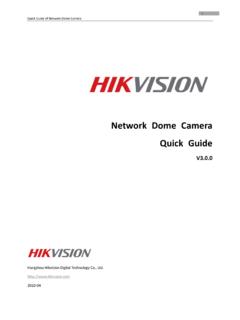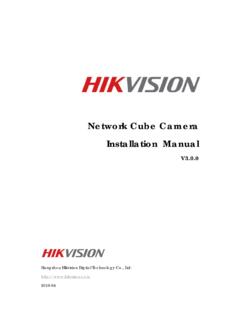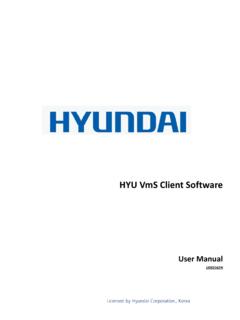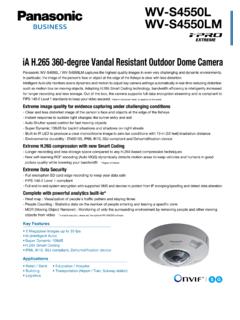Transcription of HikCentral Version 1.1 Specification - Hikvision
1 HikCentral Specification HikCentral Version Specification HikCentral Specification Introduction Streaming Service (Optional). HikCentral is a flexible, scalable, reliable and Forwards and distributes audio and powerful central video system. HikCentral video data provides central management, information sharing, convenient connection and Web Client multi-service cooperation. It is capable of Access to the VSM via IP address or managing devices, live view, storage and domain name playback, VCA playback, and alarm linkage. Flexible license activation methods: online activation and offline activation Startup wizard guides you through basic Key Components operations including: Adding encoding devices Service: Setting recording schedule Video Surveillance Management (VSM) Configuring event parameters Streaming Service (Optional) Managing system users Standard ONVIF protocol Client: Remote site's central management: Web Client /Control Client/Mobile Client Add remote site to the Central System ( HikCentral with an RSM.)
2 Module). Function Features Three adding modes for remote sites available: VSM. By specifying the remote site's Provides normal and hot spare IP address or domain name installation mode Adding remote site registered Provides unified authentication service to the Central System. for clients & servers By importing in a batch Provides centralized management for Select the alarms configured on the users, roles, permissions, surveillance remote site to receive in the Central devices, alarm device and servers System. Provides log management and statistics Back up the remote site's database function in the Central System manually or Scalable for medium and large-sized regularly.
3 Projects Synchronize the changed resources Manage remote sites for HikCentral with in the Central System (newly added RSM module cameras, deleted cameras, and Service manager for system health name changed cameras) with the monitoring remote site. Streaming gateway: A VSM component Encoding device management: that forwards and distributes audio and Multiple devices can be added: video data network cameras, network speed domes, 1. HikCentral Specification video encoders, NVRs, etc. By specifying a port segment Create passwords for detected Provides WAN and LAN access inactive online devices Add smart wall and link decoding The password strength of the added output with the window device can be checked by the system for Manage encoding devices (cameras, security notification alarm inputs, and alarm outputs) by Six adding modes for encoding areas devices available: Recording By detecting the online devices Two storage methods for storing the By specifying the device IP video files: address or domain name Encoding Device: DVR/NVR/.
4 By adding the devices added to network camera (SD card);. a Hik-Connect account Recording Server: CVR or Cloud By specifying an IP segment Storage Server By specifying a port segment For remote site's cameras, store By importing in a batch video files in the Central System's Recording Server manageable: CVR or Cloud Storage Server Add CVR or Cloud Storage Server as Continuous recording, event Recording Server triggered recording, and command Add CVR or Cloud Storage Server by triggered recording. IP address Custom recording schedule: All-Day Provides WAN access Time-Based Template, All-Day Provides searching the video files Event-Based Template, and Custom stored in Cloud Storage Server via Template the HikCentral Mobile Client.
5 Auxiliary storage Remotely configure the CVR or Picture storage: Store the images Cloud Storage Server via a web (including passing vehicles and browser triggered alarms) on the VSM. One-touch configuration for setting server's HDD. the CVR storage Events & Alarms CVR N+1 hot spare Detect system-related events : Provide ANR function camera events, alarm input events, Streaming Server manageable: encoding device exceptions, and Add Streaming Server by IP address server exceptions: Provides WAN and LAN access Camera events: Motion, Video Smart wall manageable: Tampering, Video Loss, etc. Four adding modes for decoding Device alarm input events devices available: Device exceptions: Device By detecting the online devices Offline, HDD Full, HDD Read /.
6 By specifying the device IP Write Error, etc. address or domain name Server exception: High By specifying an IP segment Mainboard Temperature, Bad 2. HikCentral Specification Disk, Disk Loss, etc. current site Create a generic event rule to Local map file (PNG /JPG /BMP). analyze the received TCP and/or Main maps and sub maps for UDP data packages, and trigger the areas events Max. 6-hierarchies of maps Detect camera alarms, alarm input Add/edit/delete the hot region alarms, encoding device exception on the map alarms, server exception alarms, Add/edit/delete hot spots ANPR alarms, generic alarms, and (camera / alarm input/alarm remote site alarms output)
7 On the map In the Central System, detect Set monitoring area for camera camera alarms configured on hot spots remote site Set name, icon and description Support to save event as alarm for the hot regions and hot when editing event spots Set linkage actions for event and Get live view of cameras on alarm respectively map Send emails to notify users of Customize icon of hot region configured event and hot spot Send emails to notify users of Vehicle management configured alarm information with Add vehicle information manually email template configurable Import vehicle information according Set arming template for the events.
8 To the pre-defined template All-Day Time-Based Template, Role & User management All-Day Event-Based Template, and The default password of the admin Custom Template user must be changed at first-time Set alarm priority: high, medium, login. low, and custom level Support changing the password of Set alarm category: true, false, to the admin user be acknowledged, and to be The admin user can reset other uses'. verified password Set multiple alarm linkage actions: The user account will be frozen for trigger pop-up image, audible 30 minutes after 5 failed password warning (voice text is supported), attempts PTZ linkage, map linkage, alarm Add/Edit/Delete roles and users output linkage, smart wall linkage, Roles can be assigned with different recording linkage and alarm permissions, including area display notification rule, resource access, and user Map management permissions GIS map to manage the added Two default roles are supported.
9 Remote sites administrators and operators E-map to manage the resources on The role name, expiry date, and text 3. HikCentral Specification description can be set for the roles Export service component certificate The users can be assigned with the from VSM server. roles to obtain the corresponding Live view permissions View real-time video from the The user name, expiry date, and text cameras on the current site or description can be set for the users cameras imported from a remote Two types of user status are site supported: active and inactive PTZ control; 256 presets/16 patrols/. PTZ control permission level (1~100) 1 pattern can be set Manual recording Domain users can be imported in Capture batches Instant playback The user can be forced to logout by Digital zoom the admin user Two-way audio Security settings Switch between main stream or Lock IP address for configurable sub-stream duration when reaching the Display live view parameters.
10 Configured failed password attempts Turn on/off the audio in live view;. Set the min. password strength adjust the volume Set the max. password age Set the window division Lock the Control Client after a time POS Live View period of inactivity Display transaction data System configuration & maintenance alongside corresponding video Create a name for the current site Transaction information video A static IP address can be set for the overlay / separate display WAN access Playback NTP settings Play back the recorded video of the Enable GIS map function and cameras on the current site and configure the map API URL cameras imported from a remote Active directory settings site Allow the system to receive the Playback by files/ timeline