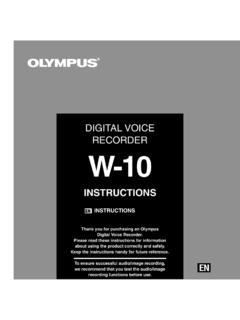Transcription of digital literacy movement building modern ITdesk
1 digital literacy movement e - learning building modern society . project of computer e-education with open access human rights to e - inclusion education and information open access Basic Concepts of Information and Communication Technology Notes Main title: project of computer e-education with open access Subtitle: Basic Concepts of Information and Communication Technology , notes Author: Dario Ilija Renduli . Expert review: Victor Kuo Proofreading: Ana Dzaja Cover: Publisher: Open Society for Idea Exchange (ODRAZI), Zagreb ISBN: 978-953-56758-7-7. Place and year of publication: Zagreb, 2011. Education and Teacher Training Agency in Croatia has approved the use of this publication as official additional teaching resource in all the primary schools in Croatia Class: 602-09/14-01/0418. Reg: 561-03-03/10-15-4. Zagreb, April 2015. Copyright: Feel free to copy, print, and further distribute this publication entirely or partly, including to the purpose of organized education, whether in public or private educational organizations, but exclusively for noncommercial purposes ( free of charge to end users using this publication) and with attribution of the source (source: - project of computer e-education with open access).
2 Derivative works without prior approval of the copyright holder (NGO Open Society for Idea Exchange) are not permitted. Permission may be granted through the following email address: project of computer e-education with open access Preface modern society is characterized by sudden growth and development of information technology (IT) resulting in large dependence of the society, in a wider sense, on the individual knowledge and competence of a person in the IT area. Although this dependence grows on daily basis, the human right to education and information is not extended to IT area. Problems that affect society as a whole emerge, creating gaps and distancing people from the main reason and motivation for advancement - from opportunity. Today, being a computer illiterate person means to be a person who is unable to participate in modern society, a person without opportunity and in spite of acknowledged necessity and benefits of inclusive computer literacy by, for example, European Commission, UNESCO, OECD, there are still groups of people with hindered access to basic computer education (persons with disabilities, persons with learning difficulties, migrant workers, unemployed, persons that live in remote (rural) areas where IT.)
3 Education is not accessible). These notes, combined with other materials published on , represent our effort and contribution to realization and promotion of the human right to education and information considering IT area. We hope that this education will help you master basic computer skills and with that hope we wish you to learn as much as you can thus becoming an active member of modern IT society. Sincerely yours, team is licensed under a Creative Commons Attribution- Noncommercial-No Derivative Works Croatia License. project of computer e-education with open access Basics of the information technology Information technology (IT) is a technology which uses computers to gather, process, store, protect, and transfer information. Today, it is common to use the term Information and communications technology (ICT) because it is unimaginable to work on a computer which is not connected to the network. The computer consists of: hardware physical computer parts, palpable and visible software set of commands that are "understandable" to the computer; instructions to its palpable parts, giving orders what to do Basic principle of computers: Data enters the computer through one or more input devices.
4 The computer then processes the data and transmits the resulting data to output devices. Output devices can be human interfaces such as a screen or another electronic device such as a storage device or computer network. The system unit consists of the following components: Motherboard - MBO. o a computer "backbone" responsible for communication between components and transmission of information Central Processing Unit - CPU. o functions: command execution, data transmission, computer function control o basic characteristics: speed (in Mega Hertz (MHz), Giga Hertz (GHz)). amount of memory (Cache in Bytes). Random Access Memory - RAM. o a memory container for programs that are currently running and data that is being processed o basic characteristics: speed (in MHz, GHz). capacity (in Bytes). data rate class (DDR SDRAM, SDR SDRAM). permanent memory: o Hard Disk Drive - HDD - device (memory) used for permanent data storage data is stored on magnetic platters; electromagnetic heads are used for reading and recording data with the exception of the newest disk types called Solid State Drive (SSD).
5 Basic characteristics: disk platters rotation speed (in RPM). capacity (in GB). connection interface (IDE, SATA). o Floppy Disk Drive - FDD. o optical disks - CD, DVD. is licensed under a Creative Commons Attribution- Noncommercial-No Derivative Works Croatia License. 1/11. project of computer e-education with open access graphics processing units (GPU). o function: processing and displaying image on the monitor o it consists of a graphics processor and its own working RAM memory o basic characteristics: type of graphics processing units (ATI Radeon, Nvidia GeForce, or other). RAM size connection interface/slot type ports: o Parallel Port o Serial Port o Universal Serial Bus (USB). Input and output devices Input devices: Output devices: o keyboard o monitor o scanner o projector o touchpad o printer o mouse o plotter o trackball o speakers o joystick o earphones o microphone o stylus o camera (web, digital ). Device that is both input and output: touchscreen.
6 Common devices and media for storing and transferring data: hard disk network disk drive USB flash drive online storage device diskette and ZIP diskette CD and DVD discs memory cards internal hard disk external hard disk Software - a computer program which, as opposed to hardware, is an intangible part of the computer, written to perform a single or multiple tasks on computer using the built-in hardware. Software types: operating systems (OS) - the basic program on your computer that is automatically loaded when computer is started up: o Linux (Debian, Ubuntu, Fedora, ). o Microsoft Windows (XP, Vista, ). o Mac OS X (Cheetah, Panther, Snow ). is licensed under a Creative Commons Attribution- Noncommercial-No Derivative Works Croatia License. 2/11. project of computer e-education with open access application software some types of software that can be used on an installed operating system: o office programs - , LibreOffice, Microsoft Office o antivirus program Avira, Sophos, Kaspersky etc.
7 O Web browser: Mozilla Firefox, Microsoft Internet Explorer, Opera, Safari E -accessibility options: voice recognition software, screen reader, magnifying tool, on-screen keyboard. Computer types: Mainframe Computer o large, powerful and expensive computers, o often used within large systems and organizations, o can be used by more then one user simultaneously. Personal Computer PC. o first PC was made by IBM in 1981, o it was originally made for executing a single task by a single user at the time. o today: a single person can execute many tasks simultaneously (multitasking). Apple Macintosh (Mac). o personal computer made by Apple company, Laptop computer (notebook). o relatively small computers, easily carried around, o consists of LCD display and a small keyboard, o do not fall behind PCs by their functions Personal digital Assistant - PDA (Palm). o small computers that can fit into a pocket or user's palm, o meant for performing basic personal/business functions: managing personal or business tasks and assignments, maintaining the address book, accessing and browsing the Internet, sending/receiving e-mails, etc.
8 O PDAs have now been replaced by modern smart phones that combine the features of a PDA with a mobile phone and camera. Network connected computer o every computer (PC, notebook, PDA) connected to the network is considered a network computer; can be connected either through network cable or through a phone line (at least to one more computer). is licensed under a Creative Commons Attribution- Noncommercial-No Derivative Works Croatia License. 3/11. project of computer e-education with open access Beside notebooks and palms, there are other portable digital devices: mobile phone smartphone mobile phone with advanced functions such as e-mail, Internet browser, e- book reader multimedia player: iPod, iRiver, Zune Networks: LAN (Local Area Network) - a small network that physically connects nearby computers (computers within the firm, organization, or a household). WAN (Wide Area Network) - a larger network that covers a city or a region, Internet a world network of connected computers, connected through WAN and LAN.
9 Intranet - a smaller network, closed version of internet to which only certain (authorized). people are granted access (members of an organization). Extranet an intranet version, to which only certain people are granted access (not exclusively members of an organization, but also outsourced experts for performing common tasks), World Wide Web (WWW) - one of the services that can be used on Internet which enables us to view and search contents in a form of web-pages other services on Internet that can be used: o Instant messaging (IM) - Google Talk, Skype, Windows Live Messenger, Yahoo! Messenger o Voice over Internet Protocol (VoIP) - protocol used for voice transfer over IP network; it basically enables us to use internet in order to make phone-calls o Really Simple Syndication (RSS) used for dissemination of information or articles etc. published on web page using RSS channel (RSS news usually consists of title, few sentences and link to a web page where users can read the whole article).
10 Users have to subscribe to RSS channel in order to receive news in their RSS reader. This eliminates a need for visiting a web page in order to find out latest news o web log blog o podcast - digital file that contains audio or video record Network communication: PSTN (Public Switched Telephone Network) a technical expression for public telephone system ISDN (Integrated Services digital Network). ADSL (Asymmetric digital Subscriber Line) most common communication standard in the consumer market Internet data transfer: download - data storing from internet onto personal computer upload - data storing from personal computer to internet server data rate units: o bit per second (bps), kilobit per second (kbps), and megabit per second (mbps). Internet access: o dial-up use of phone line in order to connect to the internet. The bill for the internet usage is directly proportional to the time spent on the Internet and/or the amount of data transferred.