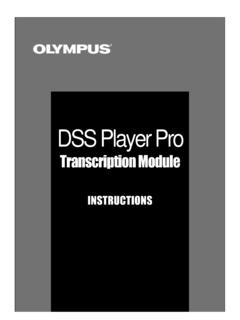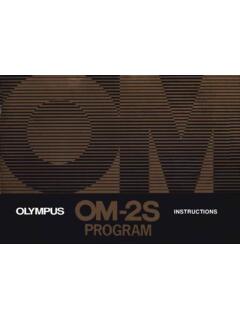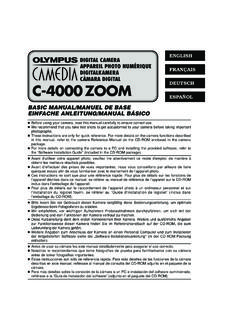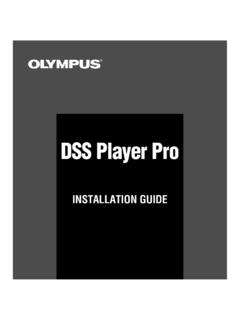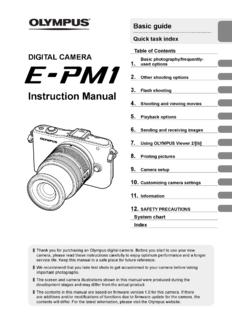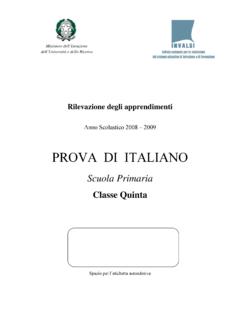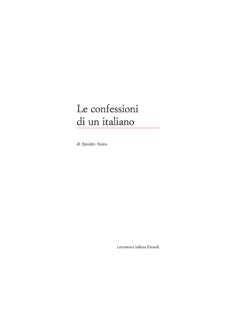Transcription of Digital Wave Player Instructions EN FR DE IT ES RU
1 BZ8182-03 INST E1 EnglishFran aisDeutschItalianoEspa olPycckийThe feature of the Digital Wave PlayerWith the supplied Olympus Digital Wave Player software, you can download files to provided by Olympus Digital Wave Player are summarizedbelow: PC storage and management of voice recordings made with the recorder. Playback of files. Recording of sound files directly on a PC using the recorder with a USB EnvironmentOperating system:Microsoft 2000/XP/VistaPC:IBM PC/AT-compatible machineCPU:Intel Pentium 166 MHz or moreRAM:32MB or moreHard-disk space:25MB (additional space required to store sound files)Sound card:Creative Labs Sound Blaster 16 or any 100% compatible sound cardDisplay:800 600 pixels min.
2 , 256 colors drive:2 CD-ROMUSB port:At least one free portAudio output jack:Earphone or speaker output(s)NoteUSB support is not available under the following environments, even for PCs equipped with aUSB port: Windows 2000/XP(x64 Edition is not supported)/Vista(x64 Edition is not supported)upgraded from Windows 95 or Olympus Digital Wave PlayerBefore you connect the USB cable to the recorder and your PC, you must first install the Olympus Digital Wave Player CD-ROM in the CD-ROM Installation program will start automatically.**If the setup program does not start automatically, double-click the CD-ROM icon in theExplorer window and double-click on the Olympus Digital Wave Player by following the Instructions displayed in thesetup icon appears in the task tray on the Olympus Digital Wave PlayerTo uninstall Olympus Digital Wave Player , follow the procedure the Windows [start] to [All Programs], select [Olympus Digital Wave Player ], and then click[Uninstall Digital Wave Player ].
3 3 Follow the on-screen Instructions to uninstall Olympus Digital Wave Olympus Digital Wave PlayerWhen you connect the recorder to your PC with the supplied USB cable, Olympus DigitalWave Player starts, and the main window appears such a case, batteries are not necessary for the recorder, because power issupplied to the recorder from the connected PC via the USB the hold switch of the recorder before connecting the USB cable to a Wave PlayerENINSTRUCTIONSFR MODE D EMPLOIDEBEDIENUNGSANLEITUNGI TISTRUZIONIES INSTRUCCIONESRUPУКОВОДСТВОDeclaration of ConformityModel Number:VN-1100PC/VN-2100PC/VN-3100PC/VN- 4100 PCTrade Name: Digital VOICE RECORDERR esponsible Party:OLYMPUS IMAGING AMERICA :3500 Corporate Parkway, Box 610, Center Valley, PA 18034-0610, Number:1-888-553-4448 This device Complies with Part 15 of the FCC Rules.
4 Operation is subject to the following two conditions: (1) This device may notcause harmful interference, and (2) this device must accept any interference received, including interference that may causeundesired To ComplyWith FCC StandardsFOR HOME OR OFFICE USEE1-BZ8182-03AP0701 Caract ristiques du Digital Wave PlayerLe logiciel Olympus Digital Wave Player fourni vous permet de t l charger des fichiers dansvotre fonctions fournies par l Olympus Digital Wave Player sont r sum esci-dessous: Stockage et gestion avec le PC des enregistrements vocaux faits avec l enregistreur. Lecture de fichiers. Enregistrement de fichiers son directement dans le PC en utilisant l enregistreuravec un connecteur de fonctionnementSyst me d exploitation:Microsoft Windows 2000/XP/VistaPC utilisable:Machine compatible IBM PC/ATUnit centrale:Intel Pentium 166 MHz ou plusCapacit m moire vive:32 Mo ou plusEspace disponiblesur le disque dur:25 Mo (avec un espace suppl mentaire pour la m morisationdes fichiers son)Carte son:Creative Labs Sound Blaster 16 ou toute autre carte son100% compatibleAffichage:800 600 dpi minimum, 256 couleurs minimumLecteur de CD-ROM:Lecteur de CD-ROM double vitessePort USB:Au moins un port librePrise de sortie audio.
5 Sorties d couteur ou d enceinteRemarqueM me lorsque le PC est quip d un port USB, le support USB n est pas disponlble pour lesenvironnements suivants: Windows 2000/XP(L' dition x64 n'est pas prise en charge)/Vista(L' ditionx64 n'est pas prise en charge) Familiale mis jour partir de Windows 95 ou de l Olympus Digital Wave PlayerAvant de relier le c ble USB entre l enregistreur et le PC, vous devrez tout d abord installerle le CD-ROM Olympus Digital Wave Player dans le lecteur de programme d installation d marrera automatiquement*.*Si le programme d implantation ne d marre pas automatiquement, double-cliquez surl ic ne CD-ROM dans la fen tre Explorer, puis sur l ic ne.
6 2 Installez l Olympus Digital Wave Player en suivant les Instructions apparaissantdans les fen tres d ic ne appara t sur le plateau des t ches de l ordinateur de sinstallation de l Olympus Digital Wave PlayerProc dez comme suit pour d sinstaller l Olympus Digital Wave sur le bouton Windows [d marrer].2D signez [Tous les programmes], s lectionnez [Olympus Digital Wave Player ], puiscliquez sur [D sinstallation de Digital Wave Player ].3 Suivez les Instructions sur l cran pour d sinstaller l Olympus Digital Wave marrage de l Olympus Digital Wave PlayerQuand vous connectez l enregistreur votre PC avec le c ble USB fourni, l Olympus DigitalWave Player d marre, et la fen tre principale appara t ce cas, les piles ne sont pas n cessaires pour l'enregistreur, puisque l'enregistreur estaliment par le PC raccord via le c ble chez le bouton d'attente de l enregistreur avant de brancher le c ble USB sur Merkmale des Digital Wave PlayersMit der mitgelieferten Digital Wave Player -Software k nnen Sie Dateien auf einen Digital Wave Player bietet Ihnen die folgenden Funktionen.
7 Abspeicherung und Verwaltung von Sprachaufnahmen auf PC. Wiedergabe von Dateien. Direkte Aufnahme von Audiodateien auf PC mittels Recorder ber :Microsoft Windows 2000/XP/VistaGeeigneter Rechner:IBM PC/AT und KompatibleProzessor:Mit 166 MHz getakteter Intel Pentium Prozessor oder h herArbeitsspeicher:Mindestens 32 MBFreier Festplattenspeicher: 25 MB (plus zus tzlicher Platz f r die Speicherung vonAudiodateien)Sound-Karte:Creative Labs Sound Blaster 16 oder eine 100 % kompatible Sound-KarteMonitor:Mindestens 800 600 dpi, mindestens 256 FarbenCD-ROM-Laufwerk:2-fach CD-ROM-LaufwerkUSB-Port:Mindestens 1 Audioausgang:f r Ohrh rer oder LautsprecherHinweisBei folgenden Umgebungen ist selbst bei einem PC mit USB-Port keine USB-Unterst tzungvorhanden.
8 Windows 2000/XP(x64 Edition wird nicht unterst tzt)/Vista(x64 Edition wird nichtunterst tzt) als Update von Windows 95 oder von Olympus Digital Wave PlayerBevor Sie das USB-Kabel mit dem Recorder und PC verbinden, m ssen Sie zun chst dieSoftware Sie die CD-ROM mit Olympus Digital Wave Player in das CD-ROM-Laufwerk wird automatisch das Installationsprogramm ausgel st.**L uft das Einstellprogramm nicht automatisch an, so doppelklicken Sie zun chst aufdas CD-ROM-Symbol im Explorer-Fenster und dann auf .2 Gehen Sie zum Installieren von Olympus Digital Wave Player gem denAnweisungen im Einstellfenster Symbol erscheint in der Befehlsleiste auf dem von Olympus Digital Wave PlayerZum Deinstallieren von Olympus Digital Wave Player gehen Sie nach dem folgenden Verfahren Sie auf die Schaltfl che [Start].
9 2W hlen Sie nacheinander [Alle Programme] und [Olympus Digital Wave Player ] undklicken Sie dann auf [ Digital Wave Player deinstallieren].3 Gehen Sie nun zum Deinstallieren von Olympus Digital Wave Player gem denAnweisungen auf dem Bildschirm von Olympus Digital Wave PlayerBei Anschluss des Recorders an den PC ber das mitgelieferte USB-Kabel startet automatischOlympus Digital Wave Player und das Hauptfenster solch einem Fall braucht der Recorder keine Batterien, weil seine Stromversorgung vomangeschlossenen PC aus ber das USB-Kabel sen Sie den Sperrschalter des Recorders, bevor Sie das USB-Kabel an den PC anschlie del Digital Wave PlayerIl software Olympus Digital Wave Player in dotazione permette di scaricare i file su un funzioni disponibili grazie a Olympus Digital Wave Player sonoriassunte di seguito: Memorizzazione e gestione su PC delle registrazioni vocali effettuate con ilregistratore.
10 Riproduzione di file. Registrazione di file audio direttamente su PC utilizzando il registratore collegato aduna presa operativoSistema operativo:Microsoft Windows 2000/XP/VistaComputer utilizzabile:Computer IBM PC/AT compatibileCPU:Intel Pentium da 166 MHz o pi Capacit RAM:32 MB o pi Spazio sul disco rigido:25 MB (pi eventuale spazio per la memorizzazione delle registrazioni)Scheda audio:Creative Labs Sound Blaster 16 o qualsiasi scheda compatibile al100%Schermo:Minimo 800 600 pixel, minimo 256 coloriUnit CD-ROM:Drive CD-ROM a doppia velocit Porta USB:Almeno una porta liberaJack dell uscita audio: auricolari o uscita(e) altoparlantiNotaAnche nel caso di un PC equipaggiato con porta USB, non disponibile un supporto USB per iseguenti ambienti: Windows 2000/XP(x64 Edition non compatibile)/Vista(x64 Edition non compatibile) se sono upgrade di Windows 95 o di Olympus Digital Wave PlayerPrima di collegare il cavo USB al registratore e al PC, bisogna installare il il CD-ROM del software Olympus Digital Wave Player nel lettore di programma di installazione si avvia automaticamente*.