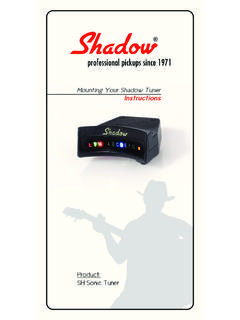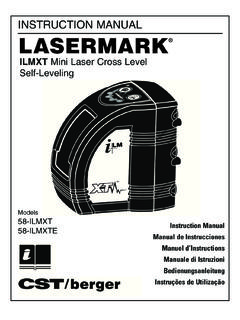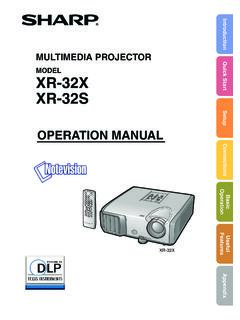Transcription of DIGITEL MPCe & LPCe USERS MANUAL - Gamma Vacuum
1 ISO 9001:2008 CertifiedDIGITEL MPCe & LPCe USERS MANUALPN 900015, Rev E2 GENERAL INFORMATIONThe DIGITEL Multiple Pump Controller (MPCe) and Large Pump Controller (LPCe) are ion pump power supply DIGITEL MPCe is designed to operate up to two ion pumps independently or up to four simultaneously along with and a titanium sublimation pump (TSP) or non-evaporable getter (NEG) DIGITEL LPCe can operate a single ion pump independently or up to four ion pumps units can accommodate pump sizes from 10 l/s and up to 120 0 are microprocessor-based controllers containing a metering circuit, 8 process set points, and support standard serial communications. The front panel display provides direct readout of the ion pump voltage, current, or model specification information is located on our website at: : Do not use unauthorized parts. Such parts may compromise safety. Contact Gamma Vacuum with any this entire MANUAL and follow installation instructions.
2 Failure to do so may cause injury and/or may void DIGITEL MPCe and LPCe are shown to meet the intent of Directive 89/336/EEC for Electromagnetic Compatibility and Low-Voltage Directive 73/23/EEC for product Safety. Compliance was demonstrated to the following specifications as listed in the Official Journal of the European Communities: EN 55011 Class A radiated and Conducted Emissions IEC 801-2 Electrostatic Discharge Immunity IEC 801-3 RF Electromagnetic Field Immunity IEC 801-4 Electrical Fast Transient/Burst Immunity EN 61010-1 Safety requirements for electrical equipment for measurement, control, and laboratory useWARNINGSWARNING:SHOCK HAZARD. CAN CAUSE INJURY OR DEATH. REMOVE POWER BEFORE :RISQUE DE CHOC. PEUT CAUSER DES BLESSURES OU LA MORT. RETIRER LA SOURCE D ALIMENTATION AVANT LE SERVICE. : ADVERTENCIA: PELIGRO POR DESCARGA.
3 PUEDE CAUSAR LESI N O INCLUSO LA MUERTE. RETIRE Y DESCONECTE LA FUENTE DE ALIMENTACION ELECTRICA, ANTES DE PROCEDER AL SERVICIO DE REPARACI N, MANTENIMIENTO O REVISION : GEFAHR ELEKTRISCHER SCHL GE. VERLETZUNGS- ODER LEBENSGEFAHR. TRENNEN SIE ALLE ELEKTRISCHEN ANSCHL SSE VON DER SPANNUNGSVERSORGUNG BEVOR SIE ARBEITEN AN DEM GER T AUSF : HEAVY OBJECT. TO AVOID MUSCLE STRAIN OR BACK INJURY, USE LIFTING AIDS AND PROPER LIFTING TECHNIQUES WHEN REMOVING OR : OBJET LOURD. POUR EVITER UNE TENSION MUSCULAIRE OU UN MAL DE DOS, UTILISER DES AIDES ET DES TECHNIQUES DE LEVAGE APPROPRIEES POUR L ENLEVEMENT OU LE DEPLACEMENT. : : ADVERTENCIA: OBJETO PESADO. PARA EVITAR UN SOBRE-ESFUERZO MUSCULAR O DA O F SICO, UTILIZE LA AYUDA DE ELEVADORES Y T CNICAS APROPIADAS PARA EL MANEJO DE OBJETOS PESADOS, CUANDO LO TRANSPORTE, DESPLAZE O CONSIDERE : SCHWERES OBJEKT.
4 ZUR VERMEIDUNG VON MUSKELZERRUNGEN ODER R CKENSCH DEN BEIM TRANSPORT GEEIGNETE HUBVOR-RICHTUNGEN UND HEBETECHNIKEN : READ AND UNDERSTAND OPERATOR S MANUAL BEFORE USING THIS MACHINE. FAILURE TO FOLLOW OPERATING INSTRUCTIONS COULD RESULT IN INJURY OR DAMAGE TO : LIRE ET COMPRENDRE LE MANUEL D OPERATION AVANT D UTILISER CETTE MACHINE . NE PAS SUIVRE LES INSTRUCTIONS D OPERATION PEUT CAUSER DES BLESSURES OU DES DEGATS A L EQUIPEMENT. : ADVERTENCIA: LEA, ESTUDIE, Y ENTIENDA BIEN EL MANUAL DE OPERACION, ANTES DE USAR ESTA MAQUINARIA. UNA FALLA POR NO SEGUIR LAS INSTRUCCIONES OPERATIVAS, PUDIERA RESULTAR EN DA O O PERJUICO DEL : LESEN UND VERSTEHEN SIE DIE BEDIENUNGSANLEITUNG BEVOR SIE DAS GER T IN BETRIEB NEHMEN. FEHLBEDIENUNGEN K NNEN ZU VERLETZUNGEN F HREN ODER DIE AUSR STUNG BESCH THE CONTROLLERI nspect for any obvious damageIf the controller is damaged in any way, a claim should be filed with the carrier immediately and notification given to Gamma equipment must be retuned for inspection or repair, obtain authorization from Gamma Vacuum prior to shipping.
5 Contact Gamma Vacuum for authorization and return the equipment receivedEnsure that all items shipped have been received. If any items are missing, notify the carrier and Gamma Vacuum . Save all packaging material for NOTICES1. Gamma Vacuum controllers designed for ion pump operation are capable of delivering 7000 vdc under open-circuit or low-pressure operating conditions. Gamma Vacuum products are designed and manufactured to provide protection against electrical and mechanical hazards for the operator and the area surrounding the Installation procedures are for use by qualified, authorized personnel who have experience working with 50 volts or greater. To avoid personal injury, do not perform any installation or service unless qualified to do There are no serviceable parts inside the controller power-supply, and voltages over 5000V are present. Do not open the supply case under any circumstances.
6 In the event of the power-supply requiring attention, return it to Gamma Do not disconnect the high-voltage cable with the power on. After turning the power off, allow at least one minute before disconnecting electrical Do not operate the controller without a proper electrical ground or near water. The controller may be damaged and its safety reduced if it is operated outside of its : The DIGITEL MPCe can be mounted in a standard 19 in. ( cm.) rack or used as a free-standing unit. The DIGITEL LPCe is a 1/2 rack controller. It can joined with a second LPCe, or it can be installed with a 19 in. rack mount kit (part # 320261). When installing, make sure the rear power cord is accessible. Maintain a in. (64 mm) clearance behind controllers for cable bend radius and proper airflow. Maintain a .125 in. (3 mm) gap between vertically mounted controllers. This gap is designed in the rack mount kit, and they can be mounted directly above or below each other.
7 Position the control so that the power plug can be reached to disconnect : This equipment uses a high voltage, detachable power supply cord. Do not replace with inadequately rated supply : Remove all metal jewelry prior to working with any potential electrical hazards. Required ItemsYou will need the following items to install the controller:1. A 3-wire, detachable, universal input power cable (included).2. A high voltage (HV) cable for each pump (ordered separately).3. A safety ground cable for each Procedure1. Place the controller in its location and secure as Connect the safety ground cable to the pump and the safety ground stud at the DIGITEL rear Connect the high voltage cable to the ion pump and the high voltage connector on the DIGITEL rear panel (J501 J504).4. If you have the optional SAFECONN feature, an additional connector is part of the HV cable. Connect it to the SAFECONN connector (J401 J404).
8 5. Verify correct input voltage requirements. Connect the AC input power cable to input power receptacle on the DIGITEL rear PANEL OPERATIONDIGITEL MPCe Front PanelDIGITEL LPCe Front PanelDescriptionPower On/Off SwitchThe Power switch controls the input power to the controller. Turning off the controller will immediately disable all power from the outputs on the back Voltage Indicator LightsTwo high voltage (HV) indicator lights indicate HV is on. Both are installed regardless of how many high voltage sections are Touch ScreenA 1/4 VGA LCD touchscreen is used for all front panel operations, excluding the main power On/Off : This document shows example screens from the MPCe and LPCe and in some instances from both. These example screens will be similar to what is displayed on your screen but will vary by MPCe or LPCe use, pump type, and system settings. The model (MPCe or LPCe) is displayed in the top-right corner of the Power UpDo not turn on the controller until after following the installation instructions.
9 Ion pump size must be programmed into the controller before high voltage operation can be started. High Voltage Operation (Quick Start)Prior to starting the ion pump, confirm the following: The controller and connected ion pumps are grounded with a redundant grounding wire. The high voltage cable is attached between the controller and the ion pump. The controller s high voltage output has the correct output polarity for the ion pump (positive for diode and negative for triode).NOTE: More power and current are required to start larger ion pumps or pumps started at higher pressures. Use the full extent of available rough pumping before starting an ion pump to extend the pump s lifetime, improve system ultimate pressure, and give the most accurate current the Vacuum System1. Rough pump down to 1x10-4 Torr or less (the lower the better). See Rough Pump MANUAL for Ensure contaminants do not exist in the If an ion pump is used or has been exposed to atmospheric pressure, it may be necessary to bake the pump into the roughing pump to achieve the best pressure.
10 See Ion Pump MANUAL for the Ion Pump1. If the ion pump size has not been programmed into the controller, enter the ion pump size. The controller will not start until the ion pump size has been Press and hold the Start HV button on the main display for approximately 2 the Ion PumpPress the Stop HV button on the main display to disable high DisplayUpon starting up the controller, the home screen is shown on the LCD. This display is comprised of four areas:1. Identification/Calibration Information2. Supply 1 status and operational Supply 2 status and operational Menu/Set point/TSP (MPCe only)NOTE: The LPCe Menu is always visible. As menu functions are identical for each controller, the remaining sections will refer to visual images of the MPCe MPCe Home ScreenDIGITEL LPCe Home ScreenIdentification/Calibration InformationThe controller indicates identification and calibration information across the top of the screen.