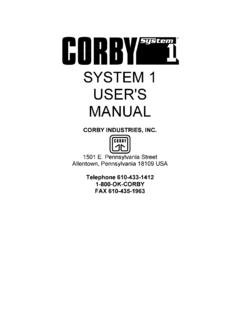Transcription of Digole Serial:UART/I2C/SPI Character/Graphic …
1 ! Digital Solutions serial Character/Graphic LCD/OLED User manual ! Digole Serial:UART/I2C/SPI Character/Graphic LCD/OLED display Module Programmer manual (last updated: April 25, 2017) This manual may be modified without notice of 143! Digital Solutions serial Character/Graphic LCD/OLED User manual !Upgrade able firmware 6 ---------------------------------------- ----------------------Set up the communication mode 6 ---------------------------------------- ----------Brief of Commands 6 ---------------------------------------- ---------------------------Escape commands since 7 ---------------------------------------- --------------Legend: 8 ---------------------------------------- ---------------------------------------- -Deal with pixels 255 to Memory Map 9 ---------------------------------------- ----------------------------Port Connection 10 ---------------------------------------- -----------------------------Command summery 12 ---------------------------------------- -------------------------Immigrate software to of firmware 12 ---------------------------------------2 56 color code 13 ---------------------------------------- -------------------------------Special Command in firmware 13 ---------------------------------------- ---Video Box (VIDEO xywh\x00/\ ) Command in firmware 14 -----------------------------------Set image s background transparent ( TRANS 0/1 )
2 Characters 14 ---------------------------------------- --------------------------- display a string ( \x00) Move current position(TPxy) Enhanced move current position(ETPxy) Move position to last(ETB) Move position offset(ETOxy) Cursor(CSd) graphics 16 ---------------------------------------- -------------------------------- Set current graphic position(GPxy) Draw a pixel(DPxy) Draw line(LNx1y1x2y2) Draw line to(LNxy) Draw rectangle(DRx1y1x2y2) of 243! Digital Solutions serial Character/Graphic LCD/OLED User manual ! Draw filled rectangle(FRx1y1x2y2) Draw circle(CCxyrf) Draw Move area on the screen(MAxywhOxOy) Decoration 19 ---------------------------------------- ------------------------- Clear screen(CL) Set background color(BGC) Set foreground color(SCc,ESCrgb) Set line pattern(SLPd) Set draw direction(SDd) Set draw mode(DMd) Set output/draw window(DWWIN xywh) Reset draw window(RSTDW) Clear draw window(WINCL) Mono display only 20 ---------------------------------------- ---------------------- Refresh screen instantly(FS0/1) Set screen Normal/Inverse(INV0/1) 22 ---------------------------------------- ---------------------------------------- --- Change current font(SFd) Download standard user font( ) Download user font to flash chip( ) Use user font in flash chip(SFFa)
3 Set 23 ---------------------------------------- -------------------------------- What is command set? Write command set to flash( ) Run command set(FLMCSa) data from communication port 24 ---------------------------------------- ----Use EEPROM( ) 24 ---------------------------------------- -------------------------- Write data to EEPROM( ) Read data from EEPROM(RDEPal) of 343! Digital Solutions serial Character/Graphic LCD/OLED User manual !Use Flash 24 ---------------------------------------- -------------------------------------- Use flash in Use flash in flash Write data to flash( ) Run command set(FLMCSa) Read data in flash chip(FLMRDal) Erase flash memory in flash chip(FLMERal) u c h Pa n e l 2 7 ---------------------------------------- ----------------------------------- Calibrate touch screen(TUCHC) Read touched coordinate(RPNXYW) Read a click event(RPNXYC) Read touch panel instantly(RPNXYI), check screen Read voltage(RDBAT) Read analog(RDAUX) Read temperature(RDTMP) management 28 ---------------------------------------- ------------------------- Backlight brightness(BLd) Turn screen on/off(SOOd) Turn MCU off(DNMCU) Turn module off(DNALL)
4 And configuration 29 ---------------------------------------- ------------------ Start screen(welcome screen or splash screen) Enable/disable start screen(DSSd) Configuration show on/off(DCd) Download start screen to module( ) Change I2C address(SI2 CAa) Set SPI mode(SPIMD0~3) Change UART baud(SBrate) Config universal character LCD adapter(STCRcr\x80\xC0\x94\xD4) Config universal graphic LCD adapter( ) Adjust LCD contrast(CTx) of 443! Digital Solutions serial Character/Graphic LCD/OLED User manual !Others 31 ---------------------------------------- ---------------------------------------- - Delay a period(DLYx) of 543! Digital Solutions serial Character/Graphic LCD/OLED User manual !Upgrade able firmwareThe firmware on most of our display modules are upgrade able, please visit the firmware page for up the communication mode There are 3 different communication modes on all products: UART, I2C and SPI, what you need is just use solder to short the I2C/SPI jumper on adapter and make it works at I2C or SPI, if both jumpers are open, it works at UART, you can find a similar jumper like this: on board.
5 PROTOCOLS: UART : 8-N-1, 8bits, No parity bit, 1 stop bit. I2C: Slave Mode, 7-bit address, default address is Hex:27, change able. This mode may give you a headache due to more signal options in I2C, but we make it works as standard, you just need setup your I2C on master controller as Standard Master Mode. SPI: 8-bits, MSB first, data on raise edge of SCK sampled; this is Standard setting on SPI too. Brief of CommandsTEXTP osition adjust: - TP" set text position,- ETP" enhanced set text position,- ETO" set text offset,- ETB" back to last text positionDraw Text: - TT" display text,- TRT" text returnAppearance adjust:- SF" set font, - SFF" set font in flash,- SUF save user font, - SC" set drawing color (8bit format), - ESC enhanced set drawing color (262K), - SD set direction, - CS cursor on/off, - DM" drawing modeColor screen : - BGC" use current color as background, - DWWIN" set drawing window, - RSTDW" reset drawing window, - WINCL" clear drawing window use backgroundGraphicPosition adjust: - GP set graphic position,Draw functions.
6 - DP draw pixel,- LN" draw line, - LT draw line to, - DR draw rectangle, - FR" draw filled rectangle,- CC draw circle, - MA move an area, - DIM" display mono image,-"EDIM1", "EDIM2", EDIM3" display color image (256, 65K 262K color)Appearance adjust: - SD set direction, - SC" set color, - ESC enhanced set color, - SLP set line pattern, - DM" drawing modeColor screen : "BGC", "DWWIN", "RSTDW", WINCL"same as aboveCommunication SI2CA -Set I2C address, SB -set UART baud rate, DC - display module configurationPower Manage BL -adjust backlight, DNALL -put module in sleep, DNMCU -put MCU sleep, SOO -turn screen on/offScreen SSS -Save start screen, DSS - display start screen, SOO -turn screen on/off, MCD -send command to screen, MDT -send data to screen, CL -clear screen use background color, CT -set contrast, SLCD -config mono LCD (ST7920, ST7565,KS0108)
7 , VIDEO - Write Video data direct to screen, Panel RPNXY [I/W/C]-read x,y, I=instant, W=wait touched, C=Click, TUCHC - calibrate touch panel, RDBAT -read battery voltage, RDAUX -read aux pin, RDTMP -read chip temperature,Flash Memory FLMER -flash erase, FLMRD -flash read, FLMWR -flash write, FLMCS -run command set in flash, SFF -set font in flashEEPROM WREP -write data to EEPROM, RDEP -read data from EEPROM of 643! Digital Solutions serial Character/Graphic LCD/OLED User manual !Escape commands since : since version , the ESCAPE commands added, now, user can choose to use letter commands or escape commands or combine them together, all ESC commands are 2 bytes, first byte must be value of 27 (ESC) and second byte is the index of command. As the result of our test: by using ESCAPE commands can accelerate the average processing speed up to 3%.
8 : Letter command: TT = ESC command: 27, 01, both are 2 bytes, but for longer letter commands, it will also save some program space for is the cross reference, the number from TT is 1, and increased 1 after each commands: TT (1), "ETB" (2), "ETP" (3), "ETO" (4), "ESC" (5), "SI2CA" (6), "SC" (7), "SB" (8), "SD" (9), "SF" (10),"SSS" (11), "SUF" (12), "SOO" (13), "SLP" (14), "FR" (15), "LN" (16), "LT" (17), "DC" (18), "DIM" (19), "DP" (20),"DR" (21), "DSS" (22), "DOUT" (23), "TP" (24), "BL" (25), "TRT" (26), "GP" (27), "CL" (28), "CC" (29), "CS" (30), CT" (31), MA" (32), MCD" (33), "MDT" (34), "DM" (35), "EDIM" (36), "FS" (37), "WREP" (38), "RDEP" (39), "INV" (40),"DNALL" (41), "DNMCU" (42), "SLCD" (43), "RPNXY" (44), "TUCHC" (45), "RDBAT" (46), "RDAUX" (47), "RDTMP" (48), "FLMER" (49), "FLMRD" (59),"FLMWR" (51), "FLMCS" (52), "BGC" (53), "DWWIN" (54), "RSTDW" (55), "WINCL" (56), "SPIMD" (57), "FTOB" (58), DLY (59), "TRANS" (60), VIDEO" (61)
9 Output Window DWWIN -set output window, WINCL -clean the output window, RSTDW -reset the output window to full screenOther DLY -delay a period of 743! Digital Solutions serial Character/Graphic LCD/OLED User manual !Legend:Deal with pixels 255 to 511 How do we recognize value from 0 to 511 used in position and length of pixel (x,y,w,h,r)?In most small screen, the screen size usually less than 255, one byte of data can handle such screen, but in larger screen, the size may exceed 255, in order to make your code compatible for all size of screen, we use this technical:if the value is <255, just send one byte of the value, if >=255, send first byte of 255 then follow the rest of value, eg.: for value 120, just send one byte of value of 120, if the value is 310, send 255 first, then value of 55 as second byte, the value 255+55= routine in C:void writePosition(int p){if(p>255){write(255);//write a byte to COM portp-=255;}write(p);}Known : SPI mode was set as mode 2 by accidentally, all other versions were mode 0, all modes list here: : draw window function not adjusted correctly after change draw direction, you need set draw direction first, then set a draw window.
10 Of 843! Digital Solutions serial Character/Graphic LCD/OLED User manual !Flash Memory MapFlash memory size: 2MB~16MB if flash chip installed, 16KB if none flash chip : 5 block of 65KB from address 0, used for welcome screen and 4 user fonts if flash chip installed. otherwise: 0~2047B for welcome screen, and 4x3584B for 4 user fonts: unlimited user fonts in flash chip, or 4 user fonts in 16KB sets: unlimited command set in flash chip, : unlimited command set in 16KB protection: data in 16KB flash can t be read out, but data in flash chip can. of 943! Digital Solutions serial Character/Graphic LCD/OLED User manual !Port ConnectionIn the 5 pin header modules, only I2C mode can transmit and receive data, other mode only can transmit data to display module, if you need read data from EEPROM( ), you only can use I2C mode to do that.