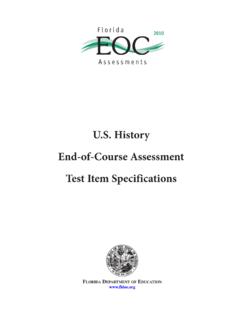Transcription of Direct Certification/Direct Verification
1 Preparing Your Files for Direct Certification Upload Direct Certification/Direct Verification This unit includes instructions on: Table of Contents Creating your enrollment file Entering required data formatting your spreadsheet columns Saving your spreadsheet as an Excel file Creating Your Enrollment File Step One* Pull file from POS, SIS, or PEIMS; check that columns are in this order: (info not required) Student ID (info not required) Name (required) Name (required) (required) (required) ID (info not required) (info not required) ID (required) Step Two Format your spreadsheet properly, see Preparing for Upload and formatting Columns pages File Creation Specifications * See glossary at the end for definitions of abbreviations Data and Format Requirements Please note: File must be in an Excel format (.)
2 Xls or .xlxs) Columns must be in the order displayed Preparing for Upload Column A (SSN) Step One Right click column A, select Format Cells Step Two Click Special, then select Social Security Number in the Type box formatting Columns Note: It is no longer necessary to remove dashes or hyphens from the SSN. The SSN can contain hyphens or dashes. formatting Columns Step One Select column E Step Two Right click column E, select Format Cells Step Three Select Custom, enter mm/dd/yyyy Column E (DOB) Format the DOB, column E, to display mm/dd/yyyy. formatting Columns Step One Select column I Step Two Right click column I and select Format Cells Step Three Select Special, then Zip Code to get 5 digits to display Column I (CE ID) Important: You may have to change the local (location) to English ( ) to get the 5-digit format for the CE ID.
3 The CE ID must contain 5 digits with any leading zeros. formatting Columns Step One Click the first CE ID in column I after the last complete row of student data Step Two Press Cntrl + Shift + Down Arrow keys to select cells below the last CE ID to the bottom of spreadsheet Step Three Right click highlighted cells and select Clear Contents Column I (CE ID) continued Remove extraneous data from rows below CE IDs (column I). formatting Columns Finished spreadsheet example SSN mm/dd/yyyy 5-digit CE ID No Column headings * * * * * Info in columns A, B, G, H, is not required, only the columns are required. Saving Your File Step One Save file in the DC folder for current year Step Two Name file with current month-year CE Name DC Upload Keep it Organized!
4 Save your files so they are easy to find Remember: Use numbers for current month-year to sort correctly ( 10-17 Lone Star State ISD DC Upload). Abbreviations Used in This Document Glossary Abbreviation Definition CE Contracting Entities DOB Date of birth ID Identification Info Information PEIMS Public Education Information Management System POS Point of Service SIS Student Information System