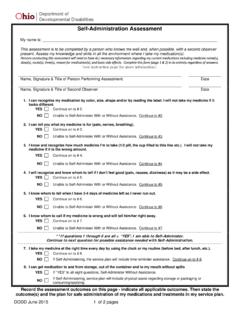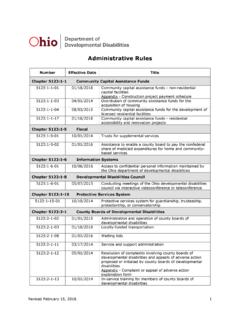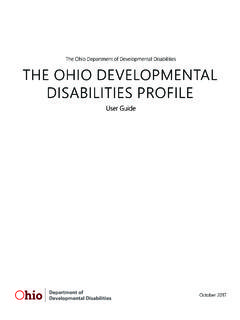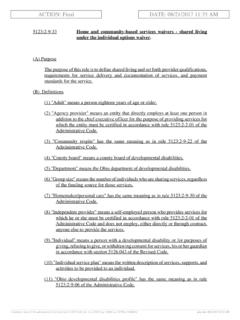Transcription of DirectCourse 60-Hour Online Training Walk-Through
1 Page 1 DirectCourse 60-Hour Online Training walk -ThroughClick here to access siteTo support direct service providers interested in accessing additional Training to be eligible for the department s proposed Training and Longevity Add-on Rate, the department is providing access to an extensive course catalog with more than 60 hours of web-based Training applicable for the add-on rate through DirectCourse and the college of direct support , at no cost. October 2017 Registering with direct Course1. Click the link to create an accountPage 22. Fill in all fields completely3. Click Register4. Click the link to continuePage 35. Select the checkbox6. Click Send My ResponsePage 41. Enter your email and password created at registration2. Click LoginLogging in to DirectCoursePage 5 Certificates open in a new tab or window2.
2 Click EnrollEnrolling in Courses1. Click either link to enrollPage 64. At the bottom of the page click Add Lessons3. Check the boxes next to the lessons you want to enroll inPage 71. Click All Current AssignmentsCourse opens in new window or tabAccessing Courses2. Click to access lessons